Answer
Jan 13, 2023 - 01:32 PM
The most common cause of this issue is with an ecommerce integration, where you're supporting product-specific Q&A . The actual cause in this case is most likely that you haven't identified the correct domain name within your ecommerce settings, so in that case the widget request is not looked at as an authorized request....and therefore we don't create/update the product information on our end.
The solution for this is easy. What you should do is go to your Ecommerce settings under "System Settings > Ecommerce Module" within your administration interface as seen here:
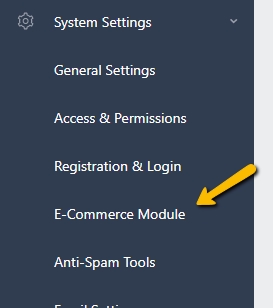
Within those settings, you'll see a "website" value which is where you identify the domain of the site that you're integrating into as shown here:
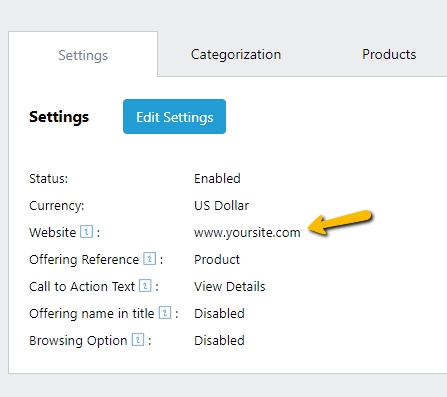
Look at the value represented there. If it's not identical to the value of the domain that is represented for your site in the URL for your site, that is likely the issue. You'll be able to see your domain within the URL structure of your site by visiting your site...and looking at top of the browser. The domain will be within the URL there, as shown here:
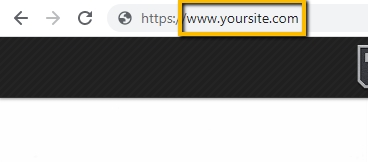
Please note, that if your domain has the "www." on the front...that should be represented in the settings on our end. If it does not, like shown here:
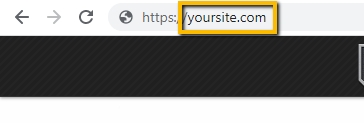
....then you shouldn't have the "www." in the value for "website" in our settings. You should never put the "https://" or "http://" part, just the domain (or subdomain) that is represented and update your "Website" setting value. After you do that, clear your browsers cache and try again, and most of the time that will resolve your issue as we are able to look at that widget request as a valid request...and one authorized for us to add/update product information from.
The solution for this is easy. What you should do is go to your Ecommerce settings under "System Settings > Ecommerce Module" within your administration interface as seen here:
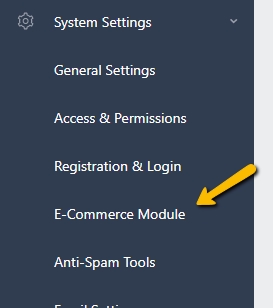
Within those settings, you'll see a "website" value which is where you identify the domain of the site that you're integrating into as shown here:
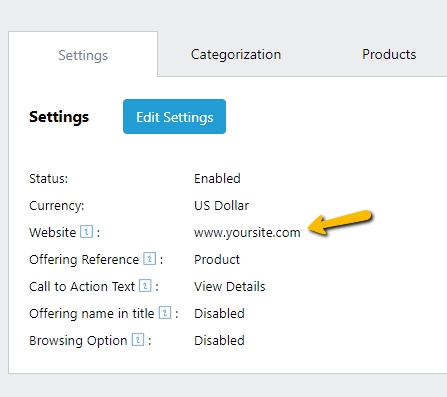
Look at the value represented there. If it's not identical to the value of the domain that is represented for your site in the URL for your site, that is likely the issue. You'll be able to see your domain within the URL structure of your site by visiting your site...and looking at top of the browser. The domain will be within the URL there, as shown here:
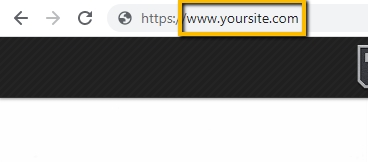
Please note, that if your domain has the "www." on the front...that should be represented in the settings on our end. If it does not, like shown here:
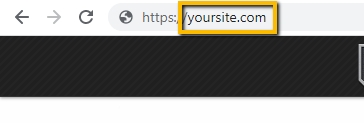
....then you shouldn't have the "www." in the value for "website" in our settings. You should never put the "https://" or "http://" part, just the domain (or subdomain) that is represented and update your "Website" setting value. After you do that, clear your browsers cache and try again, and most of the time that will resolve your issue as we are able to look at that widget request as a valid request...and one authorized for us to add/update product information from.

