Answer
Nov 08, 2024 - 07:44 AM
Answerbase will sync with your product collections/categories so that when Q&A comes in....you have the ability to reassign a question to be associated with multiple products or categories of products. Sometimes customers would like to maintain a group of products for the purposes of organizing Q&A content that may be a category/grouping that they don't maintain on their ecommerce platform. In those cases, these customers can create a product category on Answerbase's side....associate products to that category....and then they'll be able to search for and find that category when associating to content in the future.
Creating Customer Product Categories
In your admin site, you'll see under "System Settings > Ecommerce Module" the ability to see the product categories that we currently have...as seen in this example:
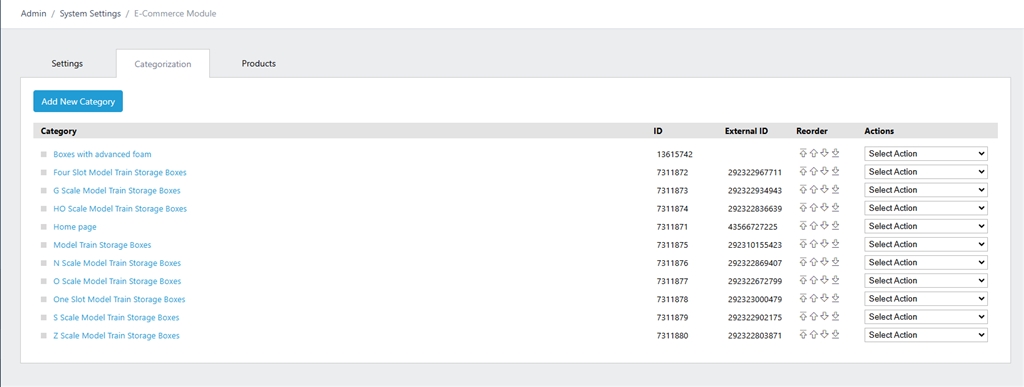
If you've already integrated into your store, you'll likely see your own product collections/categories in this area which you should not touch....but you do have the ability to add your own product category within Q&A by clicking the Add Category button:
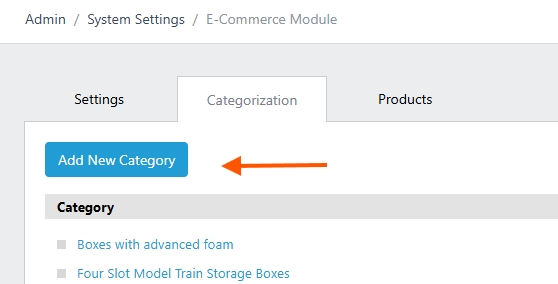
You can title that category to whatever you want and save it.
Associating Products to a Category
To associate products to that new custom category, you need to go to the "Products" tab in that same section as seen here:
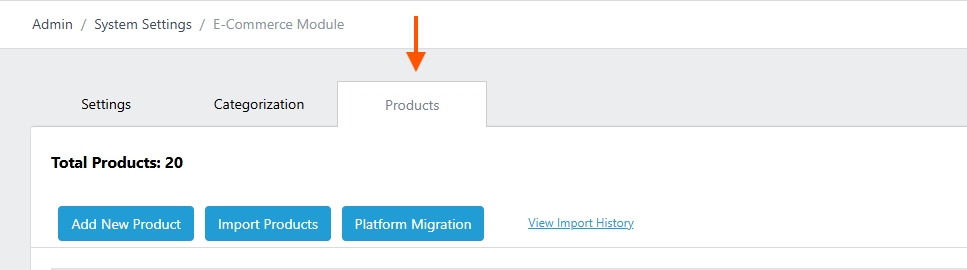
Within that section your process will be this:
When you're on the product details page within our admin site...you'll see the ability to associate a category to a product as seen here:
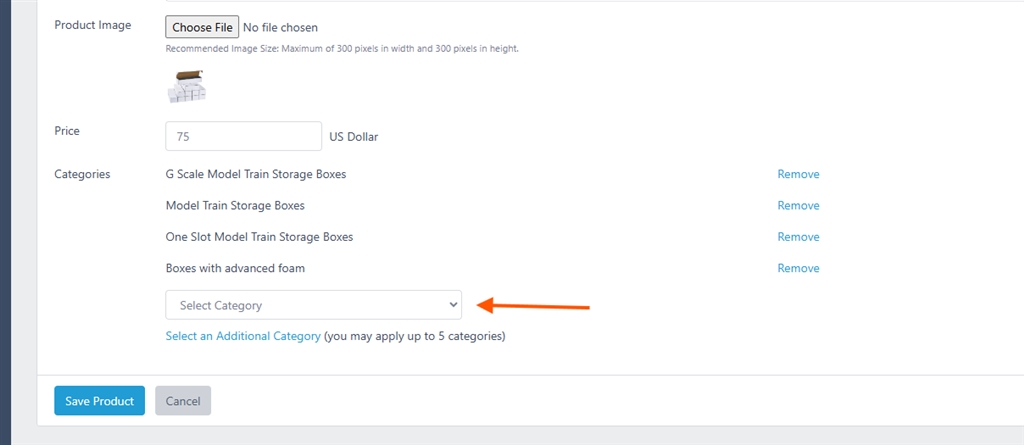
Once you've saved that the association is made.
Associating a Custom Category to a Q&A Pair
When you're managing your questions.....you can associate that question to one of your custom categories that you've made through the above process by clicking the "Edit" button next to the product association...
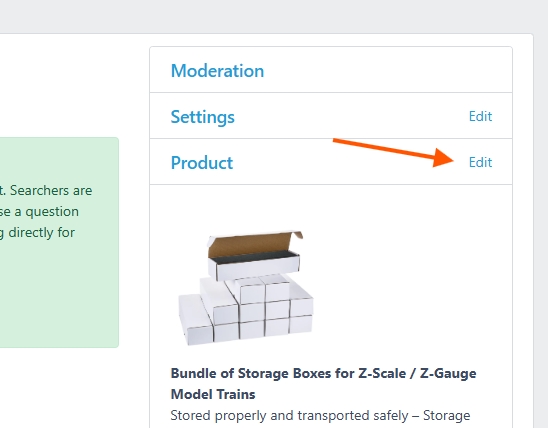
When you go into that section you'll be able to search for and find that new custom category...and associate it to the Q&A.
How it Displays on Product Pages
If you use our default settings it will accomplish the goal of you associating a question with a category and then have that question display and be available on all of the product pages within that category....because by default we have the "Relevance" list filter selected when integrating the Answerbase widget into your product pages. If you don't see the result you're looking for, ensure that your widget is configured to have the "Relevance" filter identified and it should do the job.
Creating Customer Product Categories
In your admin site, you'll see under "System Settings > Ecommerce Module" the ability to see the product categories that we currently have...as seen in this example:
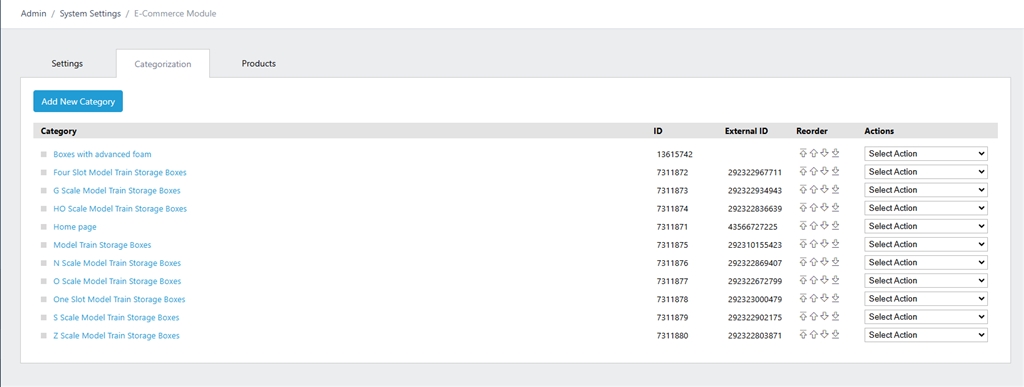
If you've already integrated into your store, you'll likely see your own product collections/categories in this area which you should not touch....but you do have the ability to add your own product category within Q&A by clicking the Add Category button:
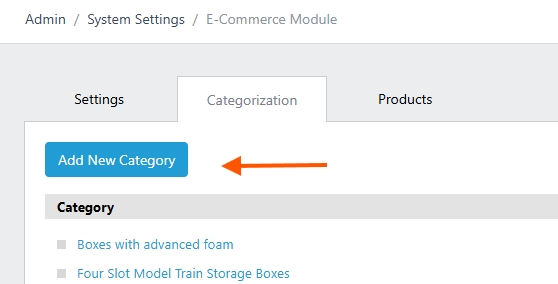
You can title that category to whatever you want and save it.
Associating Products to a Category
To associate products to that new custom category, you need to go to the "Products" tab in that same section as seen here:
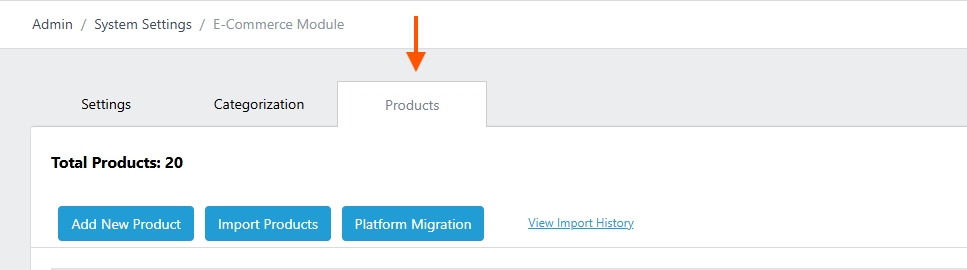
Within that section your process will be this:
- Search for the product you want to associate to the new category in the search bar
- Click into the details of that product
- Add the custom category to the product
- Save and repeat until you've added all the products to that category
When you're on the product details page within our admin site...you'll see the ability to associate a category to a product as seen here:
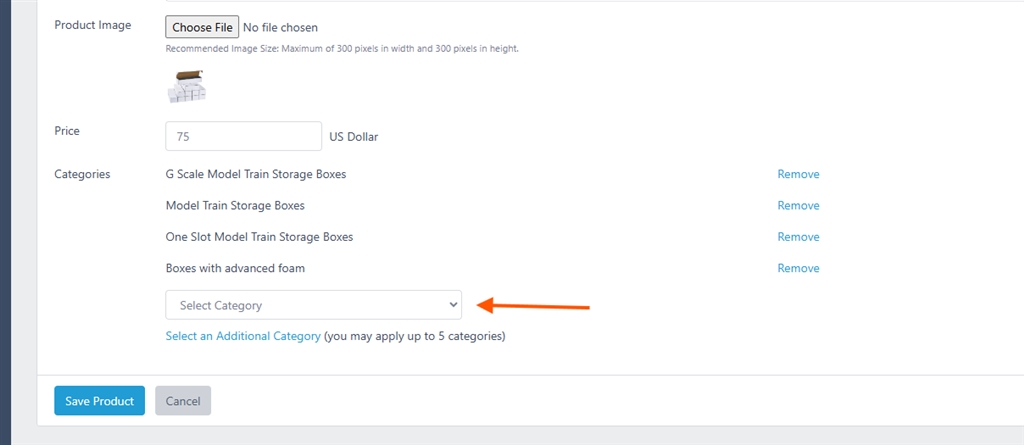
Once you've saved that the association is made.
Associating a Custom Category to a Q&A Pair
When you're managing your questions.....you can associate that question to one of your custom categories that you've made through the above process by clicking the "Edit" button next to the product association...
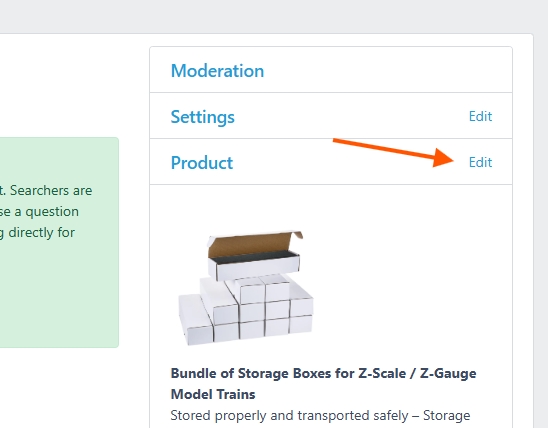
When you go into that section you'll be able to search for and find that new custom category...and associate it to the Q&A.
How it Displays on Product Pages
If you use our default settings it will accomplish the goal of you associating a question with a category and then have that question display and be available on all of the product pages within that category....because by default we have the "Relevance" list filter selected when integrating the Answerbase widget into your product pages. If you don't see the result you're looking for, ensure that your widget is configured to have the "Relevance" filter identified and it should do the job.

