How do I get Q&A Content from Answerbase Indexing on Google?
As you answer questions through Answerbase you should start seeing an increase of your Google Search Console impressions and eventually clicks and click through rate. If you're not experiencing this we have a few items that you should check in on to ensure that you're set up to get the best out of your Answerbase engagement.
Have you Added Your Answerbase Knowledge Base Sitemap to Google Search Console?
As you're answering questions through Answerbase, a landing page is being spawned for every question you answer in order to help you achieve results like this:
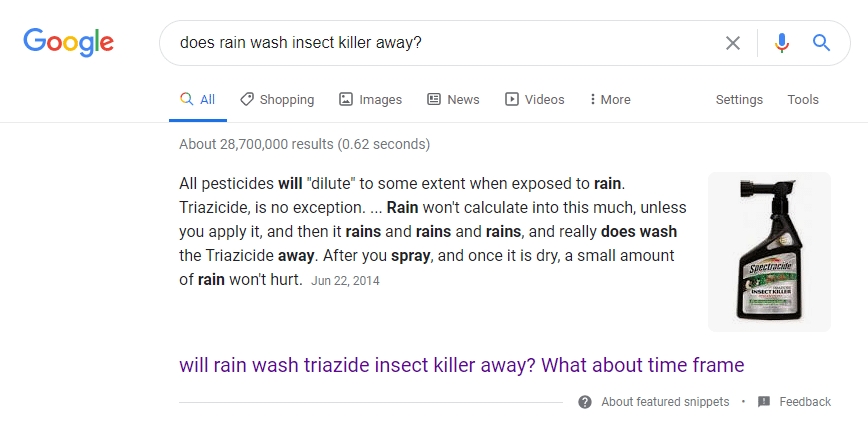
In order to get results like that, you need to create great content that Google will respect and also ensure that you're effectively feeding Google with those Q&A landing pages where they can recognize and start indexing that content efficiently.
Before you add the sitemap to Google Search Console, you'll want to make sure that your knowledge base is on the domain that you'd like it to be on for your site. By default, when you signup for an account you're on an Answerbase subdomain like "yoursite.answerbase.com" but you can adjust that to be under your own domain through the tools under "Customization > Domain Name". There, you can choose to either have the knowledge base sit on a subdirectory or subdomain or your site....depending on your preferences. You can see our Documentation on Domain Name Setup for more information. We do have customers that have created great content and just stayed on the Answerbase subdomain...and performed great over time as their content grows....but typically customers prefer to have the content sit within their own site.
Once you confirm that the knowledge base of Q&A landing pages is where you want it.....you can find the link to your sitemap within your Answerbase administration dashboard under "System Settings > SEO > Sitemap & Verification (tab)". Ensure that you add that to Google Search Console where Google will verify that it can read the sitemap and starts to index the content you're creating there.
Are you Creating Great Content?
Positioning in Google is never guaranteed, so you'll want to make sure that you're creating great content that is actually giving the best answers to the questions that users are asking online. Answerbase provides some Tips to Answering Questions in order to give you some guidance on how to answer questions effectively. It's going to come down to the quality of your answers, so it needs to go beyond just giving a one word/sentence answer to the customer. Think about answering questions like if they just walked into your store and asked a question....and the answer that you give will give them the answer to their question and also the "why" behind the answer. You want the customer left with an impression of "wow, that was a great and knowledgeable source of information" around the product/service you're offering. This builds trust and will help you with converting that customer...and also converting every future customer who has a similar question both on your site and through any long tail results you're able to rank for.
We hope this has been helpful.
Have you Added Your Answerbase Knowledge Base Sitemap to Google Search Console?
As you're answering questions through Answerbase, a landing page is being spawned for every question you answer in order to help you achieve results like this:
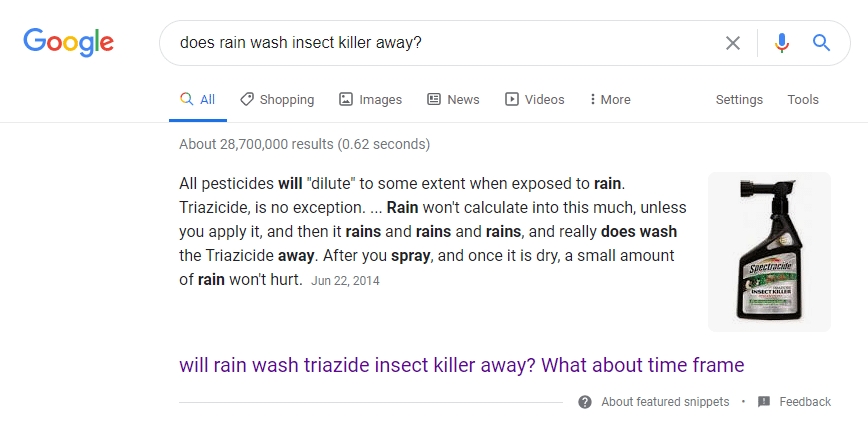
In order to get results like that, you need to create great content that Google will respect and also ensure that you're effectively feeding Google with those Q&A landing pages where they can recognize and start indexing that content efficiently.
Before you add the sitemap to Google Search Console, you'll want to make sure that your knowledge base is on the domain that you'd like it to be on for your site. By default, when you signup for an account you're on an Answerbase subdomain like "yoursite.answerbase.com" but you can adjust that to be under your own domain through the tools under "Customization > Domain Name". There, you can choose to either have the knowledge base sit on a subdirectory or subdomain or your site....depending on your preferences. You can see our Documentation on Domain Name Setup for more information. We do have customers that have created great content and just stayed on the Answerbase subdomain...and performed great over time as their content grows....but typically customers prefer to have the content sit within their own site.
Once you confirm that the knowledge base of Q&A landing pages is where you want it.....you can find the link to your sitemap within your Answerbase administration dashboard under "System Settings > SEO > Sitemap & Verification (tab)". Ensure that you add that to Google Search Console where Google will verify that it can read the sitemap and starts to index the content you're creating there.
Are you Creating Great Content?
Positioning in Google is never guaranteed, so you'll want to make sure that you're creating great content that is actually giving the best answers to the questions that users are asking online. Answerbase provides some Tips to Answering Questions in order to give you some guidance on how to answer questions effectively. It's going to come down to the quality of your answers, so it needs to go beyond just giving a one word/sentence answer to the customer. Think about answering questions like if they just walked into your store and asked a question....and the answer that you give will give them the answer to their question and also the "why" behind the answer. You want the customer left with an impression of "wow, that was a great and knowledgeable source of information" around the product/service you're offering. This builds trust and will help you with converting that customer...and also converting every future customer who has a similar question both on your site and through any long tail results you're able to rank for.
We hope this has been helpful.

