Answer
Oct 26, 2021 - 07:04 AM
Yes, we do have the ability to associate questions to product categories instead of just products. Most of the time this is used for supporting product questions & answers on your product category pages....so that visitors who don't know exactly what product would fit their needs the best can ask questions and see previously asked questions related to that product category. Some customers utilize this for their product details pages when they have a number of products that should be supported with the same exact group of Q&A content.
Where to Identify Your Product Categories
You'll see in your administration dashboard, if you go under "System Settings > Ecommerce Module" you'll see a "Categorization" tab. You'll want to review that tab and make sure that you have your product categories identified there as seen here:
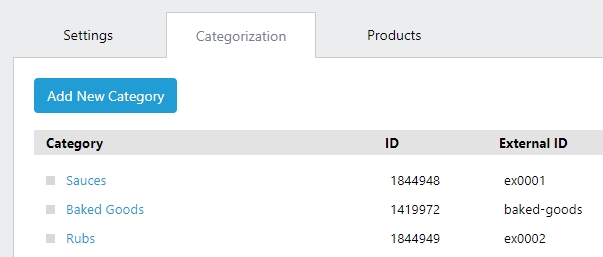
You'll want to make sure that all of your categories that you're wanting to support Q&A for are identified within this area. If you're on a popular ecommerce platform (like Shopify) we may have options to automatically sync your product categories so please contact support to let them know what platform you use and ask about how to manage that.
If syncing is not available and you'd just like to let Answerbase know what your product categories are, you can create them in your administration site in that area.
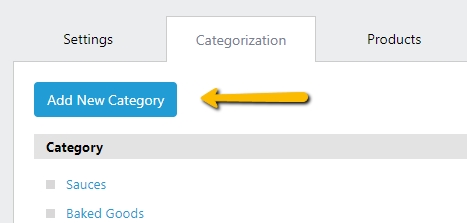
When you create a product category, Answerbase will assign a unique ID to the category called "ID" but you should also identify the unique ID that is recognized by your ecommerce platform that you're using to power your online store....and put that value in the "External ID" field when you're creating the product category as shown here:
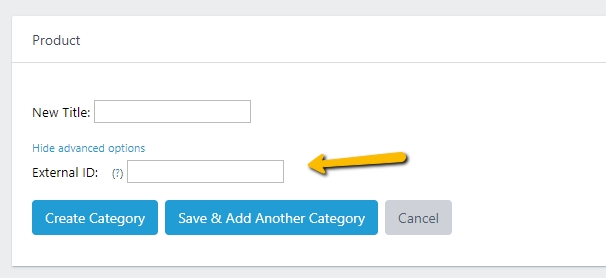
This will help you when you add your widget to your site, you can just let the widget know what the external ID is of your product category that you'd like to display questions related to....and that is the value you would ensure is placed.
Making the Widget Specific to the Product Category
As mentioned above, you'll make it so you can show questions specific to a Product Category by using the appropriate Answerbase Product Questions & Answers Widget Parameter (You can see a full list of supported parameters here). For this purpose you'll want to pay attention to the "data-external-product-category-id" parameter and make sure that is identified when your pages loads...and passes in the appropriate External ID of your Product Category. This let's Answerbase know (1) what product category to associate any new questions to when they're asked and (2) what questions to show on the widget.
Where to Identify Your Product Categories
You'll see in your administration dashboard, if you go under "System Settings > Ecommerce Module" you'll see a "Categorization" tab. You'll want to review that tab and make sure that you have your product categories identified there as seen here:
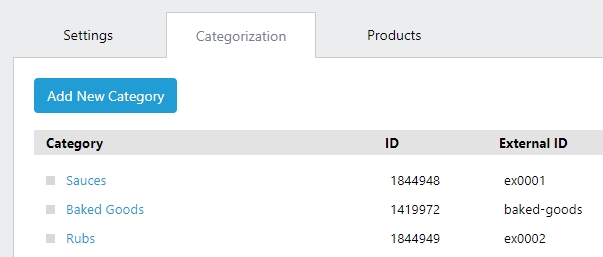
You'll want to make sure that all of your categories that you're wanting to support Q&A for are identified within this area. If you're on a popular ecommerce platform (like Shopify) we may have options to automatically sync your product categories so please contact support to let them know what platform you use and ask about how to manage that.
If syncing is not available and you'd just like to let Answerbase know what your product categories are, you can create them in your administration site in that area.
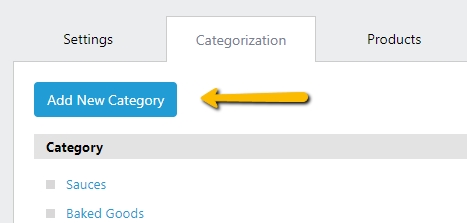
When you create a product category, Answerbase will assign a unique ID to the category called "ID" but you should also identify the unique ID that is recognized by your ecommerce platform that you're using to power your online store....and put that value in the "External ID" field when you're creating the product category as shown here:
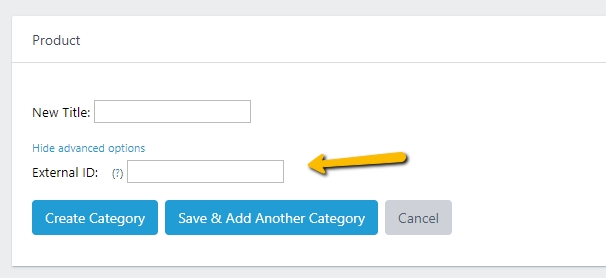
This will help you when you add your widget to your site, you can just let the widget know what the external ID is of your product category that you'd like to display questions related to....and that is the value you would ensure is placed.
Making the Widget Specific to the Product Category
As mentioned above, you'll make it so you can show questions specific to a Product Category by using the appropriate Answerbase Product Questions & Answers Widget Parameter (You can see a full list of supported parameters here). For this purpose you'll want to pay attention to the "data-external-product-category-id" parameter and make sure that is identified when your pages loads...and passes in the appropriate External ID of your Product Category. This let's Answerbase know (1) what product category to associate any new questions to when they're asked and (2) what questions to show on the widget.

