Answer
Dec 22, 2022 - 07:50 AM
When you're integrating your site with Answerbase you submit a test question on a widget, and get the following validation:
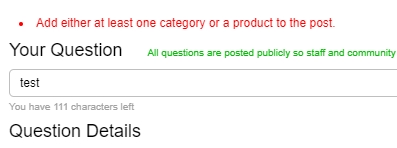
What this means is that there hasn't been at least one product or category associated with the question, to let us know what the question is about.
MOST COMMON CAUSE OF THIS VALIDATION
The most common cause of this validation is with an ecommerce integration, where you're supporting product-specific Q&A and the "category" should be associated with the new question is the product itself. The actual cause in this case is most likely that you haven't identified the correct domain name within your ecommerce settings, so in that case the widget request is not looked at as an authorized request....and therefore we don't create/update the product information on our end....so as a result we can't associate the question to a product that doesn't exist yet.
The solution for this is easy. What you should do is go to your Ecommerce settings under "System Settings > Ecommerce Module" within your administration interface as seen here:
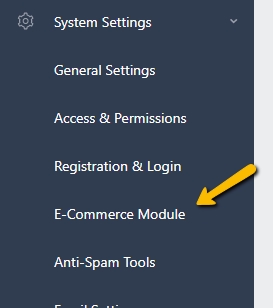
Within those settings, you'll see a "website" value which is where you identify the domain of the site that you're integrating into as shown here:
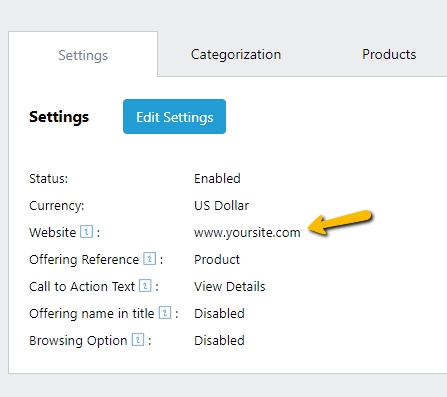
Look at the value represented there. If it's not identical to the value of the domain that is represented for your site in the URL for your site, that is likely the issue. You'll be able to see your domain within the URL structure of your site by visiting your site...and looking at top of the browser. The domain will be within the URL there, as shown here:
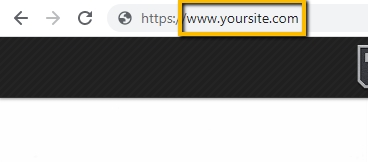
Please note, that if your domain has the "www." on the front...that should be represented in the settings on our end. If it does not, like shown here:
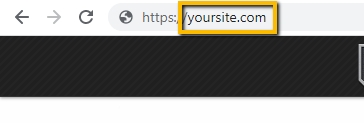
....then you shouldn't have the "www." in the value for "website" in our settings. You should never put the "https://" or "http://" part, just the domain (or subdomain) that is represented and update your "Website" setting value. After you do that, clear your browsers cache and try again, and most of the time that will resolve your issue as we are able to look at that widget request as a valid request...and one authorized for us to add/update product information from.
WHAT IF THE ISSUE STILL PERSISTS?
The next step for ecommerce customers would be to double check the product parameters that you're passing into the widget. When you're viewing your product page or page you're integrating into, press Ctrl+U on your keyboard and it will open a tab where you can view the page source. From there, do a "Ctrl+F" and search for "full-featured-widget"...which should bring you down to what is showing for the answerbase widget script. You need to make sure that the parameters are all represented that are required for an ecommerce site...so we can get the appropriate product information to create/update the product information on our end. Those parameters are these:
Those are the required parameters, and you can see more information of what they should contain here:
https://help.answerbase.com/Article/2...
Although those are the required parameters, we do recommend that you pass us all of the following parameter values in order to get the most value out of product Q&A:
But....AT LEAST make sure the required parameters are added....and most likely there is something missing there...which is not allowing us to effectively save the product. Fix that, clear your cache, and then view the page source again to make sure those required parameters are being populated. If they are, you can go ahead and test posting a new question again and see if it's a successful test.
WHAT IF I'M NOT AN ECOMMERCE SITE?
If you're not an ecommerce site, then it's likely you'll want to have the user manually select the category which you can do by setting the "data-show-category" parameter to "true" and defining that within your widget. What that will do is give the user the option on the ask question form to select from the categories that you've defined under "Categories" within your administration area as shown here:
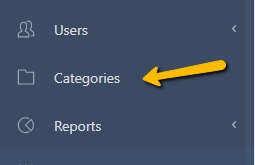
There you can add/edit/manage the categories that you'd like content to be organized within...and then you'll give the user the option to select what category their question applies to. This is important so that your team is able to determine the context of the question that's coming in and appropriately route it (if necessary) to team members that can help. If the user's manually select a category, then the platform will know what category the question is associated with and that validation will not appear when they submit their question.
WHAT IF I STILL HAVE ISSUES?
If you're still having issues, then there may be a rare case that is popping up and get in touch with our support. We'll review everything for you and see what is going on, and make sure you're taken care of.
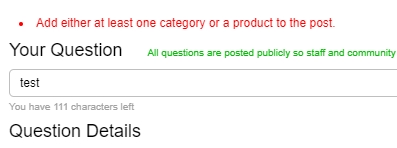
What this means is that there hasn't been at least one product or category associated with the question, to let us know what the question is about.
MOST COMMON CAUSE OF THIS VALIDATION
The most common cause of this validation is with an ecommerce integration, where you're supporting product-specific Q&A and the "category" should be associated with the new question is the product itself. The actual cause in this case is most likely that you haven't identified the correct domain name within your ecommerce settings, so in that case the widget request is not looked at as an authorized request....and therefore we don't create/update the product information on our end....so as a result we can't associate the question to a product that doesn't exist yet.
The solution for this is easy. What you should do is go to your Ecommerce settings under "System Settings > Ecommerce Module" within your administration interface as seen here:
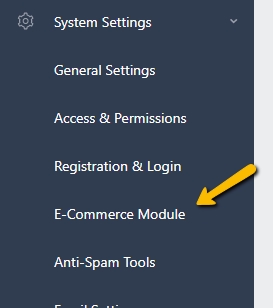
Within those settings, you'll see a "website" value which is where you identify the domain of the site that you're integrating into as shown here:
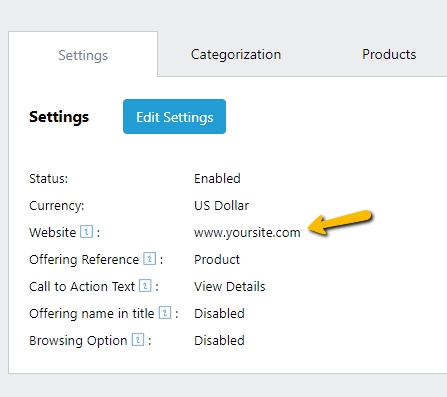
Look at the value represented there. If it's not identical to the value of the domain that is represented for your site in the URL for your site, that is likely the issue. You'll be able to see your domain within the URL structure of your site by visiting your site...and looking at top of the browser. The domain will be within the URL there, as shown here:
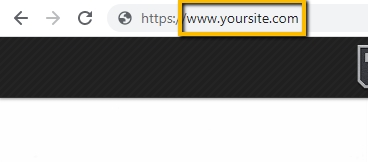
Please note, that if your domain has the "www." on the front...that should be represented in the settings on our end. If it does not, like shown here:
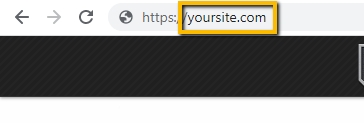
....then you shouldn't have the "www." in the value for "website" in our settings. You should never put the "https://" or "http://" part, just the domain (or subdomain) that is represented and update your "Website" setting value. After you do that, clear your browsers cache and try again, and most of the time that will resolve your issue as we are able to look at that widget request as a valid request...and one authorized for us to add/update product information from.
WHAT IF THE ISSUE STILL PERSISTS?
The next step for ecommerce customers would be to double check the product parameters that you're passing into the widget. When you're viewing your product page or page you're integrating into, press Ctrl+U on your keyboard and it will open a tab where you can view the page source. From there, do a "Ctrl+F" and search for "full-featured-widget"...which should bring you down to what is showing for the answerbase widget script. You need to make sure that the parameters are all represented that are required for an ecommerce site...so we can get the appropriate product information to create/update the product information on our end. Those parameters are these:
data-product-external-id=""
data-product-title=""
data-product-url=""
data-product-image-url=""Those are the required parameters, and you can see more information of what they should contain here:
https://help.answerbase.com/Article/2...
Although those are the required parameters, we do recommend that you pass us all of the following parameter values in order to get the most value out of product Q&A:
data-product-external-id=""
data-product-sku=""
data-product-title=""
data-product-price=""
data-product-url=""
data-product-description=""But....AT LEAST make sure the required parameters are added....and most likely there is something missing there...which is not allowing us to effectively save the product. Fix that, clear your cache, and then view the page source again to make sure those required parameters are being populated. If they are, you can go ahead and test posting a new question again and see if it's a successful test.
WHAT IF I'M NOT AN ECOMMERCE SITE?
If you're not an ecommerce site, then it's likely you'll want to have the user manually select the category which you can do by setting the "data-show-category" parameter to "true" and defining that within your widget. What that will do is give the user the option on the ask question form to select from the categories that you've defined under "Categories" within your administration area as shown here:
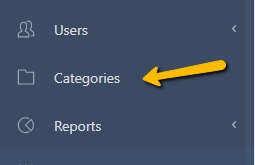
There you can add/edit/manage the categories that you'd like content to be organized within...and then you'll give the user the option to select what category their question applies to. This is important so that your team is able to determine the context of the question that's coming in and appropriately route it (if necessary) to team members that can help. If the user's manually select a category, then the platform will know what category the question is associated with and that validation will not appear when they submit their question.
WHAT IF I STILL HAVE ISSUES?
If you're still having issues, then there may be a rare case that is popping up and get in touch with our support. We'll review everything for you and see what is going on, and make sure you're taken care of.

