Answer
Dec 05, 2024 - 02:33 PM
If you want to find out who the "owner" is in your Google Search Console account...first you'll need to go to Google Search Console which is found here:
https://search.google.com/search-console
NOTE: Sometimes customers mistake Google Analytics for Google Search Console....so the first thing you'll want to do is make sure you go to the above lcoation and NOT your Google Analytics account (or Google Ads). These are not the same thing. Also, we have run into customers who did not have Google Search Console set up....so we recommend you do that of course if you don't.
Log Into Google Search Console
When you get to the above link....if you do have an account you'll see your domain on the top left as seen here:
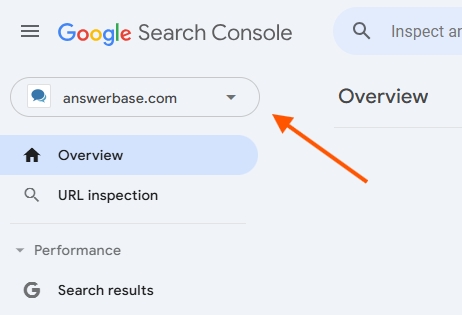
So....the first thing you'll want to do is ensure you have the right domain selected there. If you only have one domain that will be easy...but if you have multiple you can click the dropdown there and select the site you'd like to check the ownership for.
Go to "Settings"
Once you're looking at the right domain, you'll go under "Settings" on the left nav as shown here:
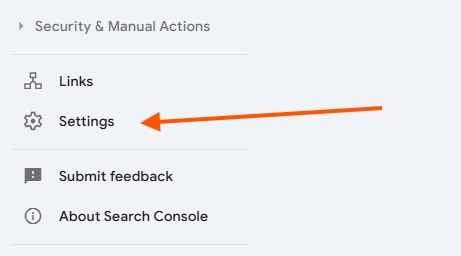
Once you do...you'll see in the body an option to look at the "users & permissions" as shown here:
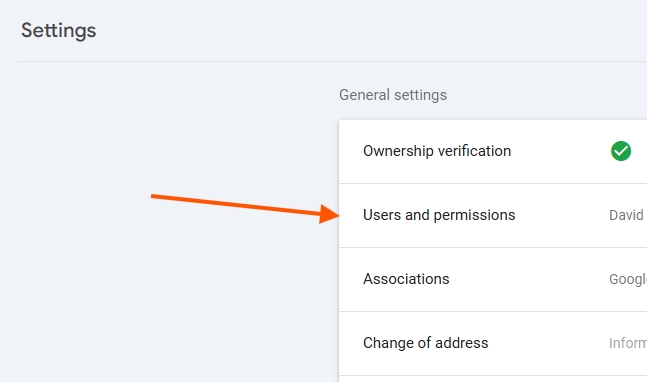
You'll want to click into that....and you'll see the list of users that are associated with that account. If you are the owner...you'll see your email address in that list and then see "Owner" next to it as seen here:
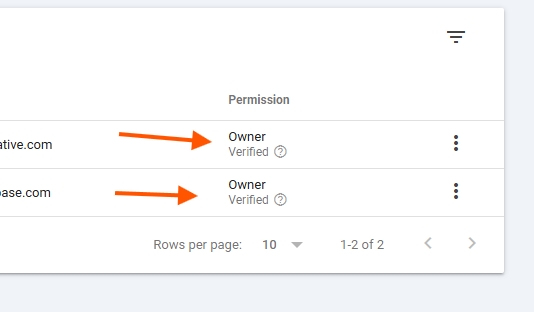
So...if you're NOT the owner...you'll need to contact your contact or agency or individual who set this up and ask them to change it to owner.
Why this matters?
If you're trying to do certain things in Google Search Console...you'll need ownership permissions. For example, Answerbase customers when they're connecting their Google Search Console account with our platform.....we need you to be owner so you can give Google permission to give us access to your search data via the API which helps drive results. For example, as Google continues to steer towards "people first" helpful content....we have seen our tool drive traffic like this (represents a broad base of our customers).
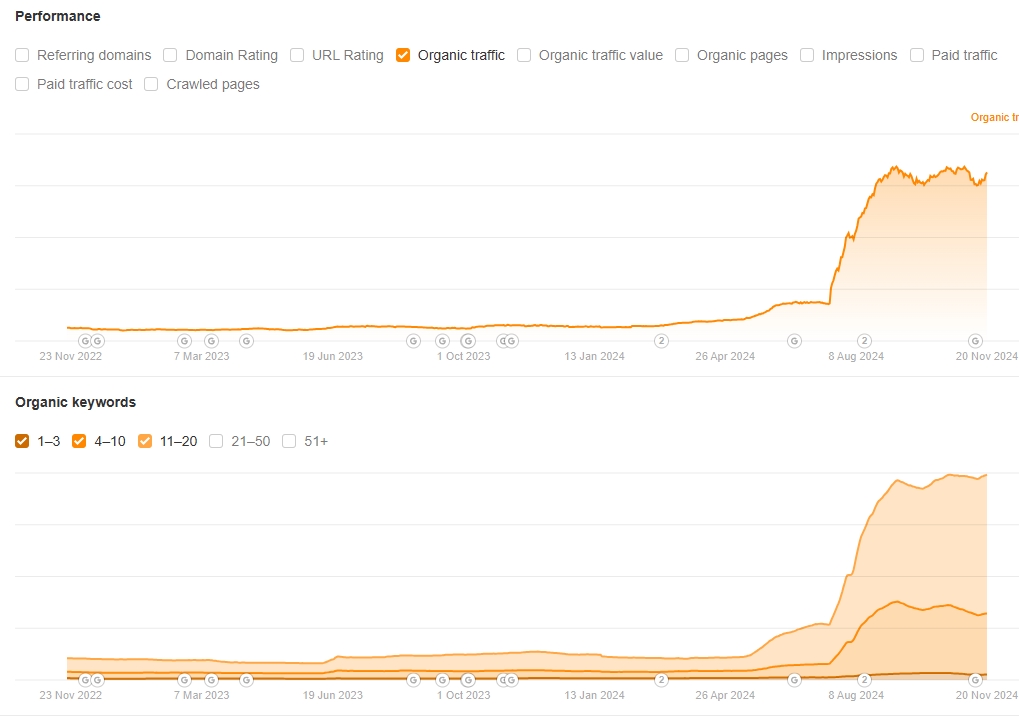
So.....in order to do our job it really helps to be connected to your Google Search Console data....and your user who you connect with will need "Ownership" permissions to do so.
https://search.google.com/search-console
NOTE: Sometimes customers mistake Google Analytics for Google Search Console....so the first thing you'll want to do is make sure you go to the above lcoation and NOT your Google Analytics account (or Google Ads). These are not the same thing. Also, we have run into customers who did not have Google Search Console set up....so we recommend you do that of course if you don't.
Log Into Google Search Console
When you get to the above link....if you do have an account you'll see your domain on the top left as seen here:
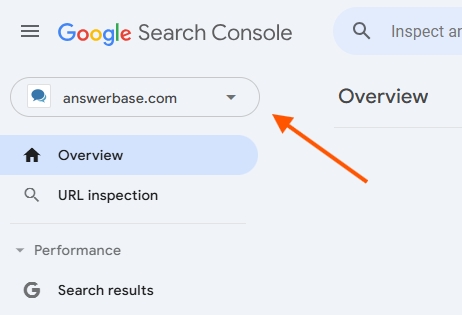
So....the first thing you'll want to do is ensure you have the right domain selected there. If you only have one domain that will be easy...but if you have multiple you can click the dropdown there and select the site you'd like to check the ownership for.
Go to "Settings"
Once you're looking at the right domain, you'll go under "Settings" on the left nav as shown here:
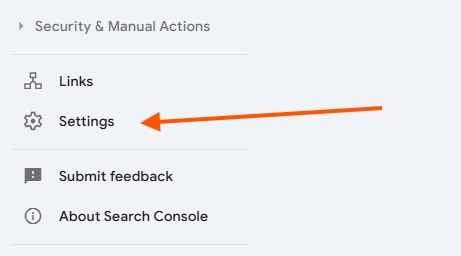
Once you do...you'll see in the body an option to look at the "users & permissions" as shown here:
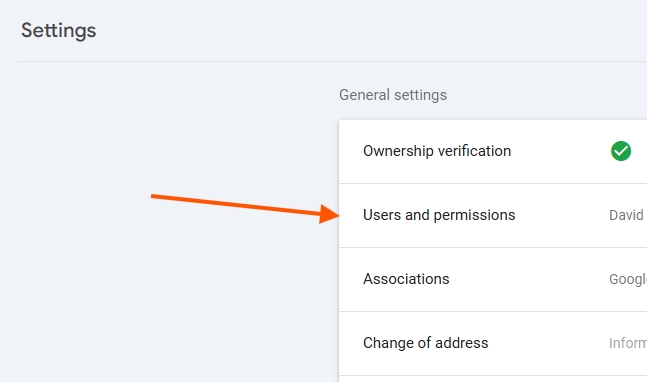
You'll want to click into that....and you'll see the list of users that are associated with that account. If you are the owner...you'll see your email address in that list and then see "Owner" next to it as seen here:
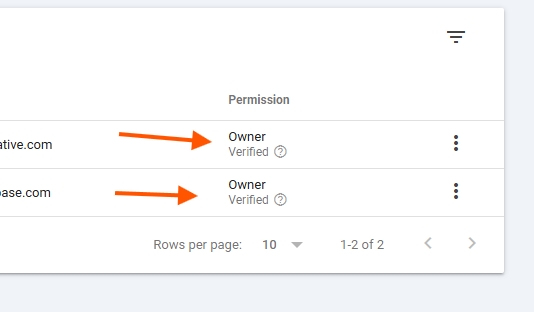
So...if you're NOT the owner...you'll need to contact your contact or agency or individual who set this up and ask them to change it to owner.
Why this matters?
If you're trying to do certain things in Google Search Console...you'll need ownership permissions. For example, Answerbase customers when they're connecting their Google Search Console account with our platform.....we need you to be owner so you can give Google permission to give us access to your search data via the API which helps drive results. For example, as Google continues to steer towards "people first" helpful content....we have seen our tool drive traffic like this (represents a broad base of our customers).
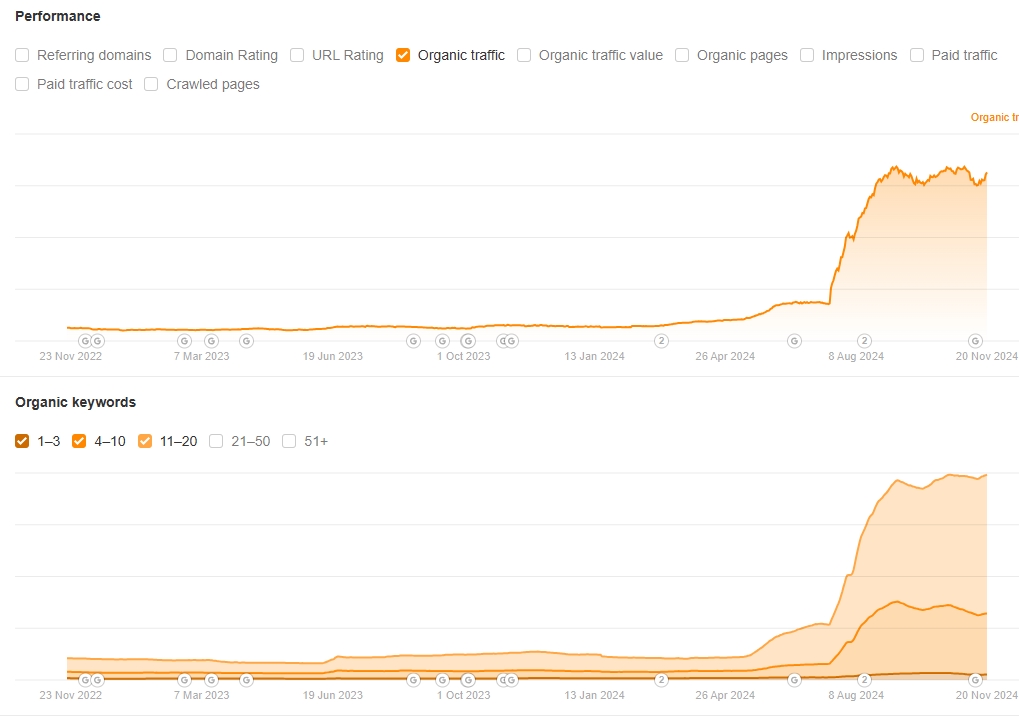
So.....in order to do our job it really helps to be connected to your Google Search Console data....and your user who you connect with will need "Ownership" permissions to do so.

