Answer
Mar 10, 2025 - 07:20 AM
When you're using our ecommerce product Q&A widget, by default it will show the most valuable Q&A's related to the product or product category you're viewing and show both the questions and answers. Since you're displaying many questions and answers on one page in a list.....we display both the question and answer but of the answer gets lengthy....it'll cut it off in the display and have a "see full answer" text as shown here:
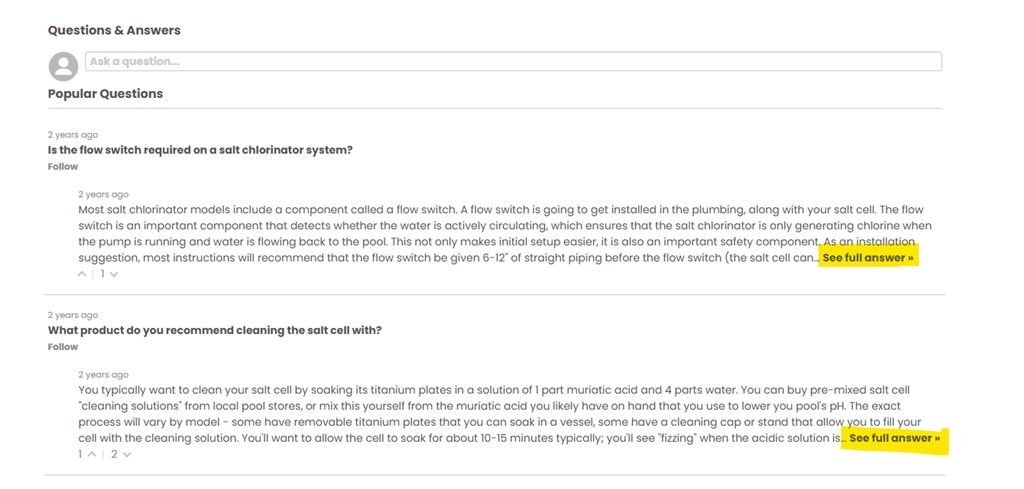
If you'd like to show more or less before it starts to display the "See full answer" call to action...you can control that with the parameter "data-max-answer-height" when implementing your widget. You can see a description in that documentation by clicking this link to see the full description and instructions on how to adjust that.
Much of these are personal preferences....so you can adjust this. Sometimes customers line spacing, font size, or font has an impact on it showing up more than you'd like or feeling a little quirky as it determines from one pixel to the next whether to display or not. Also...sometimes customer service reps have put a line break (or many) within the answer which will trigger this. If you're experiencing something like that, we recommend just increasing it a bit to perhaps 200 px or 300 px....and that should make that go away and give a better impression. It's important to note that this will only pop up when the answer height reaches that maximum, so if even if you set a bit of a higher maximum it won't impact any answers that aren't close to reaching that threshold.
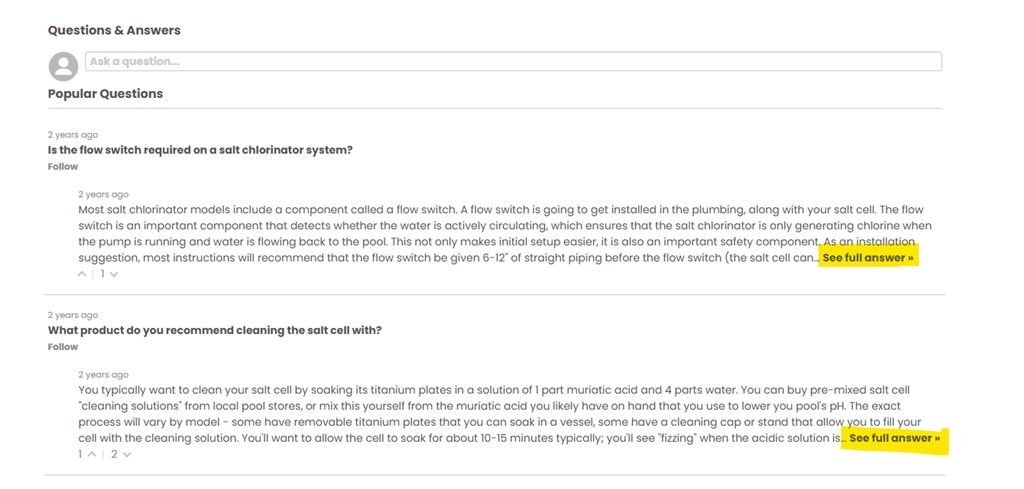
If you'd like to show more or less before it starts to display the "See full answer" call to action...you can control that with the parameter "data-max-answer-height" when implementing your widget. You can see a description in that documentation by clicking this link to see the full description and instructions on how to adjust that.
Much of these are personal preferences....so you can adjust this. Sometimes customers line spacing, font size, or font has an impact on it showing up more than you'd like or feeling a little quirky as it determines from one pixel to the next whether to display or not. Also...sometimes customer service reps have put a line break (or many) within the answer which will trigger this. If you're experiencing something like that, we recommend just increasing it a bit to perhaps 200 px or 300 px....and that should make that go away and give a better impression. It's important to note that this will only pop up when the answer height reaches that maximum, so if even if you set a bit of a higher maximum it won't impact any answers that aren't close to reaching that threshold.

