Answer
May 27, 2025 - 10:01 AM
Many ecommerce merchants would like to show their most valuable site-wide FAQs, that are relevant to anyone who is shopping on your site...and have that be part of their homepage. Answerbase supports the ability to do that, making sure that the questions that your customers are most interested in about your site and brand when considering their purchase are easily avaialble. Answerbase will also prioritize the content that customers engage with and find most helpful over time. This is a guide on how to integrate into your homepage.
Where to Find the "Q&A Widget" JavaScript Code
When you go into your admin site to get the Q&A widget code you'll see those parameters showing by default....you'll find the widget under "Integration > Q&A Widget" within your administration site as seen here in the navigation:
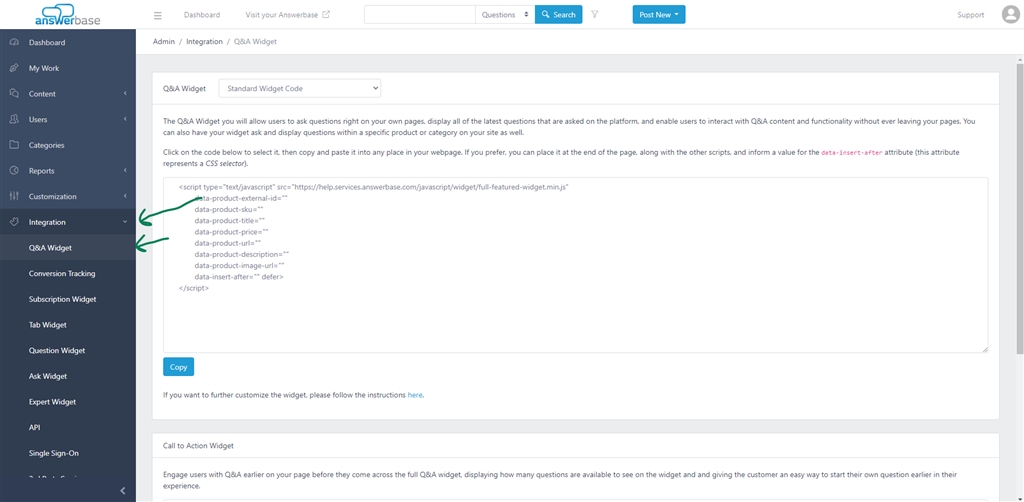
You'll see in your widget code snippet that a number of parameters are supported and are showing by default when you grab the code. Since you're going to be implementing on your homepage, you can remove the product specific parameters and identify a basic set of parameters which will control what displays.
General Homepage Parameters
If you're integrating the widget into your homepage, you can use the following parameters.
So....if you've installed your widget correctly, all you need to do is load your product page and view the source code of that page (Ctrl +U) to see if the parameters are getting passed in appropriately. Here is an example of what the widget code will look like when you have properly installed.
The above parameters are used most commonly to install the widget into home pages, but we do support a number of Other Widget Parameters that you can define in order to more fully customize your widget integration.
Where to Find the "Q&A Widget" JavaScript Code
When you go into your admin site to get the Q&A widget code you'll see those parameters showing by default....you'll find the widget under "Integration > Q&A Widget" within your administration site as seen here in the navigation:
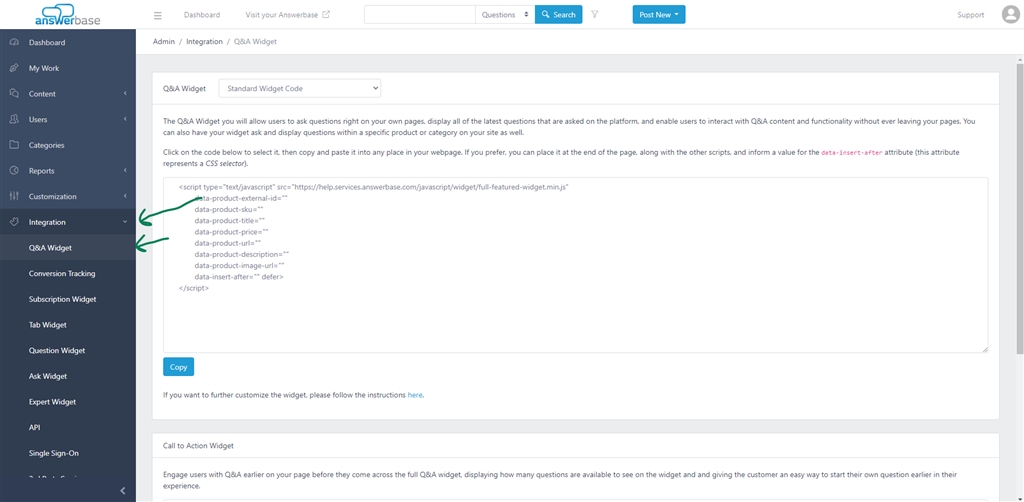
You'll see in your widget code snippet that a number of parameters are supported and are showing by default when you grab the code. Since you're going to be implementing on your homepage, you can remove the product specific parameters and identify a basic set of parameters which will control what displays.
General Homepage Parameters
If you're integrating the widget into your homepage, you can use the following parameters.
- Positioning of Widget on Page: When you look to integrate, you can position where it will show dynamically so you can integrate the Q&A Widget JavaScript code as one of the last scripts to load on your page and utilize the "data-insert-after" parameter or "data-insert-before" parameter (click on the links to see details on how to implement) to have the widget dynamically position using CSS selectors to identify where to place it.
- List Type: For integration on your homepage....it's most common to use the "Relevance" filter....so you'll define the "data-list-type" parameter and have the value be "relevance"
- Show Answers: We want to show the answers so the customer doesn't have to click anything to see the content, so you can identify the "data-show-answers" parameter and set the value to "true".
So....if you've installed your widget correctly, all you need to do is load your product page and view the source code of that page (Ctrl +U) to see if the parameters are getting passed in appropriately. Here is an example of what the widget code will look like when you have properly installed.
<script src="https://yoursite.services.answerbase.com/javascript/widget/full-featured-w
idget.js" type="text/javascript"
data-insert-after=".main-content"
data-list-type="relevance"
data-show-answers="true">
</script>The above parameters are used most commonly to install the widget into home pages, but we do support a number of Other Widget Parameters that you can define in order to more fully customize your widget integration.

