Answer
Jun 13, 2025 - 10:31 AM
Answerbase empowers you to answer all of your pre-sales questions on your ecommerce site through an efficient Ecommerce FAQ platform, that enables you to get all of your most frequently asked questions from your customers (that are ACTUALLY "frequently asked") answered automatically throughout your site. If you've already signed up for answerbase, you'll have your ecommerce FAQ widgets distributed throughout your site on our product pages, collection pages and many times on your "support" page so we can automate the answering of questions as much as we can while still giving your customers a great experience.
Here is an example of how your widget may show within your normal "support" page in order to address things:
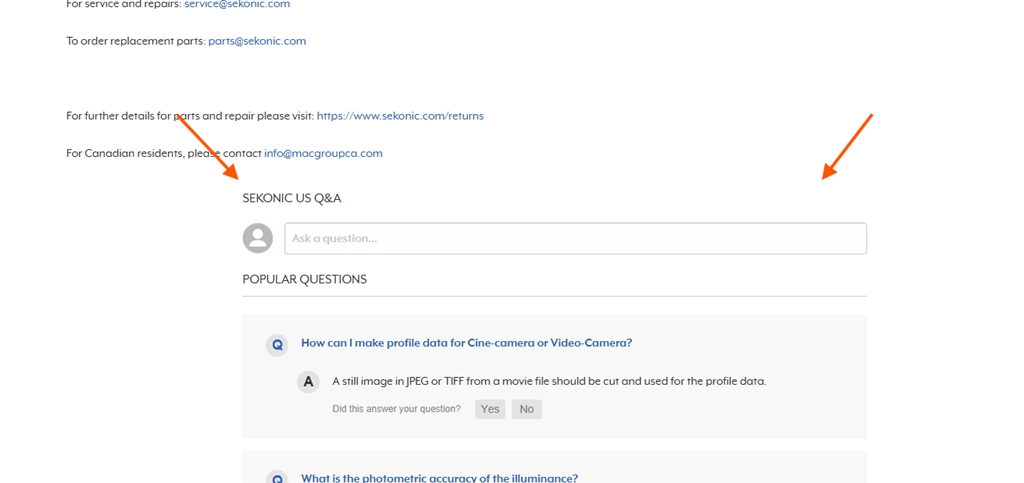
What you'll want to do when you signup, is ensure that you have relevant FAQs showing up to start. This will tell you how to post them.
Publishing Your Site-wide Ecommerce FAQs
Answerbase will be able to automatically answer questions on your product pages with product descriptions/information, as well as your category-level questions.....but you'll also have these ecommerce FAQs that are "site wide" and really relevant for anyone on your site.
If you want to post a new question and answer pair to a specific product page on your site, you can follow the steps communicated in this video but instead of posting for a specific product....you can select "All Products" (we'll detail that below)....see instruction here:
For some instruction here with some supporting screenshots....you simply need to go to "Post New" on the top of your admin site as seen here and select "Question".
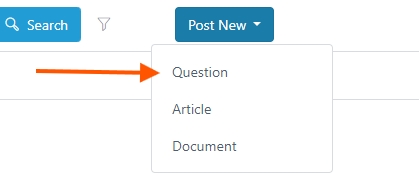
When you get to the next page, you can enter your question title and you'll see an option to search for your product you want to associate it to as seen here;
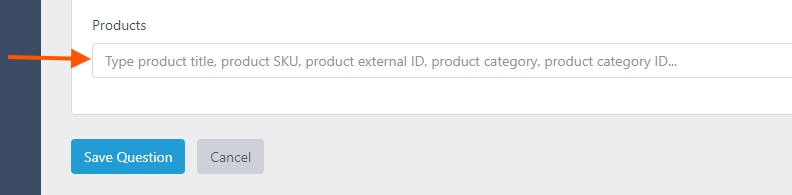
When you click into that field...you'll see an option to select "All Products" as shown here:
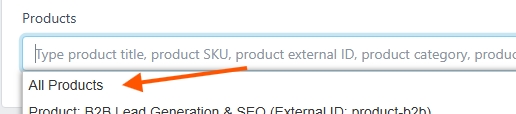
Just select that option and "Save Question" and you'll be brought to the question details page in your admin site. From there, you'll be able to post an answer to that question on that page and that FAQ will be available across your whole site....as people ask a question on your support area, your product pages, collection pages...or anywhere else you have the Answerbase FAQ widget.
Here is an example of how your widget may show within your normal "support" page in order to address things:
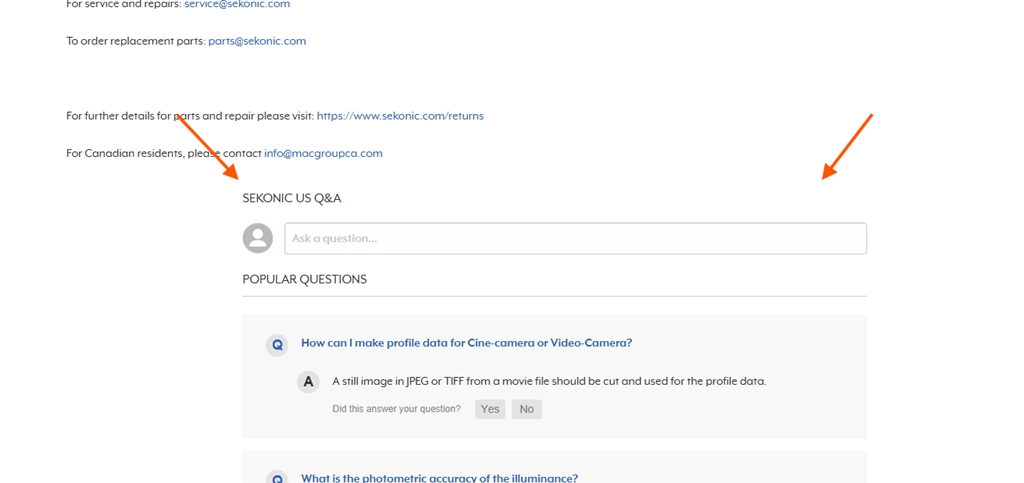
What you'll want to do when you signup, is ensure that you have relevant FAQs showing up to start. This will tell you how to post them.
Publishing Your Site-wide Ecommerce FAQs
Answerbase will be able to automatically answer questions on your product pages with product descriptions/information, as well as your category-level questions.....but you'll also have these ecommerce FAQs that are "site wide" and really relevant for anyone on your site.
If you want to post a new question and answer pair to a specific product page on your site, you can follow the steps communicated in this video but instead of posting for a specific product....you can select "All Products" (we'll detail that below)....see instruction here:
For some instruction here with some supporting screenshots....you simply need to go to "Post New" on the top of your admin site as seen here and select "Question".
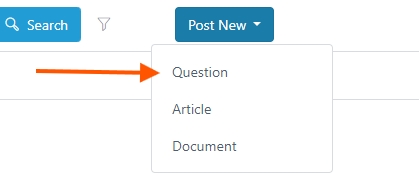
When you get to the next page, you can enter your question title and you'll see an option to search for your product you want to associate it to as seen here;
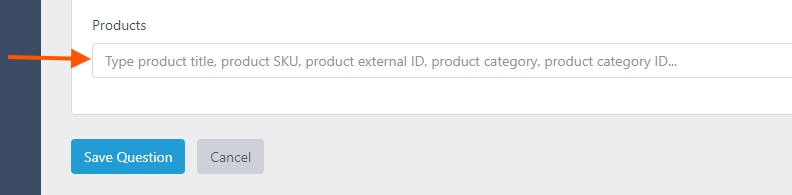
When you click into that field...you'll see an option to select "All Products" as shown here:
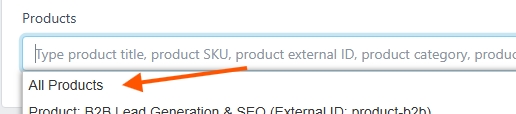
Just select that option and "Save Question" and you'll be brought to the question details page in your admin site. From there, you'll be able to post an answer to that question on that page and that FAQ will be available across your whole site....as people ask a question on your support area, your product pages, collection pages...or anywhere else you have the Answerbase FAQ widget.

