You can edit this by going under your "Settings > SEO" settings in your Answerbase administration dashboard as seen in your navigation here:
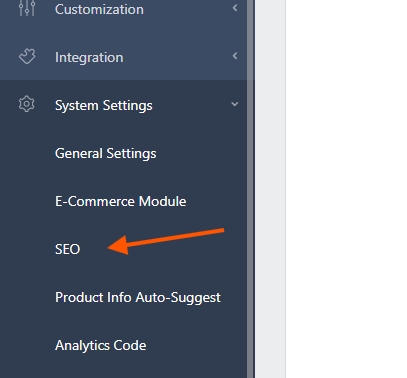
And then when you're in there you'll see a "Robots.txt" tab as shown here where you can edit that:
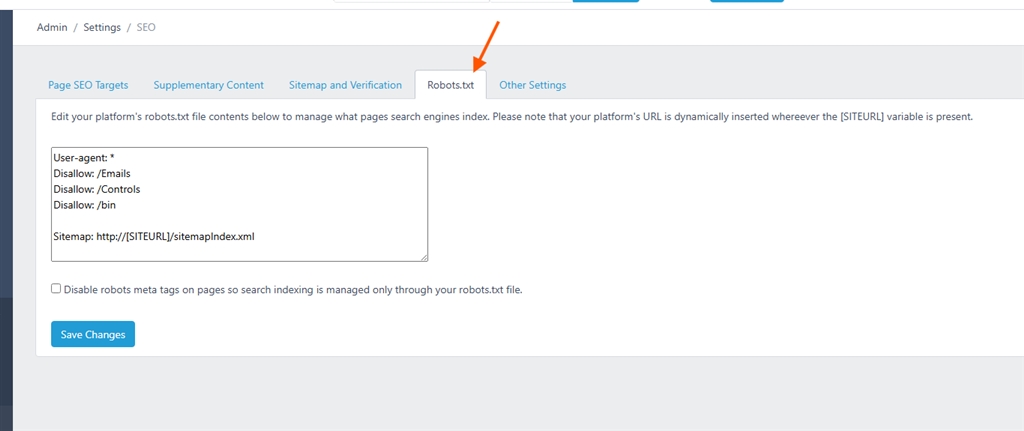
You can edit that to whatever you'd like.
