Answer
Jul 01, 2025 - 07:41 AM
In our import documentation, it communicates that you should do a test with 5-10 Q&A pairs and import those...and then just test and ensure that they have been imported well before doing large batches. But, we have run into cases where customers have imported a ton of content and then saw the mistake(s) afterwards....and they want to delete the content they imported and start fresh. In these cases, follow this guide on how to delete that content out "relatively" quickly.
Go to Questions List
Go to your questions list in your Answebase administration site which you can see how to get there in the navigation here:
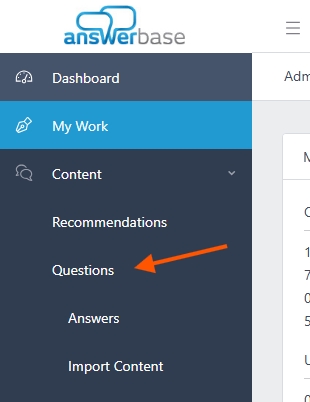
Select to "Show 100" Questions
You can see a dropdown selection on the right side where you can view 100 questions at a time, so select the 100 option here:
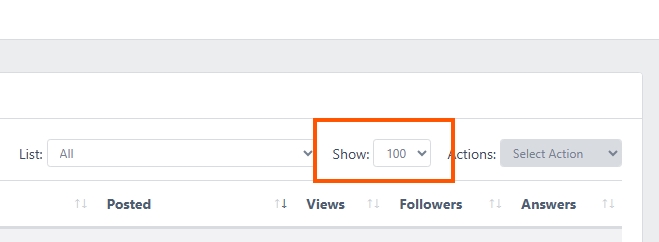
Select All Questions Listed
On the left side, you'll see a check box on the top (aligned with the column titles) which will allow you to select all of the questions that are listed on the page, it shows like this:
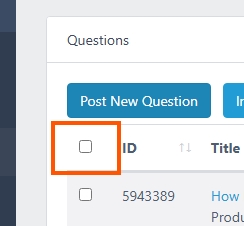
Once you select that it will select all of the questions that are showing on the page.
Delete Selected Questions (it also deletes the associated answers/comments)
Once you've selected all the questions, on the top right you can see an "Actions" drop down where you can select "Delete Selected" as shown here:
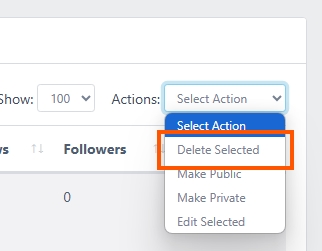
Once you select that, it confirms that you want to delete and then it will delete all of the questions you have selected....and you'll be left with the remaining questions where you can repeat the process to delete out all of the questions that you'd like. Take note, you're deleting A LOT of content so you'll see a spinning "working" graphic when you delete...just be patient until the content deletes and then you can continue.
Go to Questions List
Go to your questions list in your Answebase administration site which you can see how to get there in the navigation here:
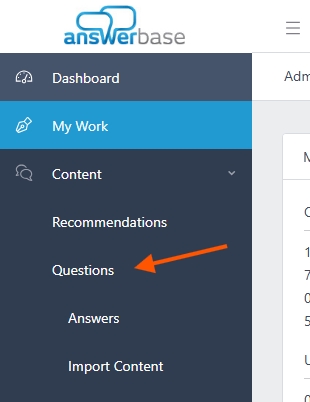
Select to "Show 100" Questions
You can see a dropdown selection on the right side where you can view 100 questions at a time, so select the 100 option here:
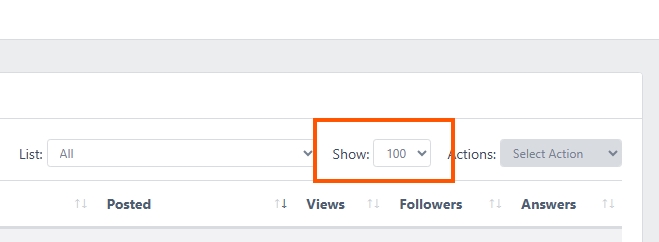
Select All Questions Listed
On the left side, you'll see a check box on the top (aligned with the column titles) which will allow you to select all of the questions that are listed on the page, it shows like this:
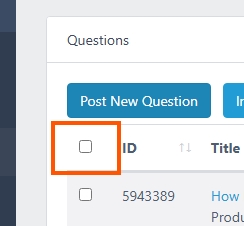
Once you select that it will select all of the questions that are showing on the page.
Delete Selected Questions (it also deletes the associated answers/comments)
Once you've selected all the questions, on the top right you can see an "Actions" drop down where you can select "Delete Selected" as shown here:
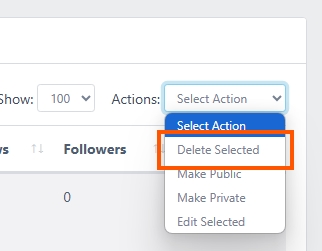
Once you select that, it confirms that you want to delete and then it will delete all of the questions you have selected....and you'll be left with the remaining questions where you can repeat the process to delete out all of the questions that you'd like. Take note, you're deleting A LOT of content so you'll see a spinning "working" graphic when you delete...just be patient until the content deletes and then you can continue.

