Answer
Jul 03, 2025 - 09:59 AM
If we need you to add your FAQ sitemap to Google...it gives this notification on your dashboard.
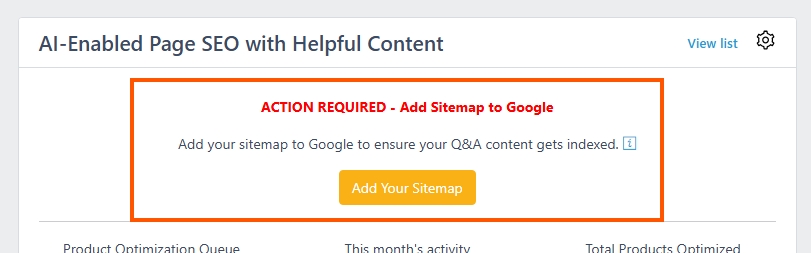
Sometimes customers continue to see this even after they've added their sitemap....which means you may have connected your wrong Google Account with us during integration. Sometimes customers have several emails/logins that may have acccess to several Google accounts, and different permissions and properties.
The quick way to help resolve this is to (1) confirm which Google Account has "ownership" access to your ecommerce site that you're integrating Answerbase into....and then (2) go into "Integration > 3rd Party Services" within your Answerbase dashboard and Disconnect/Reconnect your account...as shown here:
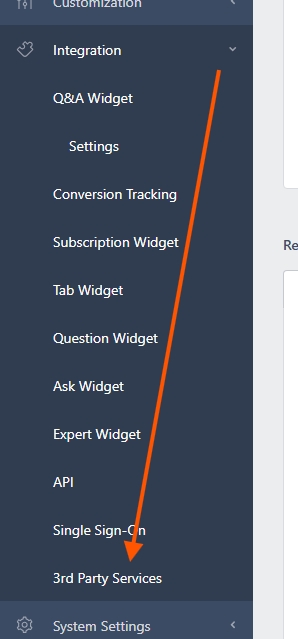
and just make sure you select the Google account that you have ownership over that ecommerce property. See how the setting will show here when you go in:
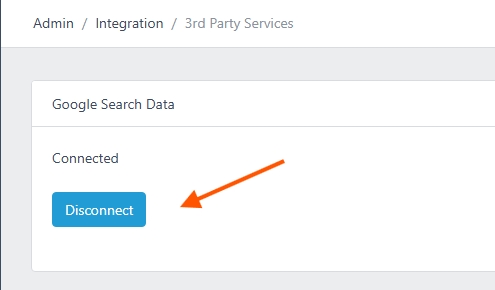
Just disconnect that and reconnect with the appropriate account...and that should do the trick as we check agains Google's APIs and just make sure the sitemap is represented within that property. If that still doesn't work....we're dealing with something a bit funky and out of the ordinary...so we should schedule a call and we'll make sure you're 100% here with your setup.
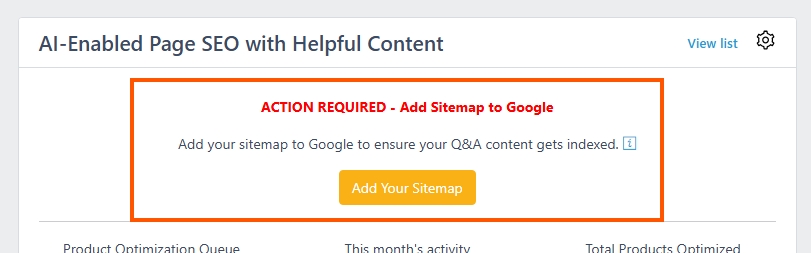
Sometimes customers continue to see this even after they've added their sitemap....which means you may have connected your wrong Google Account with us during integration. Sometimes customers have several emails/logins that may have acccess to several Google accounts, and different permissions and properties.
The quick way to help resolve this is to (1) confirm which Google Account has "ownership" access to your ecommerce site that you're integrating Answerbase into....and then (2) go into "Integration > 3rd Party Services" within your Answerbase dashboard and Disconnect/Reconnect your account...as shown here:
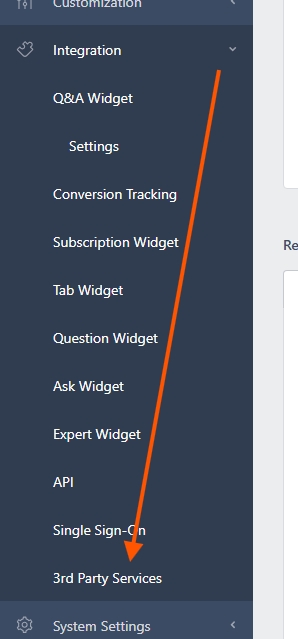
and just make sure you select the Google account that you have ownership over that ecommerce property. See how the setting will show here when you go in:
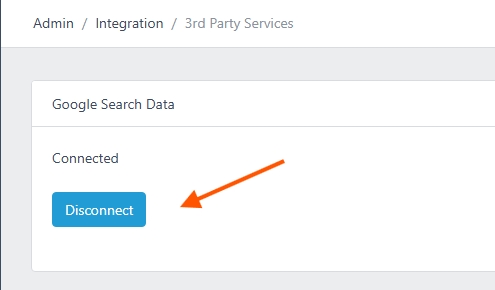
Just disconnect that and reconnect with the appropriate account...and that should do the trick as we check agains Google's APIs and just make sure the sitemap is represented within that property. If that still doesn't work....we're dealing with something a bit funky and out of the ordinary...so we should schedule a call and we'll make sure you're 100% here with your setup.

