Answer
Jul 07, 2025 - 08:18 AM
Yes, you can see Google Search Console activity for content under your sub directory or subdomain and we'll show you exactly how below.
First...when you're in your Google Search Console...on the left nav go under "Performance" as you see pointed out here:
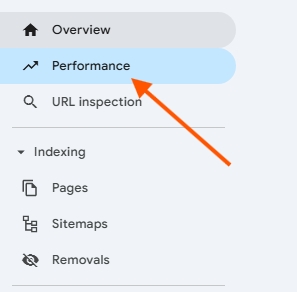
When you click into that...you'll see a full chart of all the activity on your site for a certain timeframe....see how it will show here:
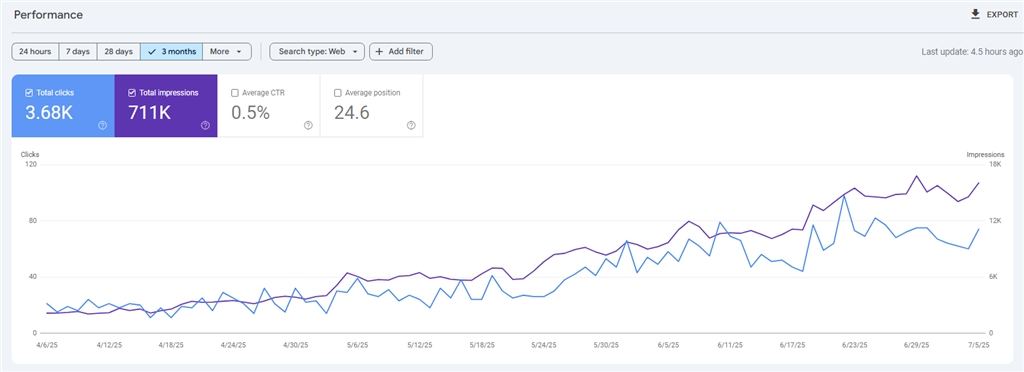
But..what you want to do is filter that to see ONLY what is within a certain subdirectory or subdomain. In our customer cases...their ecommerce FAQ knowledge base is under the "yoursite.com/answers" subdirectory many times....so you can go ahead and click on the "Add Filter" option as shown here:
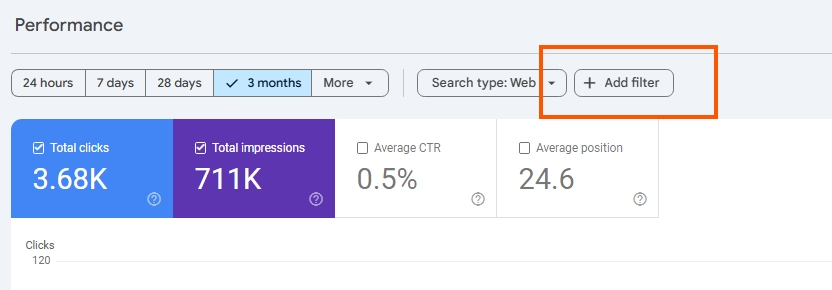
Then you can select the "Page" filter in the dropdown there...and then you can add "/answers" so it will filter by any activity for any URLs that contain that subdirectory (but not others...which accomplishes your goals). See how you'll set it up here.
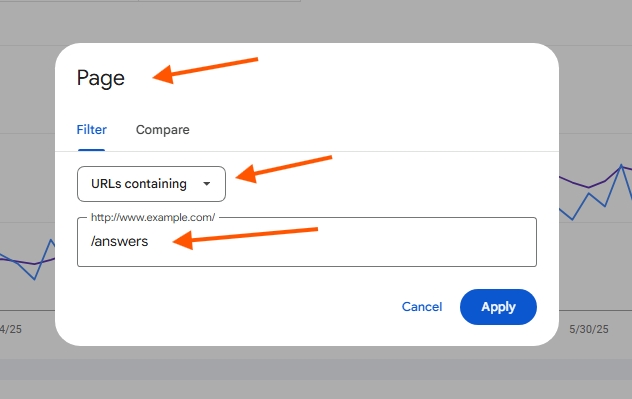
If you're doing a subdomain...you can simply add "answers." so that it would only filter by the activity under that subdomain...and when you apply it...you'll see the filter applied like this in the results:
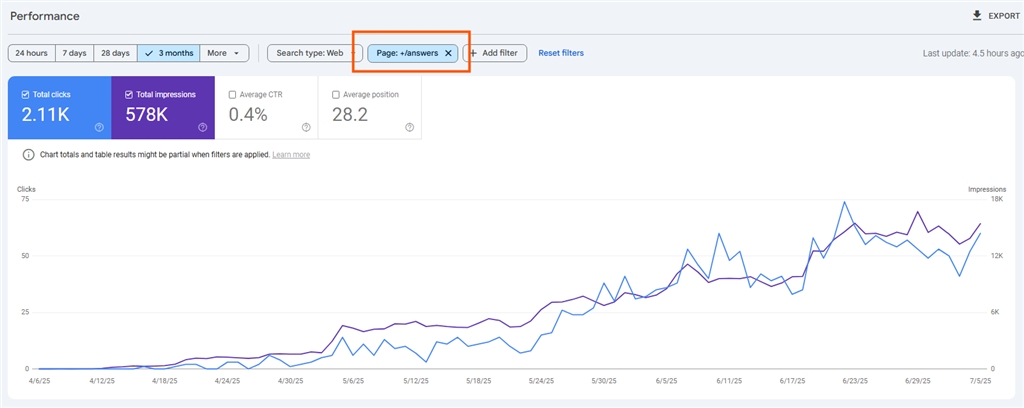
So...what the above reveals is that this Answerbase customer's ecommerce FAQ knowledge base is the cause of that lift that the customer's site has been experiencing...you can see the majority of that traffic is coming from the content that was published within the "/answers" sub directory (in fact, it is now responsible for 73% of their traffic as you can read in this case study).
That's how you do it, if you're an ecommerce merchant we encourage you to schedule a call so we can communicate how we can accomplish something similar for your site. If you're not, we hope this has been helpful because the same thing applies for your Google Search Console reports for the different sections of your site.
First...when you're in your Google Search Console...on the left nav go under "Performance" as you see pointed out here:
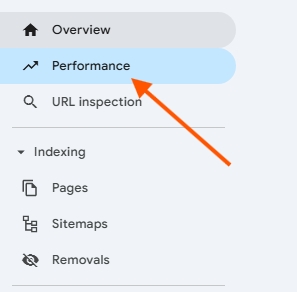
When you click into that...you'll see a full chart of all the activity on your site for a certain timeframe....see how it will show here:
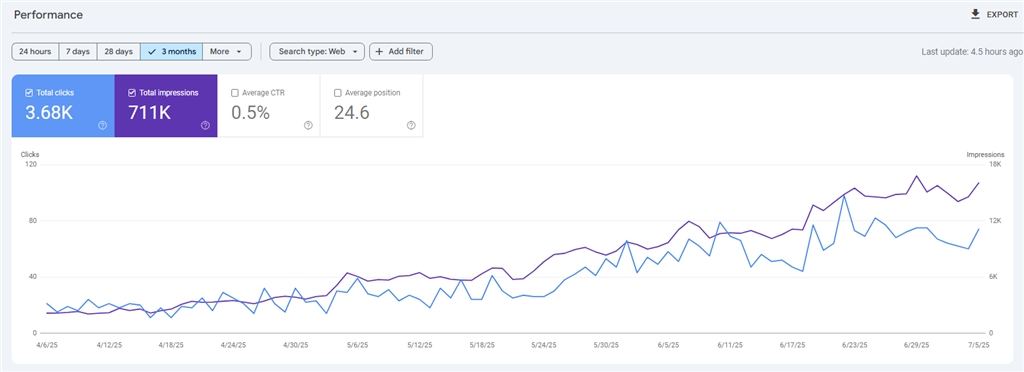
But..what you want to do is filter that to see ONLY what is within a certain subdirectory or subdomain. In our customer cases...their ecommerce FAQ knowledge base is under the "yoursite.com/answers" subdirectory many times....so you can go ahead and click on the "Add Filter" option as shown here:
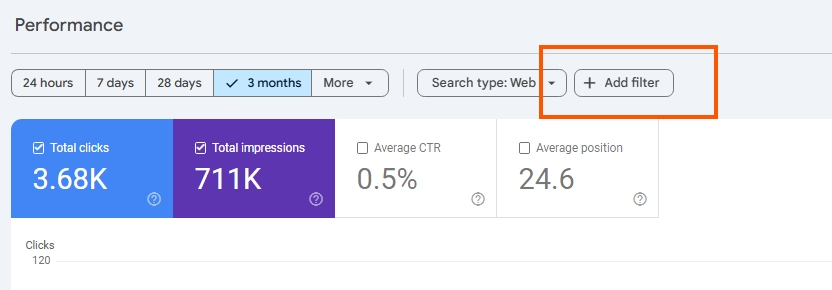
Then you can select the "Page" filter in the dropdown there...and then you can add "/answers" so it will filter by any activity for any URLs that contain that subdirectory (but not others...which accomplishes your goals). See how you'll set it up here.
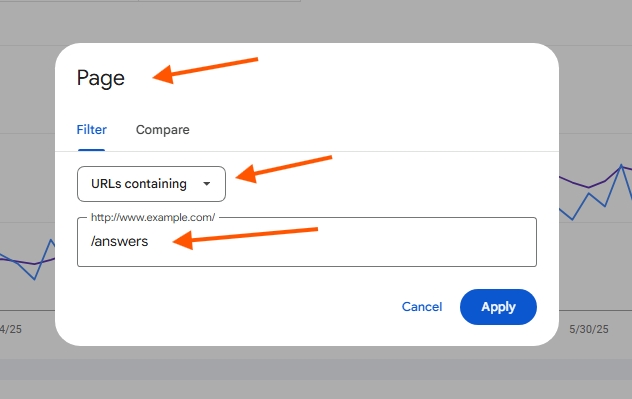
If you're doing a subdomain...you can simply add "answers." so that it would only filter by the activity under that subdomain...and when you apply it...you'll see the filter applied like this in the results:
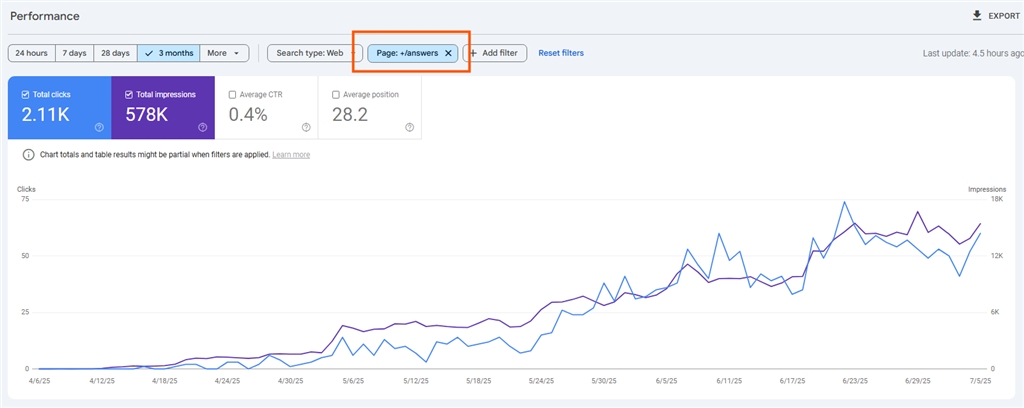
So...what the above reveals is that this Answerbase customer's ecommerce FAQ knowledge base is the cause of that lift that the customer's site has been experiencing...you can see the majority of that traffic is coming from the content that was published within the "/answers" sub directory (in fact, it is now responsible for 73% of their traffic as you can read in this case study).
That's how you do it, if you're an ecommerce merchant we encourage you to schedule a call so we can communicate how we can accomplish something similar for your site. If you're not, we hope this has been helpful because the same thing applies for your Google Search Console reports for the different sections of your site.

