How to Transform Shorter Form Answers into Thick and Valuable Content Pages
Some answers that you provide through Answerbase aren't going to be long enough to justify their own landing page. Now, different customers have different preferences regarding this....we've seen some answers that are just a few lines live on their own landing pages and those Q&A pages turn into featured snippets within Google results that drive conversions and sales....but depending on the type of questions you're managing and the preferences for your SEO team....you may want to determine that some answers are effectively answered with a short answer and it's not something that justifies it's own page. Answerbase has provided a way for you to make any content that your team determines as "thin content" thicker, through collecting valuable topic-specific shorter format questions and answers and combining them to create one valuable page rich with content.
Determining What Content is Considered "Micro Content"
Answerbase has provided a setting under "System Settings > SEO > Micro Content" where you can determine a word count which will act as the cut off on what Q&A threads you'd like to consider as "micro content" on the site. If you'd like to start distinguishing between longer formatted question and answer content and the shorter form content....you can enable that setting as seen here:
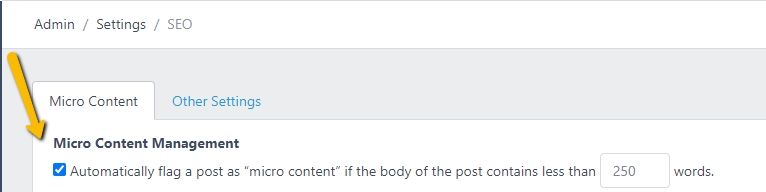
When you enable that setting, you can define a cut off of how many words the page contains....and if the number of words in a Q&A thread is less than the number you define then Answerbase will throw a flag on those question threads to identify them as "micro content" on the platform. You can see when you're viewing a specific question thread in your administration site, under the "Settings" tab as seen here:
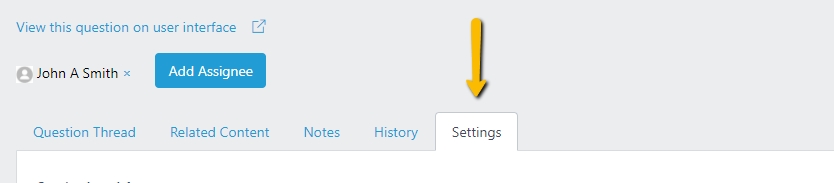
If you scroll down those settings you'll see a checkbox where you can mark that thread as being identified as "micro content" as seen here:
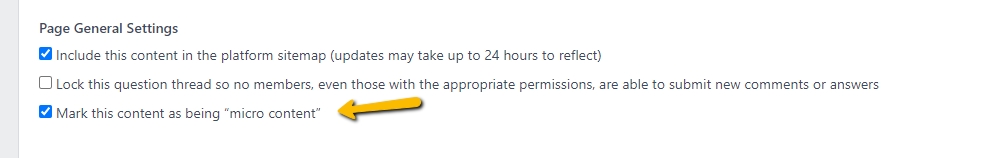
This is the setting that will be turned on/off based on the global setting you identify within "System Settings > SEO > Micro Content". As questions are answered, Answerbase will continue to look to see if the content triggers this setting and change questions to "micro content" based on that criteria.
Determining How to Manage Micro Content
Depending on each customer's preferences, there are different rules that can be triggered when a piece of content is determined to be "micro content" as you've defined within those "System Settings > SEO > Micro Content" settings. The first set of management options is how to treat the Q&A landing pages for each of those Q&A threads which are determined micro content...and set rules about how you want them to be treated. The rules we have available are the following:
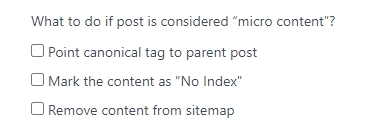
Similar to the setting which determines to set threads as micro content....each of these settings correspond with settings that are available for each question thread which you can see and manage when you're viewing a specific question under the "Settings" tab as you can see pointed out here:
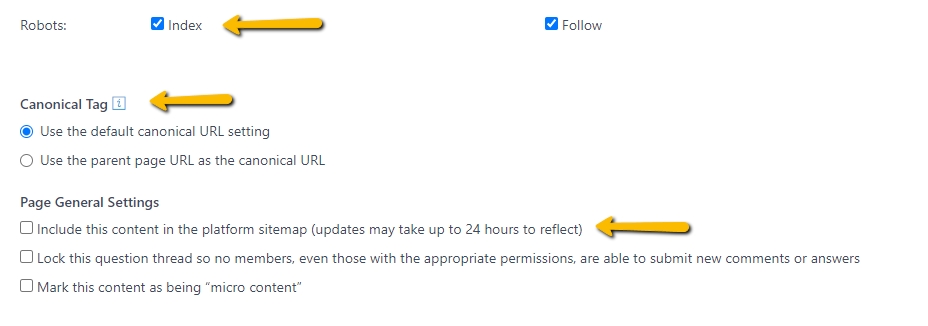
Based on the rules you set in the "System Settings > SEO > Micro Content" settings, that will determine not only if the "micro content" flag gets enabled/disabled for each thread...but it will also update those other settings so that those threads are managed appropriately and as you'd like for your shorter format answers. Here is a short summary on what those settings will do:
These settings allow you to manage those shorter form answer landing pages as you'd like to accomplish your goals with the content and SEO.
Building More Robust Content Pages from Shorter Form Answers
If you've decided that there are certain sized threads that don't justify a landing page of their own, you can still take advantage of all of that Q&A content which you've provided quality answers for by letting Answerbase build robust pages with several topic-specific Q&A threads on one page. Alone they may be too short to create a great page, but together they can create some very valuable content which is useful for end users and also respected by search engines. You can see tools to manage this under your "System Settings > SEO > Micro Content" settings as seen here:
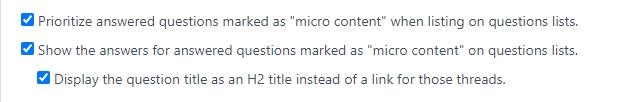
What this will do is let Answerbase know you'd like to adjust the knowledge base that Answerbase is building for your site....and for Q&A threads that are marked as "micro content"....that you'd like to display both the question and answer within those question list pages so it creates a valuable page of content showing relevant questions and answers. Here is an explanation of each of the settings listed above:
The above settings enable you to have Answerbase build robust Q&A list pages that look similar to this:
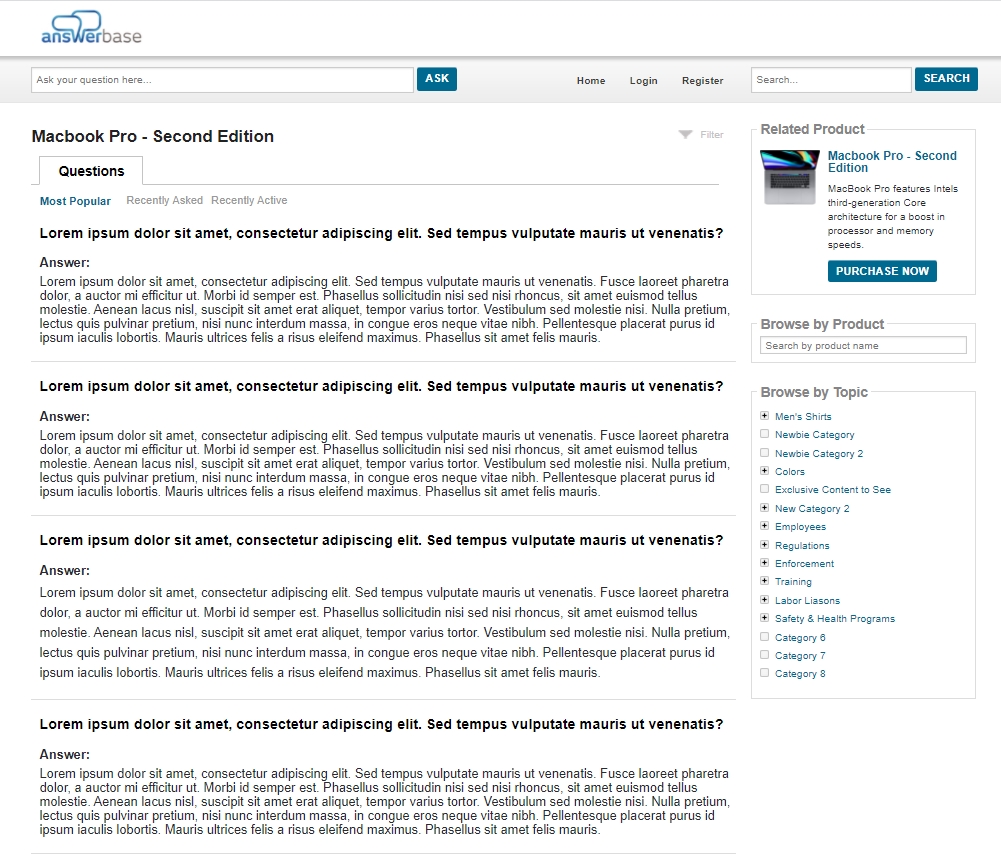
These tools ensure that whether the most effective answer for a question is just a couple lines or a couple paragraphs, Answerbase can publish and distribute that content effectively so you can get the best SEO benefits for the content that you're creating.
If you have any questions about these tools or anything else, please Contact Us and we'll make sure you're taken care of.
Determining What Content is Considered "Micro Content"
Answerbase has provided a setting under "System Settings > SEO > Micro Content" where you can determine a word count which will act as the cut off on what Q&A threads you'd like to consider as "micro content" on the site. If you'd like to start distinguishing between longer formatted question and answer content and the shorter form content....you can enable that setting as seen here:
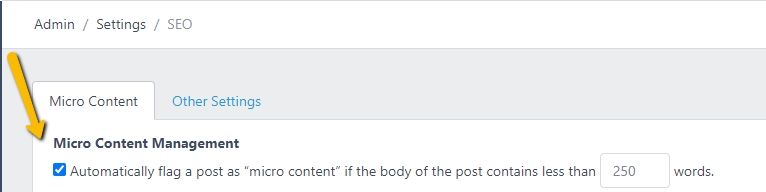
When you enable that setting, you can define a cut off of how many words the page contains....and if the number of words in a Q&A thread is less than the number you define then Answerbase will throw a flag on those question threads to identify them as "micro content" on the platform. You can see when you're viewing a specific question thread in your administration site, under the "Settings" tab as seen here:
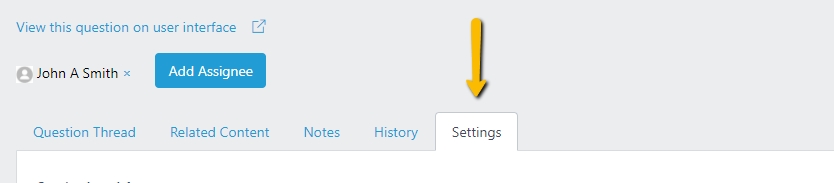
If you scroll down those settings you'll see a checkbox where you can mark that thread as being identified as "micro content" as seen here:
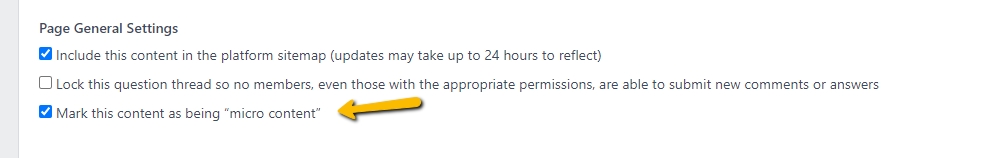
This is the setting that will be turned on/off based on the global setting you identify within "System Settings > SEO > Micro Content". As questions are answered, Answerbase will continue to look to see if the content triggers this setting and change questions to "micro content" based on that criteria.
Determining How to Manage Micro Content
Depending on each customer's preferences, there are different rules that can be triggered when a piece of content is determined to be "micro content" as you've defined within those "System Settings > SEO > Micro Content" settings. The first set of management options is how to treat the Q&A landing pages for each of those Q&A threads which are determined micro content...and set rules about how you want them to be treated. The rules we have available are the following:
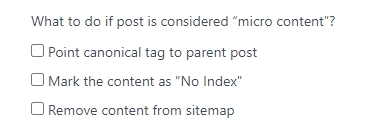
Similar to the setting which determines to set threads as micro content....each of these settings correspond with settings that are available for each question thread which you can see and manage when you're viewing a specific question under the "Settings" tab as you can see pointed out here:
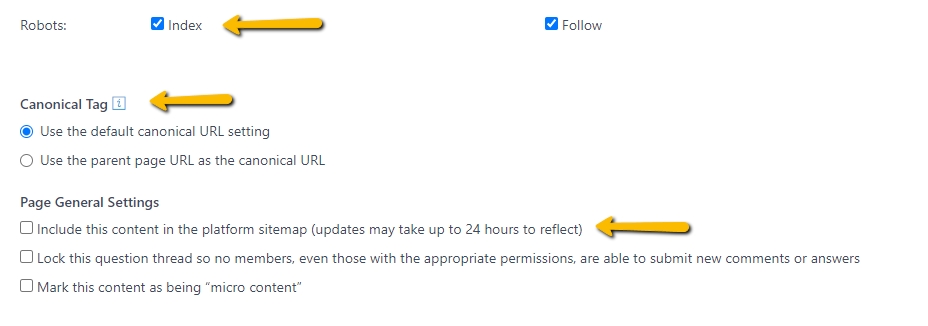
Based on the rules you set in the "System Settings > SEO > Micro Content" settings, that will determine not only if the "micro content" flag gets enabled/disabled for each thread...but it will also update those other settings so that those threads are managed appropriately and as you'd like for your shorter format answers. Here is a short summary on what those settings will do:
- Point canonical tag to parent post: If the question was spawned from another page where we can recognize that page as being the "parent" of the question (for example, if the question was asked from a specific product page for ecommerce stores who are supporting product page questions and answers), then Answerbase will set the canonical tag for that Q&A thread landing page to be that of the parent page....so that parent page is looked at as the original source of the content from a canonical tag perspective.
- Mark the content as "No Index": This will set the robots meta tag for that page to "noindex" so that search engines don't index that page.
- Remove content from sitemap: This will ensure that the question doesn't show up in the sitemap that Answerbase maintains and provides through "System Settings > SEO > Sitemap & Verification (tab)"
These settings allow you to manage those shorter form answer landing pages as you'd like to accomplish your goals with the content and SEO.
Building More Robust Content Pages from Shorter Form Answers
If you've decided that there are certain sized threads that don't justify a landing page of their own, you can still take advantage of all of that Q&A content which you've provided quality answers for by letting Answerbase build robust pages with several topic-specific Q&A threads on one page. Alone they may be too short to create a great page, but together they can create some very valuable content which is useful for end users and also respected by search engines. You can see tools to manage this under your "System Settings > SEO > Micro Content" settings as seen here:
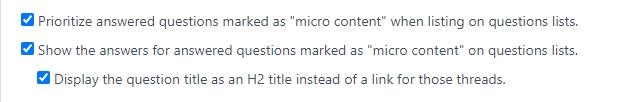
What this will do is let Answerbase know you'd like to adjust the knowledge base that Answerbase is building for your site....and for Q&A threads that are marked as "micro content"....that you'd like to display both the question and answer within those question list pages so it creates a valuable page of content showing relevant questions and answers. Here is an explanation of each of the settings listed above:
- Prioritize answered questions marked as "micro content" when listing on questions lists: This setting will ensure that questions marked as "micro content' are pinned to the top on your questions lists. When working with the settings below, this can ensure that the Q&A pairs which will show both the question and answer on the list will be shown first....building a robust page of valuable content to be looked at as a valuable content page in itself as opposed to just a way to browse to valuable content pages.
- Show the answers for answered questions marked as "micro content" on questions lists: This setting ensures that for Q&A threads marked as micro content....it will show both the question title and the answer on questions lists, so that content lives right on the question list and users don't need to click to the landing page in order to see the answers.
- Display the question title as an H2 title instead of a link for those threads: Since you're going to show both the question and answer on the question list page, some customers may want to turn the question titles into h2 tags as opposed to being a link to the landing page of the Q&A thread. This setting accomplishes that goal. Some customers prefer to leave the question titles as links to the landing pages, so that is your preference you would just leave this disabled.
The above settings enable you to have Answerbase build robust Q&A list pages that look similar to this:
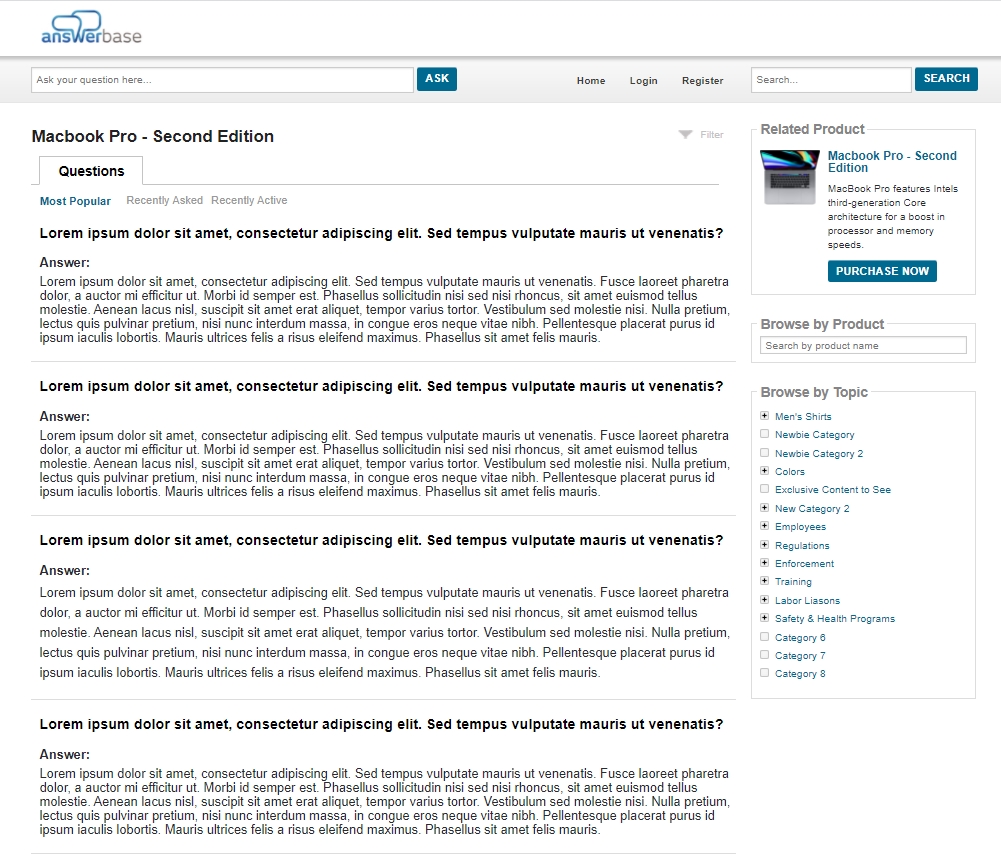
These tools ensure that whether the most effective answer for a question is just a couple lines or a couple paragraphs, Answerbase can publish and distribute that content effectively so you can get the best SEO benefits for the content that you're creating.
If you have any questions about these tools or anything else, please Contact Us and we'll make sure you're taken care of.

