Fixing Errors & Validations - This is email is associated with an existing account. Please sign in.
When you're testing your Q&A widget on your product pages and try to submit a question as a guest you may run into a validation that says "This is email is associated with an existing account. Please sign in." like this:
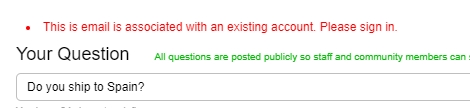
The most common cause is that the email address that you've provided when testing out posting a question is one that is associated with one of your Administrator or Moderator users. In that case, that email address is already recognized as being associated with a user....so you can't post test questions as a guest user with that email address.
To solve for this, we recommend just using a random email address for your testing that is not associated with any users that have been added into your administration platform. That should resolve your issue and you should be able to post your test question.
If you'd like to find the user who has an email that matches, you can go into your Administration dashboard and on the top you'll see an option to search for users as shown here:
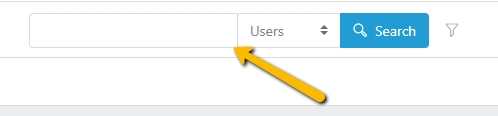
Just put the email address within that search field, make sure you select "Users" and then search...and you'll find the existing user who has that email address.
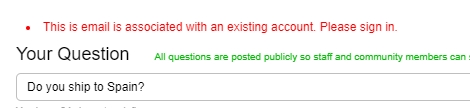
The most common cause is that the email address that you've provided when testing out posting a question is one that is associated with one of your Administrator or Moderator users. In that case, that email address is already recognized as being associated with a user....so you can't post test questions as a guest user with that email address.
To solve for this, we recommend just using a random email address for your testing that is not associated with any users that have been added into your administration platform. That should resolve your issue and you should be able to post your test question.
If you'd like to find the user who has an email that matches, you can go into your Administration dashboard and on the top you'll see an option to search for users as shown here:
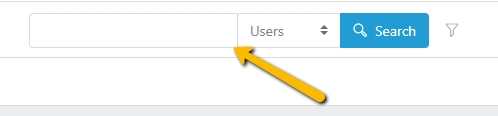
Just put the email address within that search field, make sure you select "Users" and then search...and you'll find the existing user who has that email address.

