Answer
Sep 23, 2015 - 09:27 PM
The data is consistently backed up on our end, and in your "System Settings > Export Data" area of your admin site as seen here:
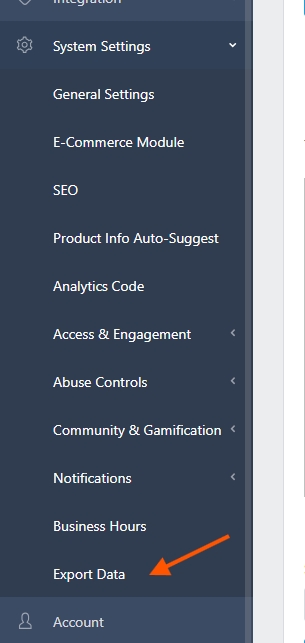
You'll see an option to export your data as shown here:
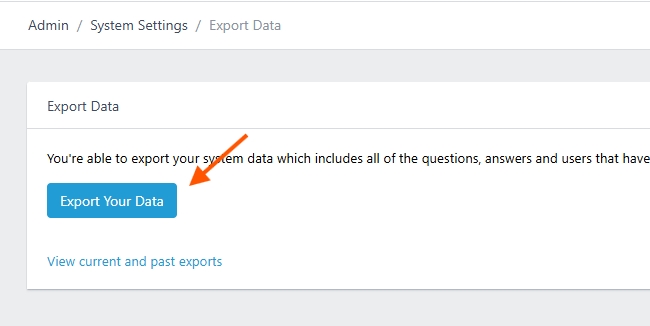
Given the amount of data that Answerbase manages, when you choose to export it'll send you to a queue and the export will be managed....and you'll receive a notification when the export is available to download. You can see the option to view current and past exports above....and on that page it'll show you a status fo the export like you see here:
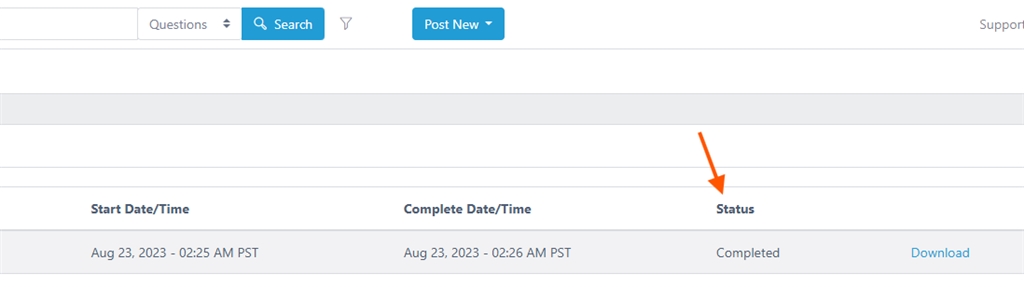
Once the export files are completed, you'll see an option to download there.
You have the ability to export the content and users at any time. You can also export your Q&A content and Users directly from the "Content > Questions" Navigation as shown here:
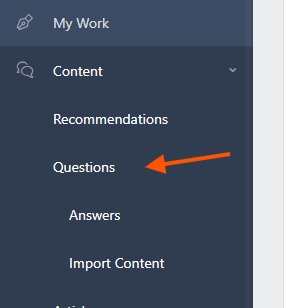
You can export specifically Answers under "Content > Answers" which you can also see above....and for users just click on "Users > Users List" as seen here:
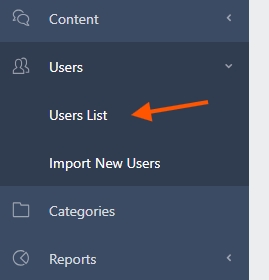
For each of those options...when you get into the list you'll see an export option on top...similar to this:
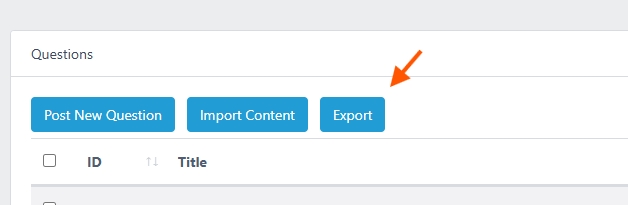
The content will be exported in CSV format with the relevant data related to the content and users, so you can manage that as you'd like from there.
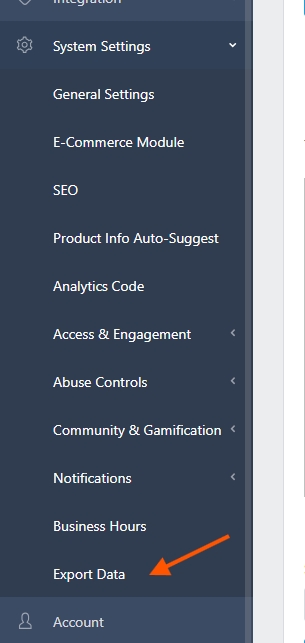
You'll see an option to export your data as shown here:
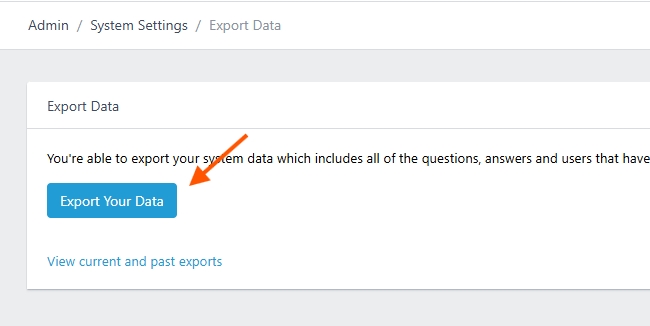
Given the amount of data that Answerbase manages, when you choose to export it'll send you to a queue and the export will be managed....and you'll receive a notification when the export is available to download. You can see the option to view current and past exports above....and on that page it'll show you a status fo the export like you see here:
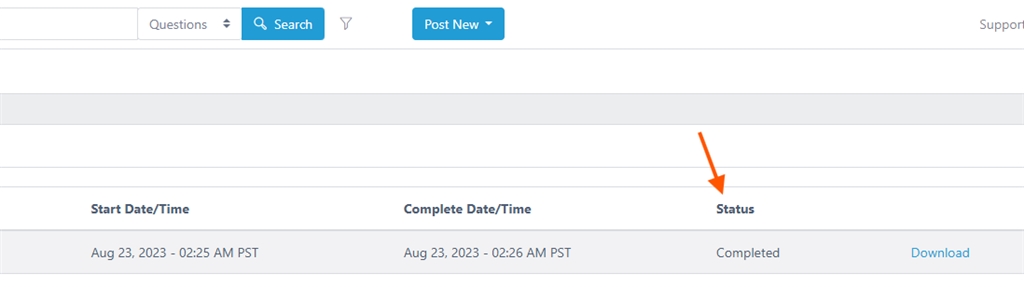
Once the export files are completed, you'll see an option to download there.
You have the ability to export the content and users at any time. You can also export your Q&A content and Users directly from the "Content > Questions" Navigation as shown here:
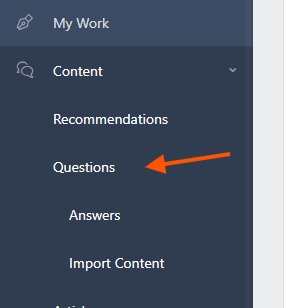
You can export specifically Answers under "Content > Answers" which you can also see above....and for users just click on "Users > Users List" as seen here:
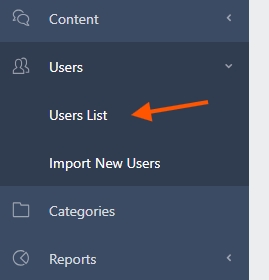
For each of those options...when you get into the list you'll see an export option on top...similar to this:
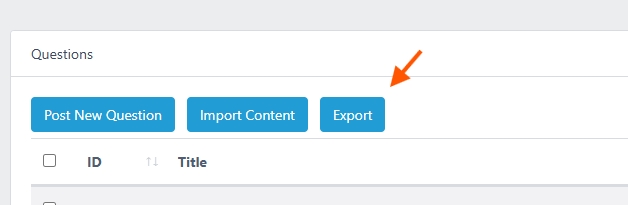
The content will be exported in CSV format with the relevant data related to the content and users, so you can manage that as you'd like from there.

