Answer
Nov 07, 2015 - 01:00 PM
You can integrate your Google Analytics code into your Answerbase knowledge base so you can ensure you get all the needed reports on traffic, visitors, etc.
You can find an area to drop your Google Analytics code within your Answerbase Administration Dashboard by navigating to "System Settings > Analytics Code". There you should paste your Google Analytics code and start that tracking/reporting for you....see here:
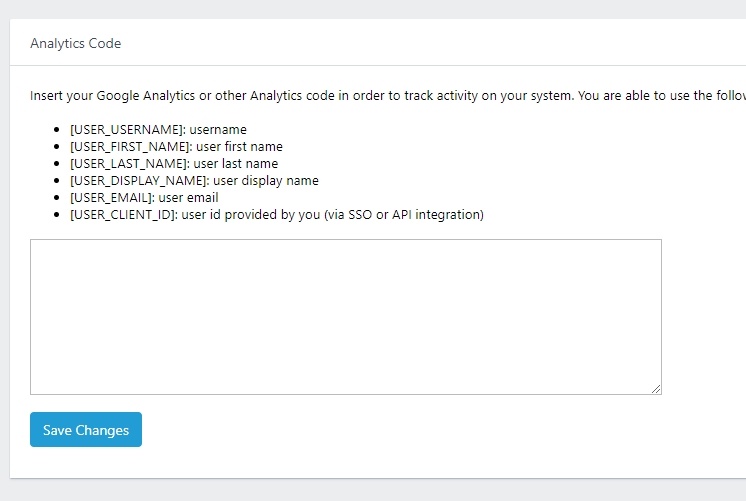
Just copy and paste your analytics code into that field and it'll start tracking the engagement to your Answerbase knowledge base.
If you have any additional questions, please Contact Us and we'll make sure you're 100%.
You can find an area to drop your Google Analytics code within your Answerbase Administration Dashboard by navigating to "System Settings > Analytics Code". There you should paste your Google Analytics code and start that tracking/reporting for you....see here:
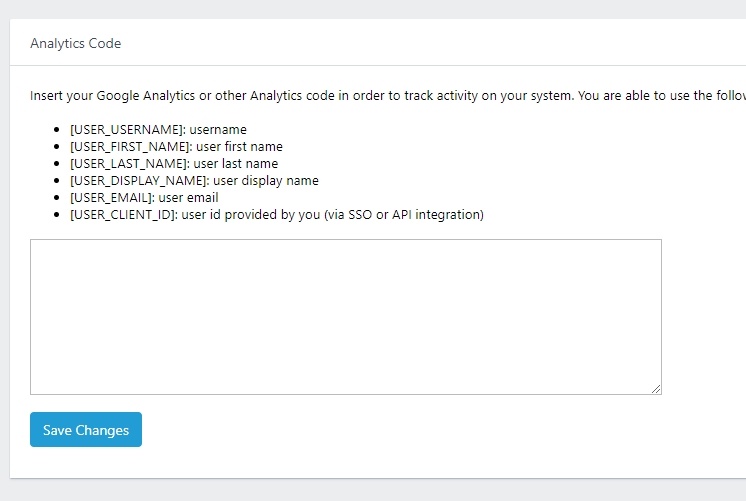
Just copy and paste your analytics code into that field and it'll start tracking the engagement to your Answerbase knowledge base.
If you have any additional questions, please Contact Us and we'll make sure you're 100%.

