Answer
Jun 24, 2020 - 07:56 AM
For Yourself
If you're logged into the Administration Portal and you want to change your own password, follow these steps:
For Others
To edit the password for other users in the Answerbase Administration Portal, follow these steps:
If you're logged into the Administration Portal and you want to change your own password, follow these steps:
- In the top right click on the profile icon and select "Profile"
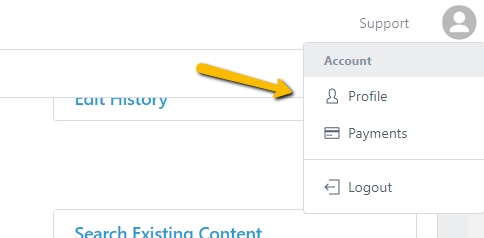
- On the "Account" tab, you'll see an option for "Account Information" where you can see the password referenced. You can edit that information and change your password there.
For Others
To edit the password for other users in the Answerbase Administration Portal, follow these steps:
- On the left navigation, click "Users > Users List" and find the user you'd like to change the password for. You can also use the search on top to search for the specific user:
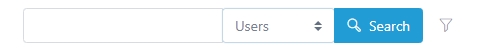
- Click on the user's profile in order to see their settings
- On the "Account" tab, you'll see an option for "Account Information" where you can see the password referenced. You can edit that information and change your password there.

