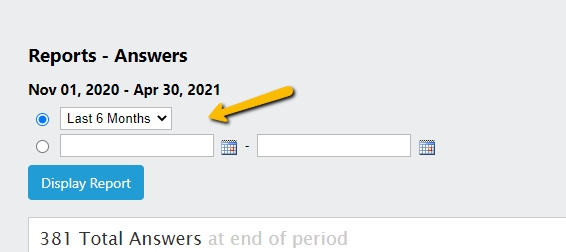Answer
May 20, 2021 - 02:34 PM
There are a few ways that you can accomplish this.
Answers List
You can also go under "Content > Answers" to see a list of the answers that have been posted and order them by date if you're looking for the most recent activity.
Advanced Answers Search
You can also do an advanced search for answers within your Answerbase administration portal by clicking on the advanced filtering icon near the search on top of the portal...see here:
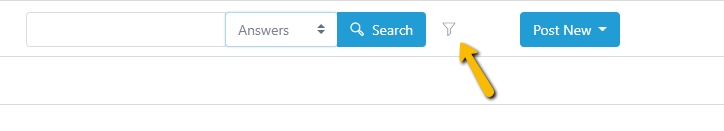
When you click on that, it will lead you to the advanced search form where you can select the desired timeframe that answers were posted as seen here:
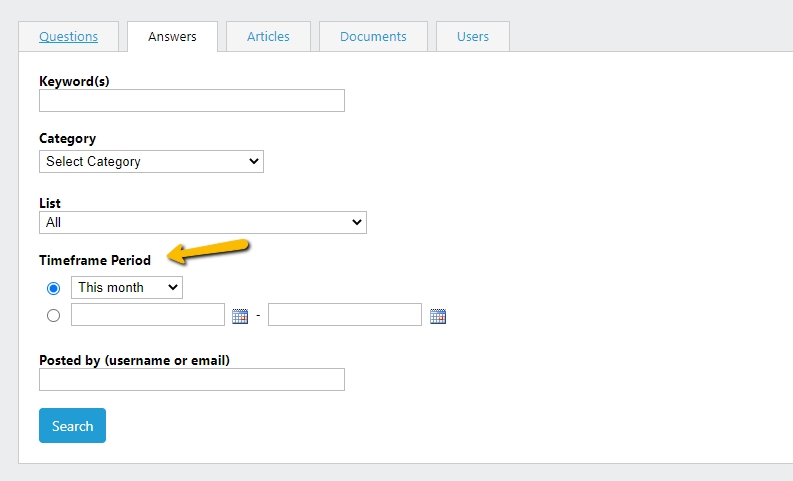
Select your desired time frame and do a search to find the answers that were posted within your specified time frame.
Answers Reports
You can also view your "Answers" reports within your Answerbase Administration Portal under "Reports > Answers" as seen here:
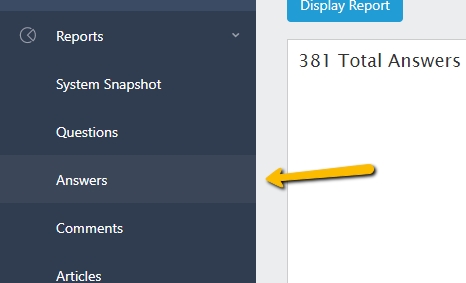
There you can also select a time line and it will give some reports around the answering activity within the selected time frame.
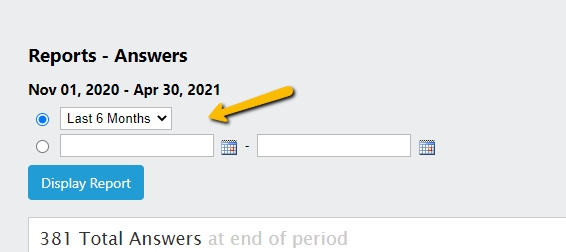
Answers List
You can also go under "Content > Answers" to see a list of the answers that have been posted and order them by date if you're looking for the most recent activity.
Advanced Answers Search
You can also do an advanced search for answers within your Answerbase administration portal by clicking on the advanced filtering icon near the search on top of the portal...see here:
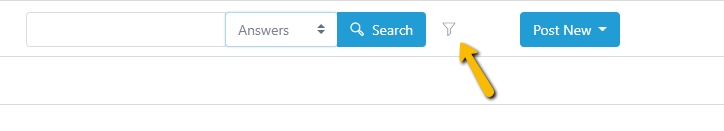
When you click on that, it will lead you to the advanced search form where you can select the desired timeframe that answers were posted as seen here:
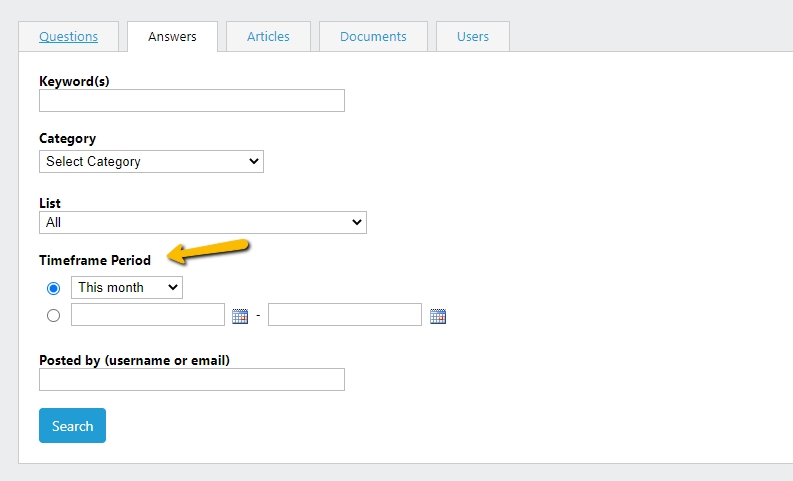
Select your desired time frame and do a search to find the answers that were posted within your specified time frame.
Answers Reports
You can also view your "Answers" reports within your Answerbase Administration Portal under "Reports > Answers" as seen here:
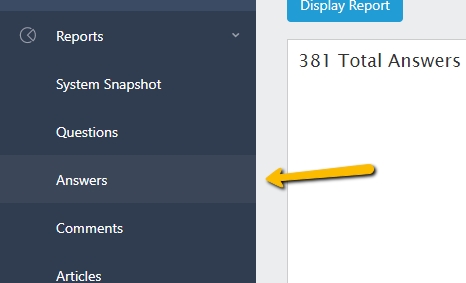
There you can also select a time line and it will give some reports around the answering activity within the selected time frame.