Answer
Sep 14, 2021 - 06:42 AM
You can add an external ID to a category by going to your "Categories" section in your administration interface, finding the category that you'd like to edit, and click the "Edit Category" option as seen here...
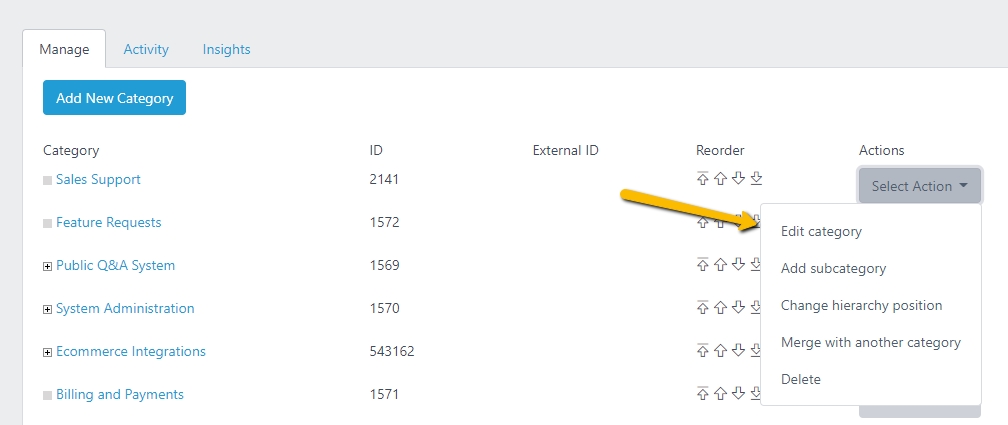
When you're on the page where you can edit the category name, click on "Show advanced options" and you'll see a field to add the external ID as seen here:
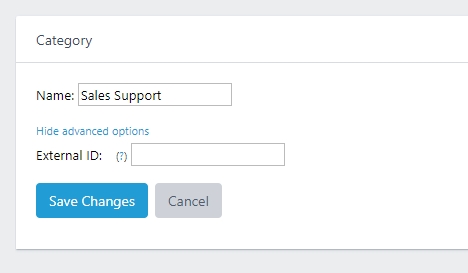
You can add your external ID and save there.
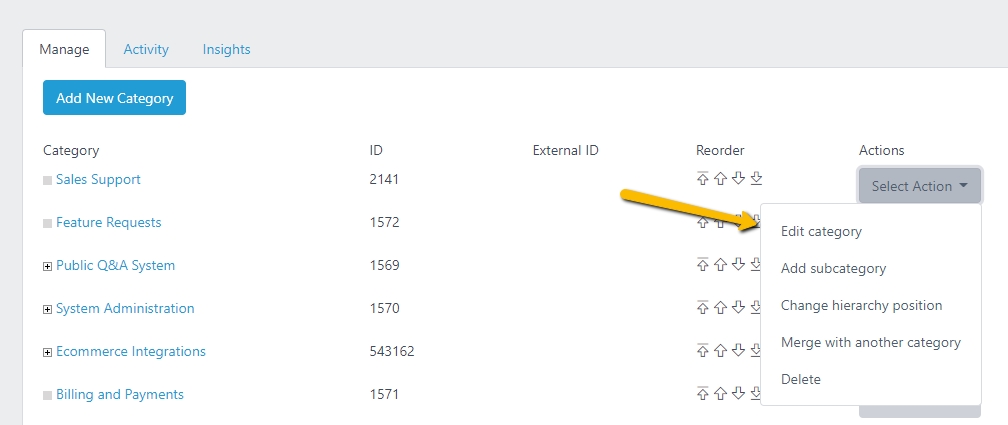
When you're on the page where you can edit the category name, click on "Show advanced options" and you'll see a field to add the external ID as seen here:
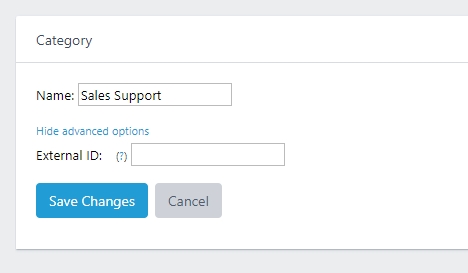
You can add your external ID and save there.

