Answer
Oct 04, 2021 - 04:40 AM
Yes, you have the ability to change that when viewing our app in your Bigcommerce dashboard. Go into your Bigcommerce Administration Dashboard and then navigate to "Apps > Answerbase > Instructions & Support" where you can see a field to update that text here:
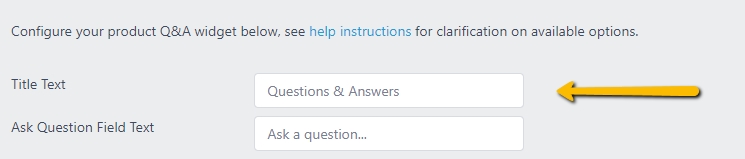
You can change that to what you'd like and make sure you save the changes with the button on the bottom of the settings. When reviewing the changes on your interface, you'll want to make sure you clear your browser's cache to ensure you can see the updated changes.
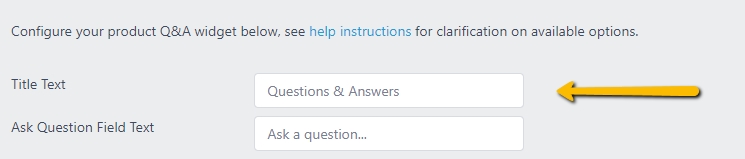
You can change that to what you'd like and make sure you save the changes with the button on the bottom of the settings. When reviewing the changes on your interface, you'll want to make sure you clear your browser's cache to ensure you can see the updated changes.

