Answer
Jan 11, 2022 - 07:13 AM
When you click that icon it will show you a field where you can place the embed code for that video, which is what services like youtube, vimeo, and others provide in order to allow other sites to publish their videos within content. For example, on Youtube...when you're viewing a video you'll see a "Share" icon on the bottom right under the video as seen here:
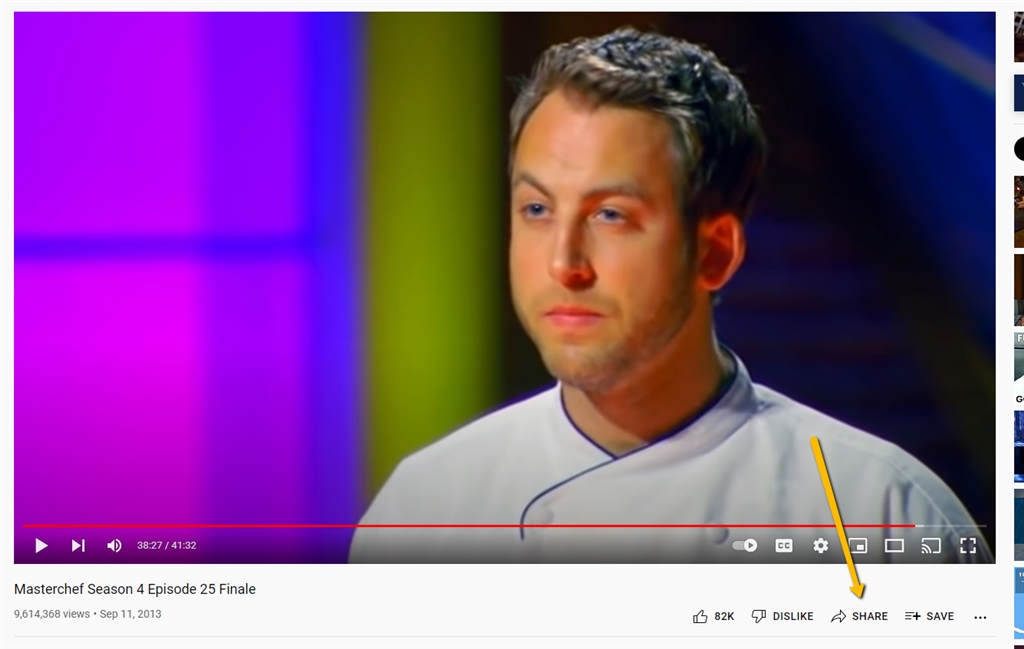
If you click on that icon, you'll see a variety of share options....one of which is called "Embed" as seen here:
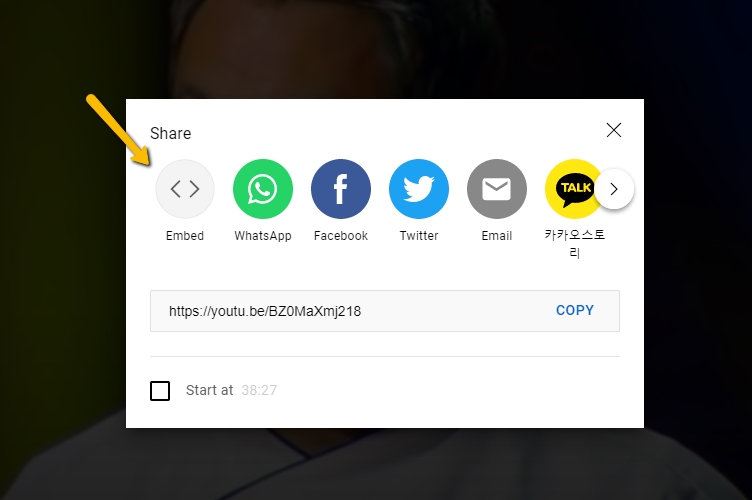
If you click that "Embed" option...it will show you the embed code for that video as you can see here:
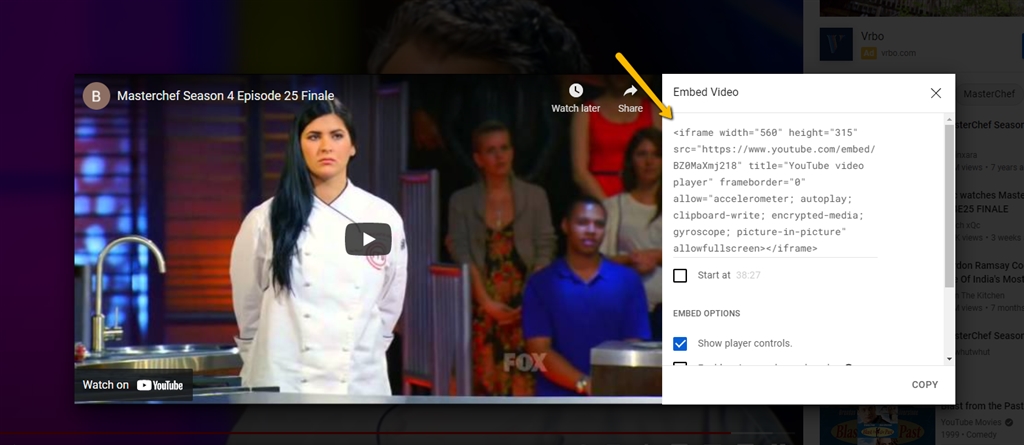
Copy that code and paste it into the field that Answerbase provides and click the "Insert" button....and you'll see that the video is placed within the question and answer...so that users who are viewing the question or answer can see and play that video within your page....without ever leaving your site.
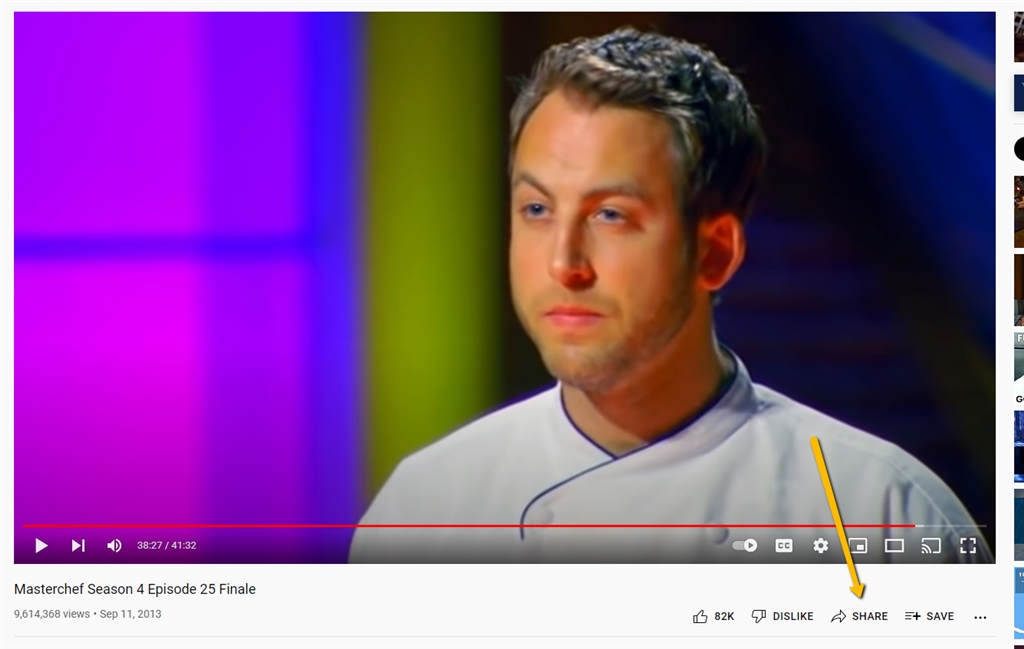
If you click on that icon, you'll see a variety of share options....one of which is called "Embed" as seen here:
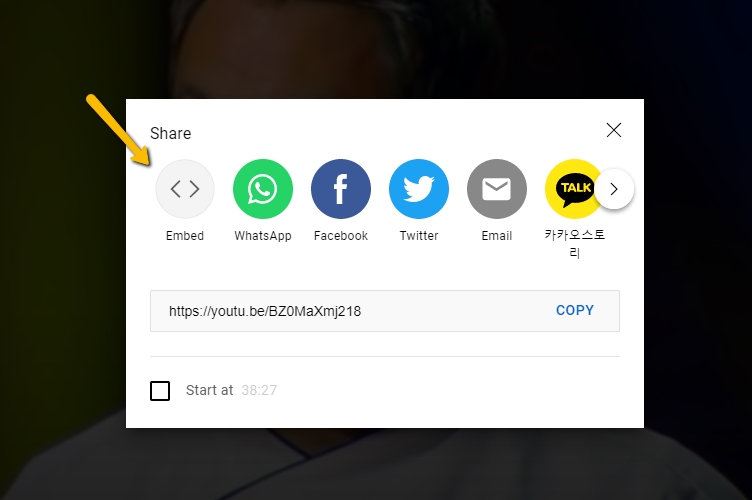
If you click that "Embed" option...it will show you the embed code for that video as you can see here:
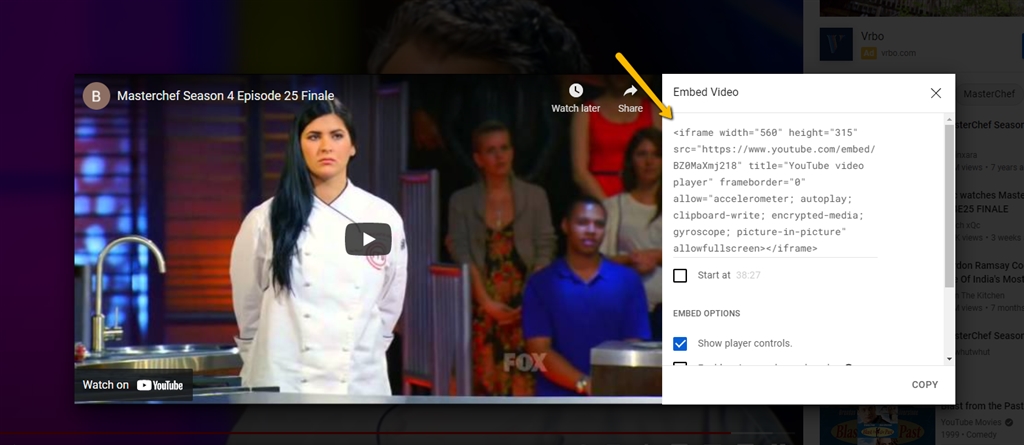
Copy that code and paste it into the field that Answerbase provides and click the "Insert" button....and you'll see that the video is placed within the question and answer...so that users who are viewing the question or answer can see and play that video within your page....without ever leaving your site.

