Answer
Feb 17, 2022 - 03:21 PM
Each recommendation related to a page has a list of actions associated with them in the dropdown, you can see them here:
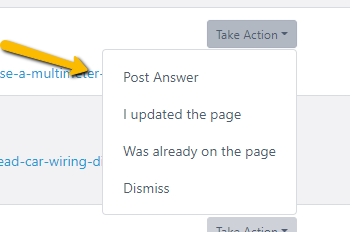
Here is a summary of what each item means and where it would apply.
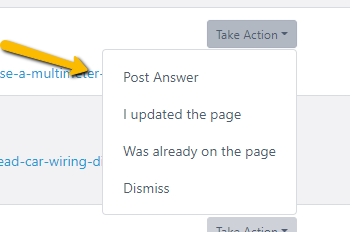
Here is a summary of what each item means and where it would apply.
- Post an answer: Answerbase encourages you to have the Answerbase Full Featured Q&A Widget underneath each of your articles and identify the page relationship there through the "Page Specific Content" parameter which is supported as part of your widget parameters. If you have the Q&A widget below each page, then as you use the "Post Answer" option and publish a new answer related to an article page....it will show the Q&A combination on that page and bolster the content available to users reading the article (and Google).
- I updated the page: This option is for if you choose to just edit the article itself and make sure that question is specifically addressed on that page. We recommend that you use an H2 or H3 tag for the question title and then have the answer underneath, using at least 40-60 words as an answer (a typical featured snippet in Google). This will help ensure that Google can see that you've addressed that common question specifically and identify where the content is that covers that answer.
- Was already on the page: This option is to mark if you feel that the question was already effectively addressed on the page in text that was close enough to what is being asked on Google, just perhaps not in the exact text. Answerbase tries to identify when we feel there has been a close enough match on the page, but this option both removes the recommendation from your list and also gives us more data/feedback in order to give better recommendations in the future.
- Dismiss: Use this option if you just want to remove the recommendation from your list and it's not relevant to take any action on. Answerbase works to only recommend items when they are useful and we recognize a gap, but using the dismiss option will allow us to identify whether we're doing that well enough and improve the recommendations in the future.

