Answer
Dec 12, 2022 - 03:02 PM
You can set your content to be published or unpublished by default under "System Settings > General Settings" in your administration area, You'll see it as an option when you're logged into your administration dashboard on the left navigation as seen here:
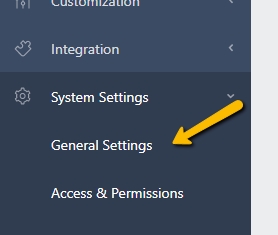
When you click into "General Settings" you'll see an option for "Content Publishing Rules" as shown here:
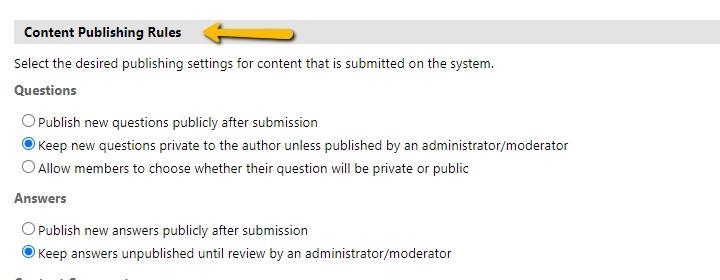
There, you can choose to have your content unpublished by default, published by default, or even let the user choose whether it's published or unpublished if you'd like. Those settings ensure that you can keep control of what displays on your site as much as you'd like, and have your moderators review your content before it is published if you wish.
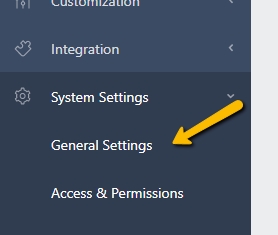
When you click into "General Settings" you'll see an option for "Content Publishing Rules" as shown here:
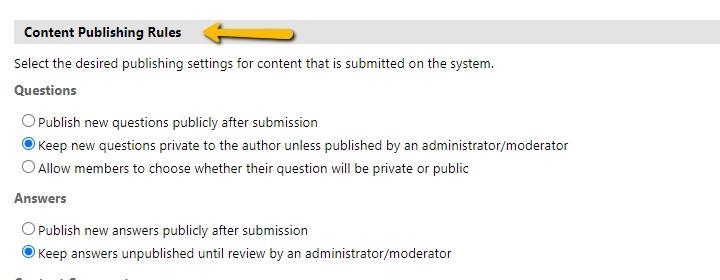
There, you can choose to have your content unpublished by default, published by default, or even let the user choose whether it's published or unpublished if you'd like. Those settings ensure that you can keep control of what displays on your site as much as you'd like, and have your moderators review your content before it is published if you wish.

