Answer
Jun 22, 2023 - 07:12 AM
If you'd like to post a question and answer from the administration site, you need to first post the question and then post the answer after (2 steps). We detail those two steps below for you. If you're going to be importing a large number of Q&A's, you may want to explore our "Import Content" option which is noted at the end of this answer.
To post a question and answer pair, complete the following steps.
Step 1) Posting Your Question
First go to the "Post New" button on top of your administration site and select "Post New > Question" as seen here:
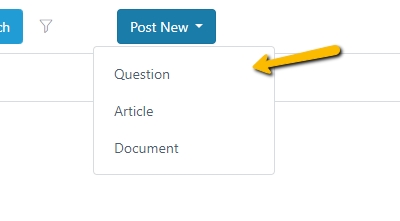
When you click that option, you'll be brought to the form to post a question...where you can enter a question title and then any additional question details that you may need to add.
IMPORTANT NOTE: Please note that the larger text area on this form is NOT THE ANSWER, it's to provide context to the question (if necessary).
When the question looks how you'd like, click the "Save Question" button on the bottom of the page.
Step 2) Post the Answer
Once you've saved your Question, you'll be brought to the page to manage the question and that is where you can post your answer. You should see a field under the question where you can enter and post your answer as seen here:
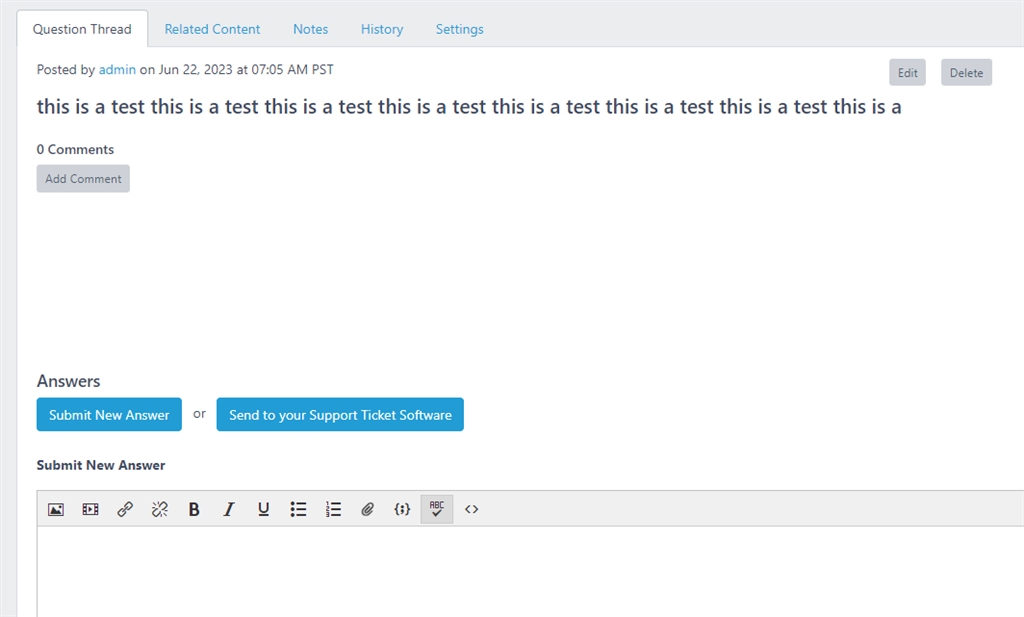
Once you submit your answer, you should be done posting that Q&A and then you can post another.
Posting Q&A in Bulk
If you're just posting a small amount of questions, the above process is probably the most efficient way of managing that. If you're going to be adding a large volume of Q&A's, we do provide an option to import a lot of Q&A's at the same time with our "Import Content" option which you can find under "Content" in your Answerbase administration area as seen here:
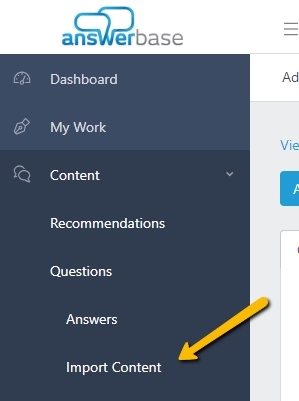
We hope this answer has been helpful, please let us know if there is any other way we can help you.
To post a question and answer pair, complete the following steps.
Step 1) Posting Your Question
First go to the "Post New" button on top of your administration site and select "Post New > Question" as seen here:
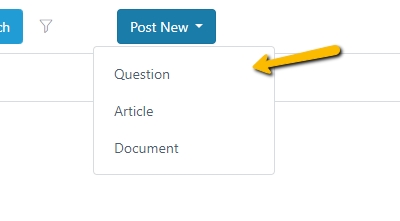
When you click that option, you'll be brought to the form to post a question...where you can enter a question title and then any additional question details that you may need to add.
IMPORTANT NOTE: Please note that the larger text area on this form is NOT THE ANSWER, it's to provide context to the question (if necessary).
When the question looks how you'd like, click the "Save Question" button on the bottom of the page.
Step 2) Post the Answer
Once you've saved your Question, you'll be brought to the page to manage the question and that is where you can post your answer. You should see a field under the question where you can enter and post your answer as seen here:
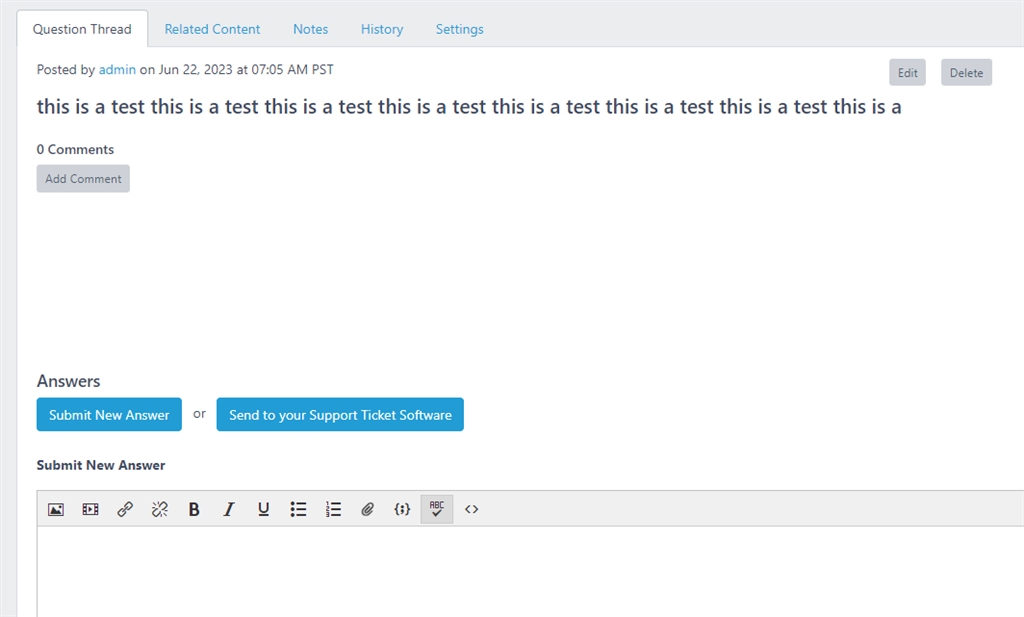
Once you submit your answer, you should be done posting that Q&A and then you can post another.
Posting Q&A in Bulk
If you're just posting a small amount of questions, the above process is probably the most efficient way of managing that. If you're going to be adding a large volume of Q&A's, we do provide an option to import a lot of Q&A's at the same time with our "Import Content" option which you can find under "Content" in your Answerbase administration area as seen here:
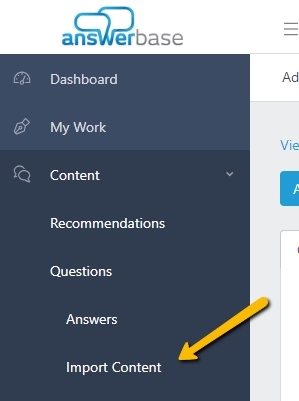
We hope this answer has been helpful, please let us know if there is any other way we can help you.

