Answer
Dec 20, 2023 - 03:11 PM
In 2019, Google introduced in Google Search Console the "Domain Property". Domain properties show data for all URLs under the domain name, including all protocols, subdomains, and paths. They give you a complete view of your website across Search Console with regards to how Google Search sees it. If you haven't yet set up this type of property in Google Search Console, you can easily do that by adding a new Domain Property and you'll start tracking/seeing this better index and view all areas of your property.
To do this, let's just say that your domain is "mysite.com".....then you'll be creating a new "Domain Property" for that root domain of "mysite.com". This won't impact any of your existing Google Search Console reports, but this will simply create a new "Domain Property" which will enable you to more effectively report back on your entire domain property which will include your domain, any subdomains, etc. For Answerbase customers, for example....if you have your Q&A sitting on a subdomain like "answers.mysite.com" then the purpose of this is that you'll create a new Domain Property for that root domain of "mysite.com" and then once you do that....you'll be able to add your sitemaps for both your root domain and any subdomains (including your Q&A subdomain) within that root Domain Property.
You'll find that option when you go to add a new site in Google Search Console you go under "Search Property" and then "Add Property" as shown here:
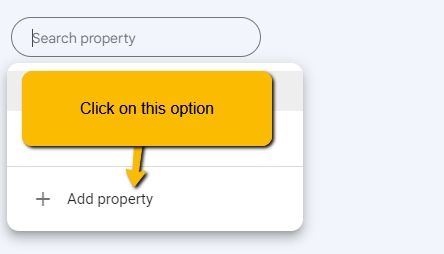
Once you click to add a property you'll see an option to identify it as a "Domain Property"
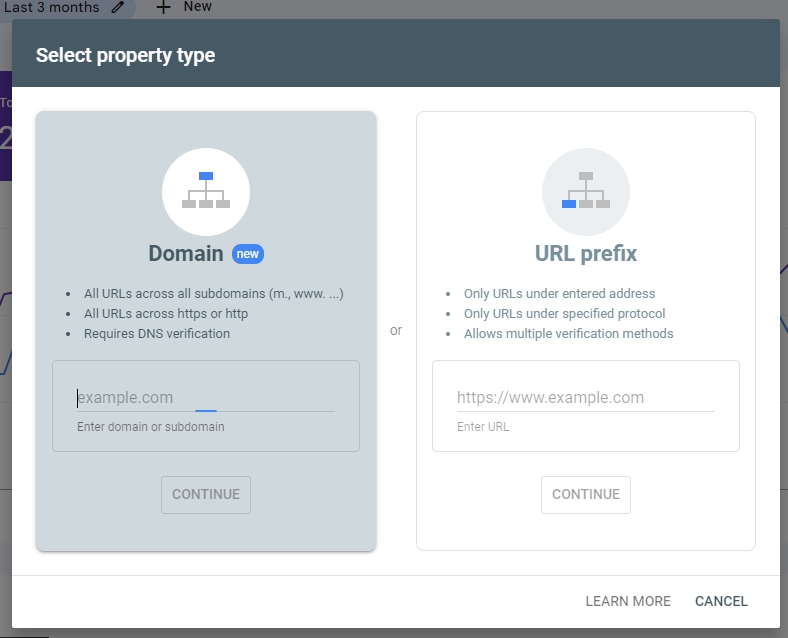
Once you create your Domain Property, when you go under "Sitemaps" on the left navigation as seen here:
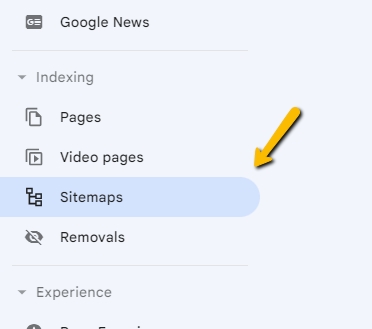
Then when you go into that area you'll see that you can identify a sitemap under any path within your domain (root domain, subdomains, etc) as seen here:
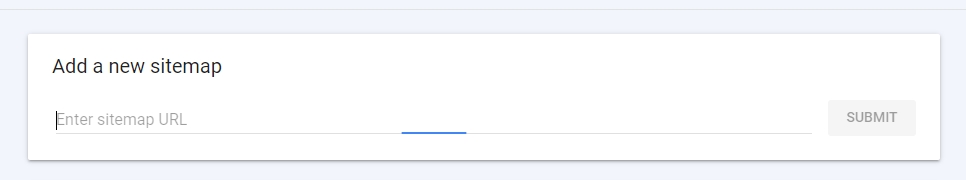
So, that opens up Google Search Console to be able to get all of your sitemaps under your full property, effectively index that content and then report it all back to you so you have a complete view of your website across Search Console with regards to how Google Search sees it. You can find your Answerbase Q&A sitemap under "System Settings > SEO" and then under the "Sitemap" tab there.
If you'd like more detailed instruction on where you're sitemap is for your Answerbase Q&A knowledge base, you can see that under our documentation by clicking here.
To do this, let's just say that your domain is "mysite.com".....then you'll be creating a new "Domain Property" for that root domain of "mysite.com". This won't impact any of your existing Google Search Console reports, but this will simply create a new "Domain Property" which will enable you to more effectively report back on your entire domain property which will include your domain, any subdomains, etc. For Answerbase customers, for example....if you have your Q&A sitting on a subdomain like "answers.mysite.com" then the purpose of this is that you'll create a new Domain Property for that root domain of "mysite.com" and then once you do that....you'll be able to add your sitemaps for both your root domain and any subdomains (including your Q&A subdomain) within that root Domain Property.
You'll find that option when you go to add a new site in Google Search Console you go under "Search Property" and then "Add Property" as shown here:
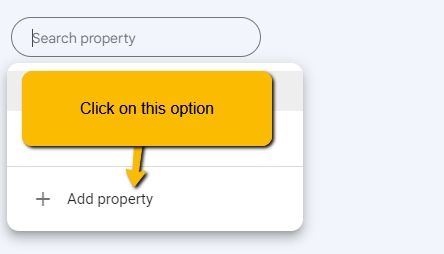
Once you click to add a property you'll see an option to identify it as a "Domain Property"
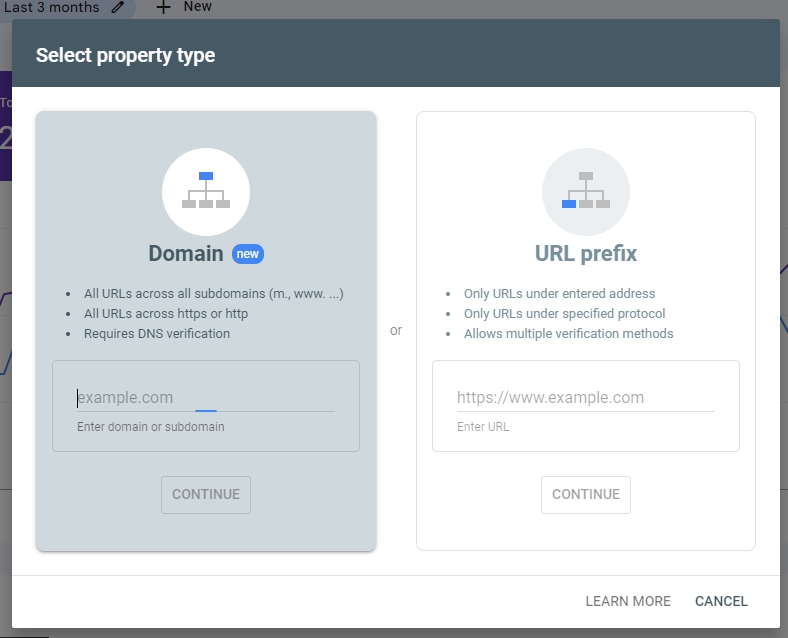
Once you create your Domain Property, when you go under "Sitemaps" on the left navigation as seen here:
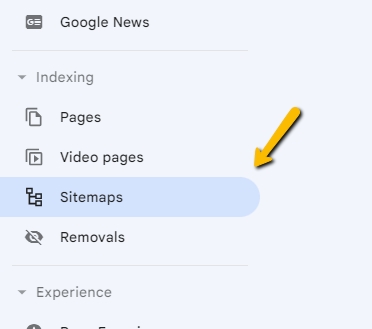
Then when you go into that area you'll see that you can identify a sitemap under any path within your domain (root domain, subdomains, etc) as seen here:
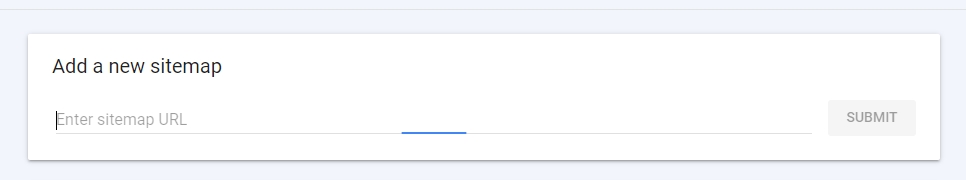
So, that opens up Google Search Console to be able to get all of your sitemaps under your full property, effectively index that content and then report it all back to you so you have a complete view of your website across Search Console with regards to how Google Search sees it. You can find your Answerbase Q&A sitemap under "System Settings > SEO" and then under the "Sitemap" tab there.
If you'd like more detailed instruction on where you're sitemap is for your Answerbase Q&A knowledge base, you can see that under our documentation by clicking here.

