How to Submit your Sitemap on Google Search Console
As you grow question and answer content on your Answerbase platform, you'll find that similar questions are being asked on Google and you'll start to rank and get clicks from people who are asking those same questions, driving new organic traffic to your site. You're able to easily (1) ensure that your content gets indexed and then (2) track the progress of how many impressions, clicks, the click-through-rate, and positioning of your Q&A content through Google Search Console. (note, most customers have seen anywhere from a 5% to 35% lift on impressions to their site through theri Q&A content facilitated and published through Answerbase).
In order to ensure your content gets indexed and you can track those results, you'll need to submit your Q&A sitemap to Google Search Console. You can watch a video on this here:
See the instructions below.
IMPORTANT NOTE: If you're adding a subdomain sitemap (if you've put your Q&A knowledge based on something like "answers.yoursite.com"), you'll need to ensure that you've set up Google Search Console's "new" (Google released it in 2019) Domain Property reports. In 2019, Google introduced in Google Search Console the "Domain Property". Domain properties show data for all URLs under the domain name, including all protocols, subdomains, and paths. They give you a complete view of your website across Search Console with regards to how Google Search sees it. If you haven't yet set up this type of property in Google Search Console, you can read our documentation on Setting Up a Google Search Console Domain Property.
FINDING YOUR Q&A SITEMAP TO SUBMIT TO GOOGLE
You can find your sitemap within your Answerbase Administration Dashboard in the left navigation under "System Settings > SEO" as shown here:
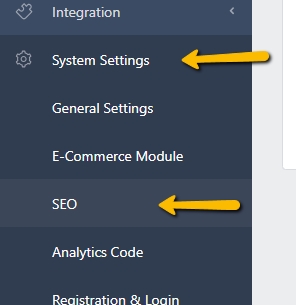
and then you'll go under the "Sitemap & Verification" tab as shown here:
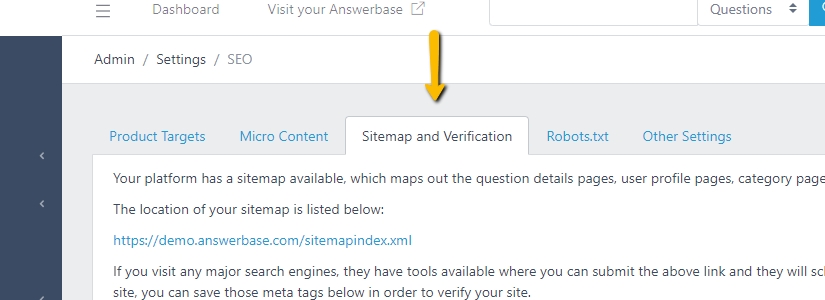
When you click into that link you'll be presented with a page that has a link to your sitemap, it'll be something like this:
https://[your-domain]/sitemapindex.xml
You want to highlight that value with your cursor and copy the full URL, then go over to your Google Search Console account.
ACCESS YOUR GOOGLE SEARCH CONSOLE ACCOUNT
You need to go into your Google Search Console account to submit your sitemap. You likely have already set up a Google Search Console account (or your SEO manager/agency has)...so you simply need to login as a user who is an "Owner" of the account.
If you have an account, just continue to the next step. If you don't or don't know how to access, see here:
WHERE TO SUBMIT YOUR SITEMAP IN GOOGLE SEARCH CONSOLE
When you've logged into your Google Search Console account you need to select the property related to your site. Your property may be preselected by default if you only have one property....but if you manage multiplue properties you'll find a dropdown in the top left to select your property as shown here:
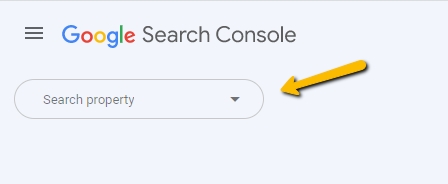
Select the property you're integrating Answerbase Q&A into and you'll see a number of new options in the left navigation...one being "Sitemaps" as you see here:
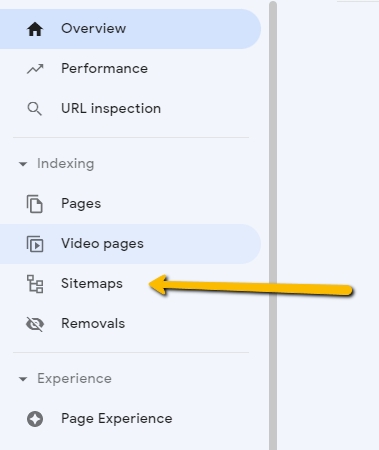
Once you're in the "Sitemaps" area...you'll see field to submit a new sitemap for your property as shown here:
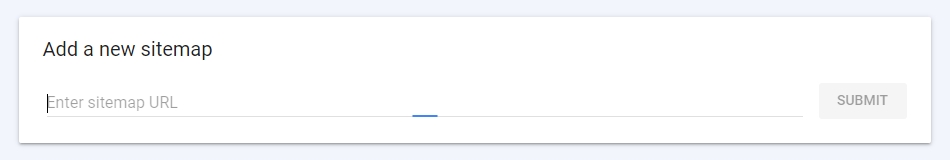
Just paste the Q&A sitemap that we mentioned in the first step of this document...and submit. This will ensure that your Q&A content will be read and indexed by Google moving forward. Note that it may not communicate that it's fetching your sitemap effectively right after you submit, so give it a couple days and check back on the status after that...and it should start indexing the content just fine after it's had time to effectively crawl.
In order to ensure your content gets indexed and you can track those results, you'll need to submit your Q&A sitemap to Google Search Console. You can watch a video on this here:
See the instructions below.
IMPORTANT NOTE: If you're adding a subdomain sitemap (if you've put your Q&A knowledge based on something like "answers.yoursite.com"), you'll need to ensure that you've set up Google Search Console's "new" (Google released it in 2019) Domain Property reports. In 2019, Google introduced in Google Search Console the "Domain Property". Domain properties show data for all URLs under the domain name, including all protocols, subdomains, and paths. They give you a complete view of your website across Search Console with regards to how Google Search sees it. If you haven't yet set up this type of property in Google Search Console, you can read our documentation on Setting Up a Google Search Console Domain Property.
FINDING YOUR Q&A SITEMAP TO SUBMIT TO GOOGLE
You can find your sitemap within your Answerbase Administration Dashboard in the left navigation under "System Settings > SEO" as shown here:
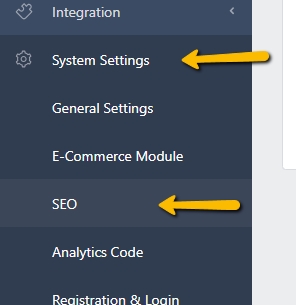
and then you'll go under the "Sitemap & Verification" tab as shown here:
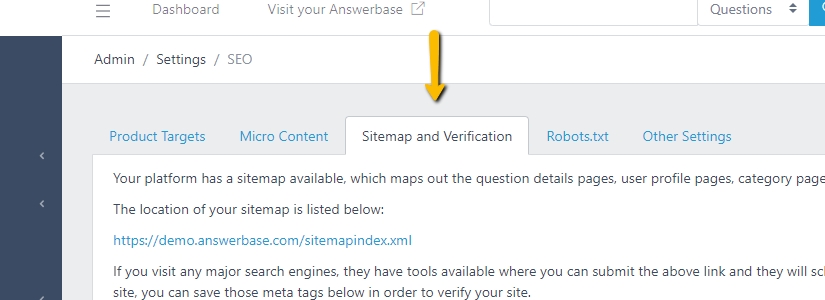
When you click into that link you'll be presented with a page that has a link to your sitemap, it'll be something like this:
https://[your-domain]/sitemapindex.xml
You want to highlight that value with your cursor and copy the full URL, then go over to your Google Search Console account.
ACCESS YOUR GOOGLE SEARCH CONSOLE ACCOUNT
You need to go into your Google Search Console account to submit your sitemap. You likely have already set up a Google Search Console account (or your SEO manager/agency has)...so you simply need to login as a user who is an "Owner" of the account.
If you have an account, just continue to the next step. If you don't or don't know how to access, see here:
- DON'T HAVE ACCESS? If you don't have access to your Google Search Console account, get in touch with your agency or your SEO manager and they can add you as a user who is an owner and they can give you access...or they can submit the sitemap for you.
- DON'T HAVE A GOOGLE SEARCH CONSOLE ACCOUNT? You really need to, it's free and it makes sure your content is getting indexed and you have all the tools and data you need to get the best SEO performance for your site. Sign up for an account, add your property and verify your an owner...and then continue from there.
WHERE TO SUBMIT YOUR SITEMAP IN GOOGLE SEARCH CONSOLE
When you've logged into your Google Search Console account you need to select the property related to your site. Your property may be preselected by default if you only have one property....but if you manage multiplue properties you'll find a dropdown in the top left to select your property as shown here:
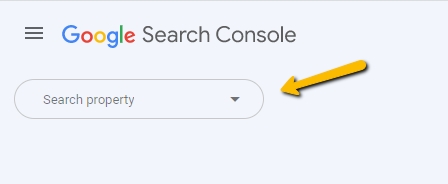
Select the property you're integrating Answerbase Q&A into and you'll see a number of new options in the left navigation...one being "Sitemaps" as you see here:
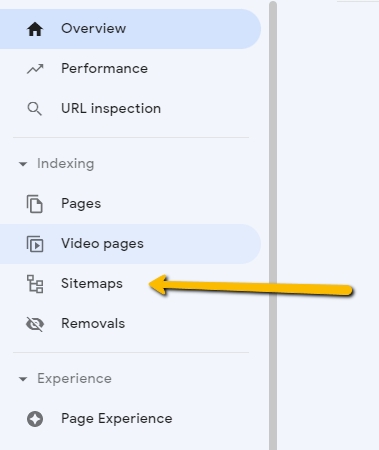
Once you're in the "Sitemaps" area...you'll see field to submit a new sitemap for your property as shown here:
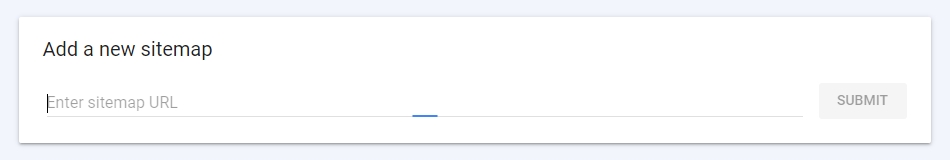
Just paste the Q&A sitemap that we mentioned in the first step of this document...and submit. This will ensure that your Q&A content will be read and indexed by Google moving forward. Note that it may not communicate that it's fetching your sitemap effectively right after you submit, so give it a couple days and check back on the status after that...and it should start indexing the content just fine after it's had time to effectively crawl.

