Answer
May 07, 2024 - 11:16 AM
Many sites don't want to show any "Login" or "Registration" options for their Q&A (during posting or in navigation) and just want customers to enter their email address and not have to login or register in order to post a question. You can hide those options within your administration site by going under "System Settings > Access & Engagement > Registration & Login" and you'll see two tabs. You want to double check both tabs to ensure some settings are turned off.
General Settings Tab
Within this section you'll see a "General Settings" tab and you'll want to disable the option for "Member Registration" and "Answerbase's Login Form" as seen here: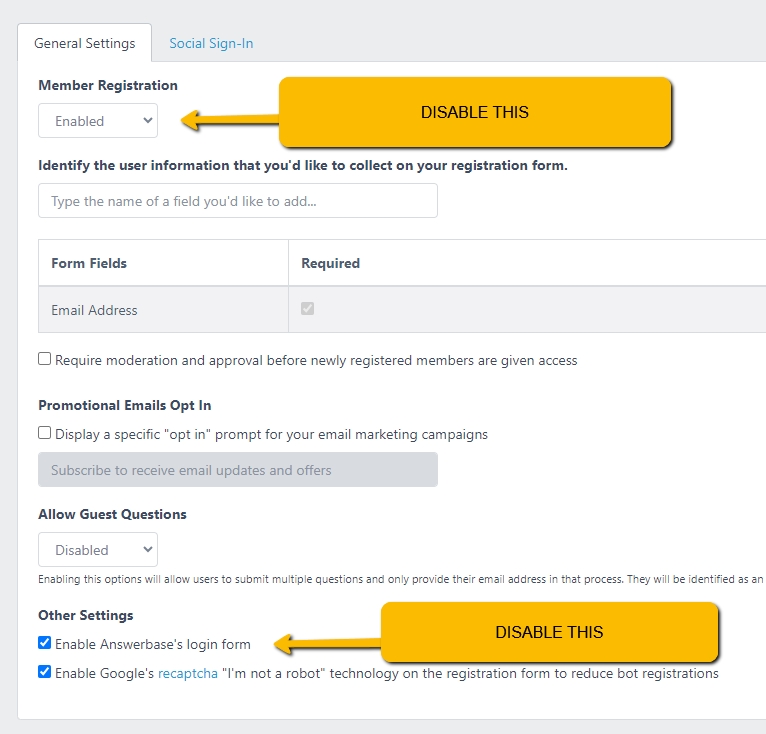
So you should change those settings to be disabled and it will automatically save those new settings for you.
Social Sign-In Tab
You'll want to click into the "Social Sign-In" tab and make sure that all of those options are disabled. Disable all of those options as displayed here: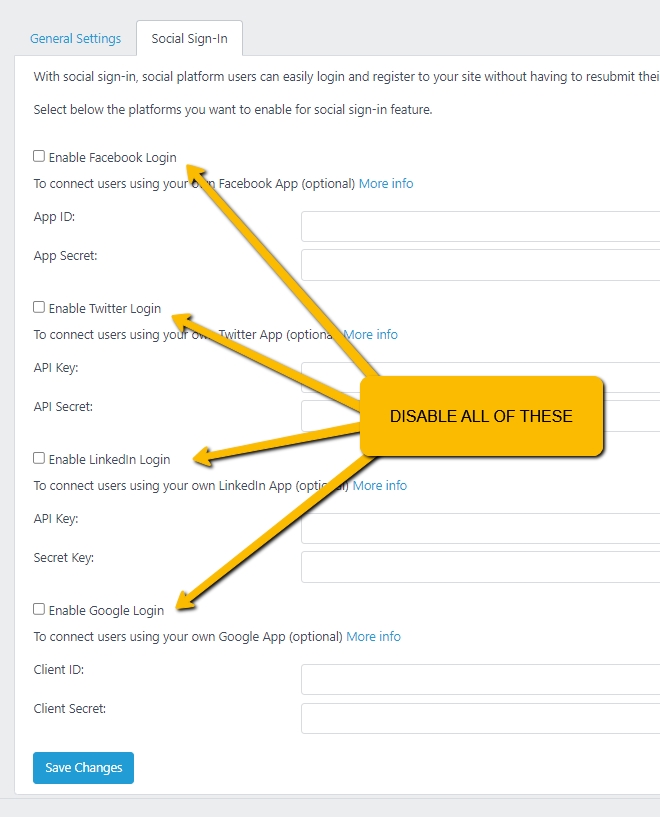
Once you've unchecked those boxes, you'll need to click the "Save Changes" button.
Check Results
You'll know if all of these are disabled effectively if you go into your Q&A knowledge base and you won't see any Login or Registration options available. If it's disabled you'll see something like this: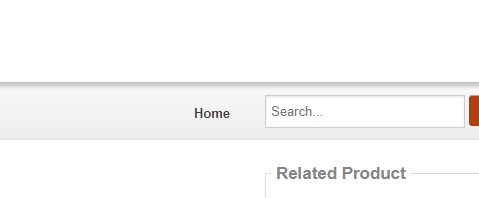
If you still see any "Login" or "Registration" options there.....double check that you saved the settings noted above or reach out to their team and they'll make sure you're taken care of.

