Answer
Jun 21, 2024 - 02:26 PM
By default, for emails that go to customers to notify them about when you provide them with an answer, etc....those are sent by "do_not_reply@answerbase.com" and Answerbase sends them through an email service called SendGrid in order to ensure maximum delivery, bounce management, spam score, etc. You do have the ability to customize that "from" email address within your administration settings, but you'll need to ensure that you've configured your settings so you let the world know that you're giving permission for us to send emails on your behalf. Otherwise, it's likely the emails sent "from" your email address would be identified as spam and not delivered as well as they should be.
You can manage these settings under "System Settings > Notifications > Email Settings" as you see here in the navigation:
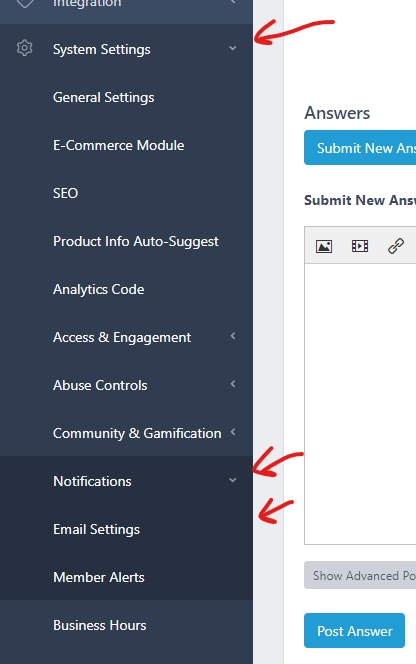
When you navigate to that area, you'll see the default email address as shown here:
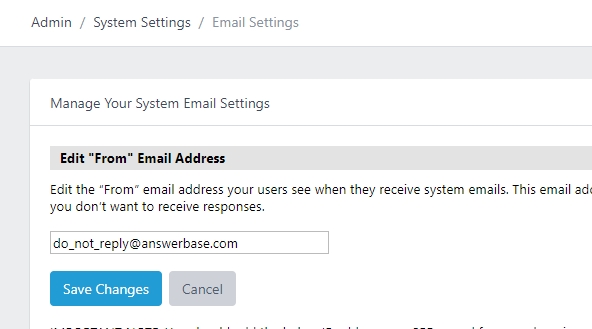
Some email providers have started to require that a DMARC record is setup so they can know that it's a valid sender, so if you choose to customize this value you should Contact Us with the email address that you plan on having be the sending address so we can help coordinate the DMARC record setup.
You can manage these settings under "System Settings > Notifications > Email Settings" as you see here in the navigation:
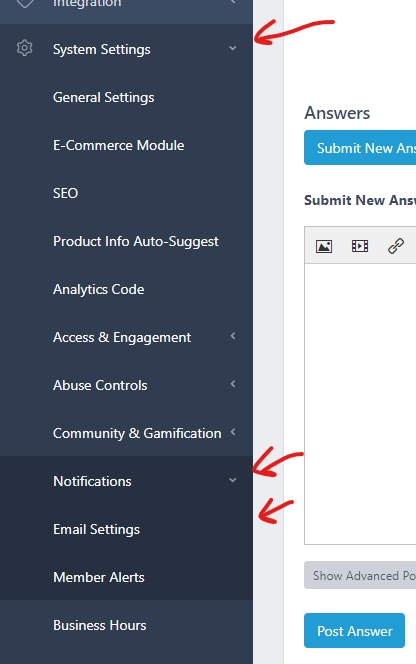
When you navigate to that area, you'll see the default email address as shown here:
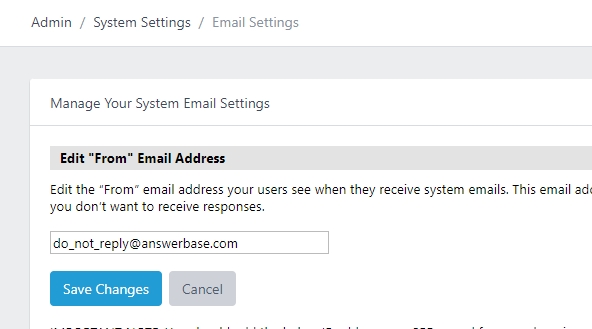
Some email providers have started to require that a DMARC record is setup so they can know that it's a valid sender, so if you choose to customize this value you should Contact Us with the email address that you plan on having be the sending address so we can help coordinate the DMARC record setup.

