Answer
Aug 14, 2024 - 12:47 PM
If you want to know how to publish your Q&A content within your administration site, we've created a video here that walks you through that process.
For some screenshots of the tools...see below instruction.
When you're answering questions, you'll see an option to publish the question within the workflow of answering as you see here:
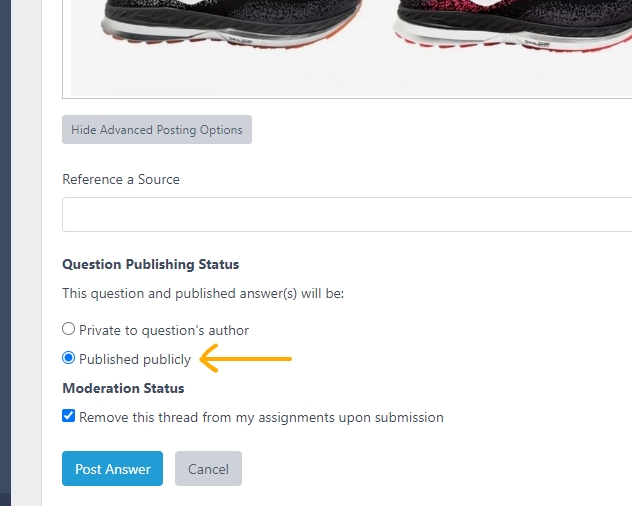
If you have that option selected, it will publish the Q&A thread after posting the answer.
If you've already answered the question, you'll see on the right hand side of the question details page (in your admin area) the option to edit the question settings as you see here:
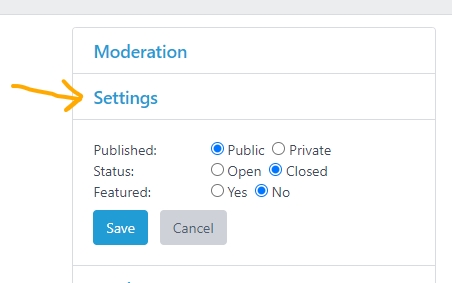
You simply change that to "Public" and save...and then will make the Q&A pair published.
For some screenshots of the tools...see below instruction.
When you're answering questions, you'll see an option to publish the question within the workflow of answering as you see here:
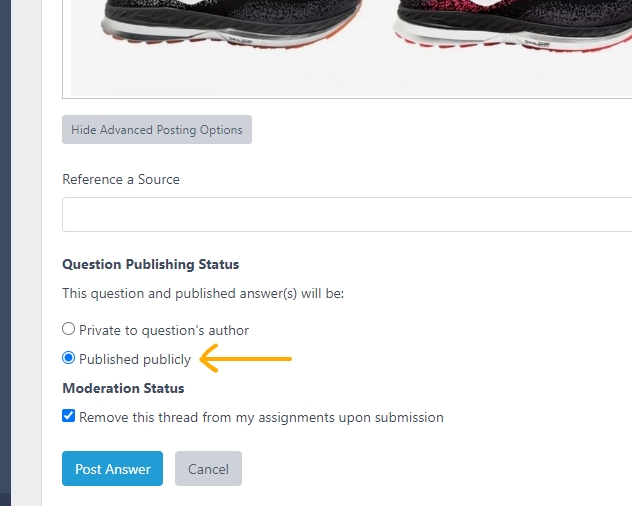
If you have that option selected, it will publish the Q&A thread after posting the answer.
If you've already answered the question, you'll see on the right hand side of the question details page (in your admin area) the option to edit the question settings as you see here:
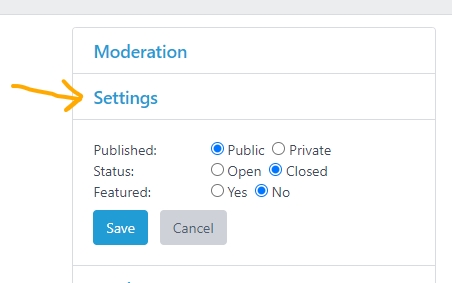
You simply change that to "Public" and save...and then will make the Q&A pair published.

