Answer
Oct 01, 2024 - 09:00 AM
Answerbase's partners (agencies and technology partners) are able to create Answerbase accounts for their customers and then manage the install and customization of thier integrations through the Answerbase Shopify Product Q&A App. In order to do this you need to take the following steps.
1) Create an Answerbase Account (this is likely not necessary if you're a partner, but it sometimes is)
The creation of a new Answerbase account will happen automatically when installing the app, so many partners will just need to install the app and everything is automatically set up through that. Some partners do have access to Answerbase's Partner API to create and manage accounts on their end or Answerbase creates custom accounts for some partners, so contact Answerbase if there is any questions about the account creation that is relevant to this process.
2) Request Shopify Collaborator Access from Your Customer
In your Shopify Partner Account, you'll see an option on top to "Add Store" and you can select "Request Access to Store" as seen here:
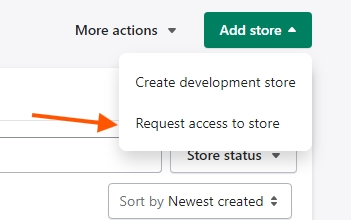
Click on that and you'll see a form to fill out which will look like this:
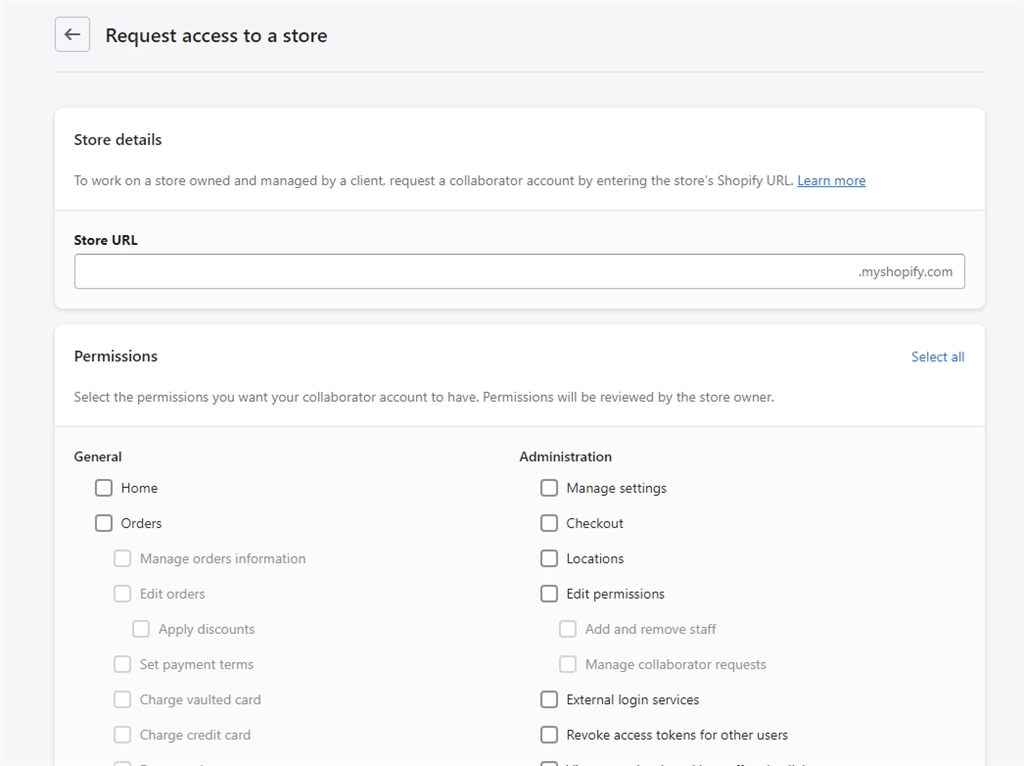
A couple notes about these permissions.
You can go ahead and submit the "Request Access to Store" button after the above items are filled out and then you should receive a notification when the customer has approved your request.
Installing the Shopify App
Once you've been approved to access their store, you can log into their store and then search for apps....and you'll find Answerbase in the Shopify app store here:
Shopify Product Q&A
You can simply install the app and everything should install smoothly from there. Once you install, you'll see some very easy tools to integrate/configure as shown here in the nav:
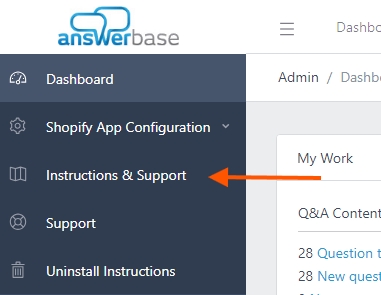
There you'll see different configuration tools/options available as well as links to appropriate documentation to help you out. After that...ensure you go through the normal checklist of onboarding to ensure they're taken care of. You can find that here:
Answerbase Onboarding Steps for Shopify Product Q&A
Let us know if there are any questions as you look to manage the installs and we'll make sure you're 100%.
1) Create an Answerbase Account (this is likely not necessary if you're a partner, but it sometimes is)
The creation of a new Answerbase account will happen automatically when installing the app, so many partners will just need to install the app and everything is automatically set up through that. Some partners do have access to Answerbase's Partner API to create and manage accounts on their end or Answerbase creates custom accounts for some partners, so contact Answerbase if there is any questions about the account creation that is relevant to this process.
2) Request Shopify Collaborator Access from Your Customer
In your Shopify Partner Account, you'll see an option on top to "Add Store" and you can select "Request Access to Store" as seen here:
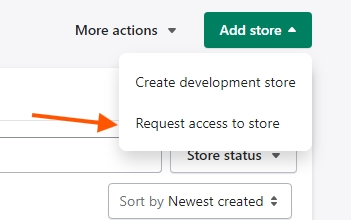
Click on that and you'll see a form to fill out which will look like this:
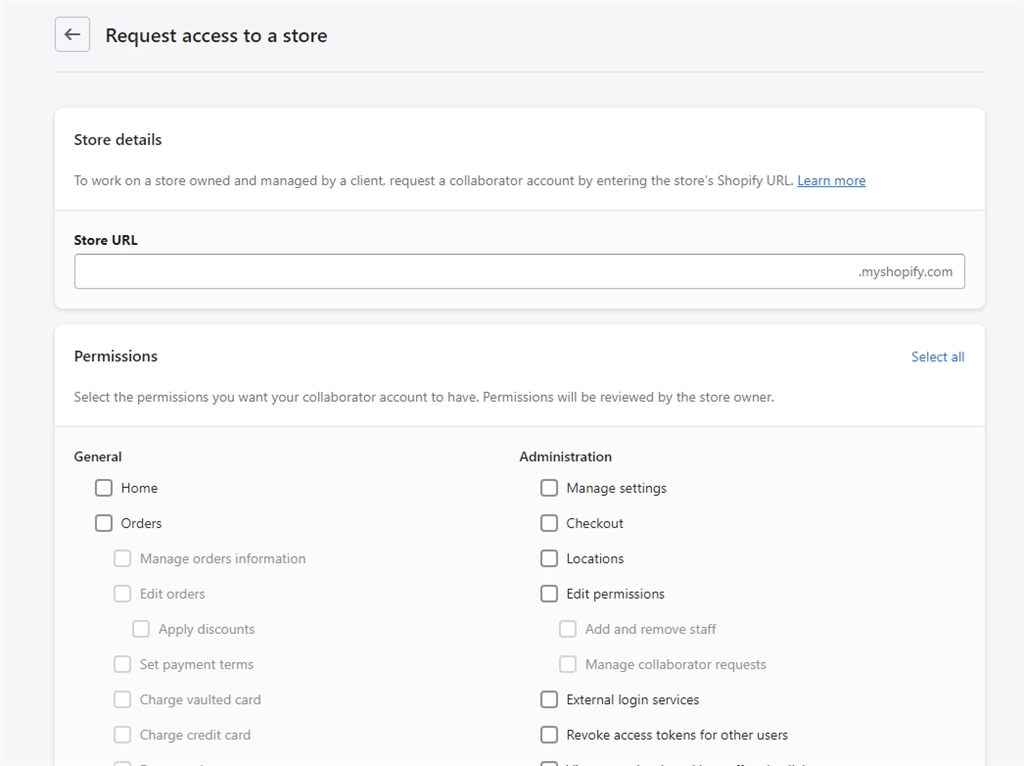
A couple notes about these permissions.
- Store URL: You'll need to get the Store URL from your customer which is their specific "myshopify" subdomain which will be formatted like [CUSTOM-VALUE].myshopify.com and you can , you can either get that from the customer or if you go to their domain and view the page source (Ctrl+U) you can do a quick search for "myshopify" and you'll find out what that value is. you put that in the field at the top. Sometimes it will ask for a collaborator code which you'll need to get from the Shopify store and then you'll have what you need for that section.
- Permissions: The Answerbase app will need you to check on the following permissions:
- Manage Settings
- Orders (only the main one)
- Products (only the main one)
- Reports
- Manage and install apps and channels with "Approve app charges"
- Themes and "Edit theme code"
You can go ahead and submit the "Request Access to Store" button after the above items are filled out and then you should receive a notification when the customer has approved your request.
Installing the Shopify App
Once you've been approved to access their store, you can log into their store and then search for apps....and you'll find Answerbase in the Shopify app store here:
Shopify Product Q&A
You can simply install the app and everything should install smoothly from there. Once you install, you'll see some very easy tools to integrate/configure as shown here in the nav:
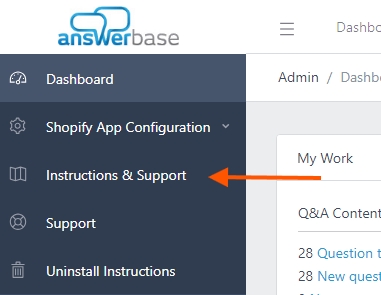
There you'll see different configuration tools/options available as well as links to appropriate documentation to help you out. After that...ensure you go through the normal checklist of onboarding to ensure they're taken care of. You can find that here:
Answerbase Onboarding Steps for Shopify Product Q&A
Let us know if there are any questions as you look to manage the installs and we'll make sure you're 100%.

