Answer
Oct 18, 2024 - 02:48 PM
When you're setting up a new CNAME record in Cloudflare, you'll see a form like this:
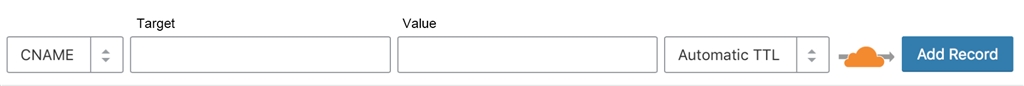
You'll want to add the appropriate values which we detail here:
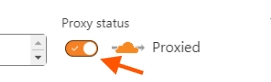
So, just turn off that switch and make sure it's saved...and you should be fine. To test if your CNAME was setup appropriately...you can test on this URL:
https://mxtoolbox.com/CNAMELookup.aspx
Just put in the value of your subdomain that you just set up....and if you set it up correctly you'll see that the CNAME record is found and that the value reflects what you put in your Cloudflare settings.
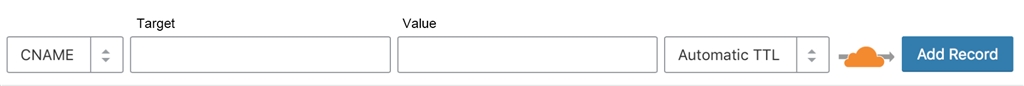
You'll want to add the appropriate values which we detail here:
- Target: Typically customers would put "answers" in this field, which will create a subdomain like "answers.yoursite.com" which has worked great as the Q&A subdomain over time. You can put whatever value you'd like here, but "answers" is the most common for the Q&A subdomain.
- Value: This value can be found in your administration site under "Customization > System Settings > Domain Name" and if you click into the section that says "Simple" and click the "Manage Settings" button (as shown below), it'll communicate the value you should put there.
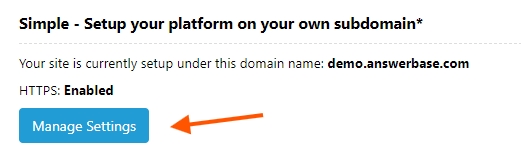
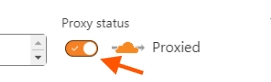
So, just turn off that switch and make sure it's saved...and you should be fine. To test if your CNAME was setup appropriately...you can test on this URL:
https://mxtoolbox.com/CNAMELookup.aspx
Just put in the value of your subdomain that you just set up....and if you set it up correctly you'll see that the CNAME record is found and that the value reflects what you put in your Cloudflare settings.

