Answer
Nov 11, 2024 - 07:55 AM
The Help page is linked in two different pages on your main Q&A knowledge base...you can see it on the right navigation here:
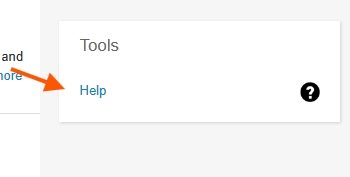
You'll also see it in the footer, here:
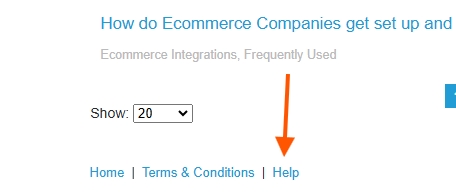
So....if you want to remove those you should follow these steps:
1) Right Nav Help Link Removal
You'll see under "System Settings > General Settings" that there is an option to remove that section which you can see here:
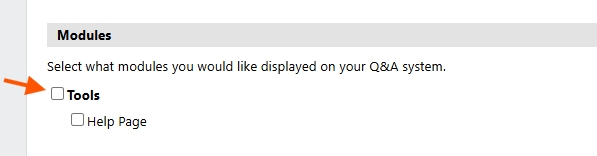
Go ahead and uncheck that and save the changes...and it'll remove the right hand nav link.
2) Footer Help Link Removal
Within your footer....you'll also see the link and you can remove that by going under "Customization > Content Areas" and you'll see the "Footer" section there....where you can remove the link and save those changes. See here:

So go ahead and remove that and save...and it'll be removed from the footer. You may have to wait 10-15 minutes for the cache to clear, but that is what removes it.
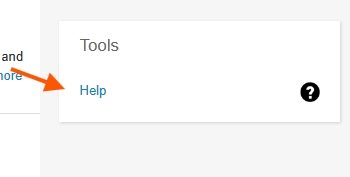
You'll also see it in the footer, here:
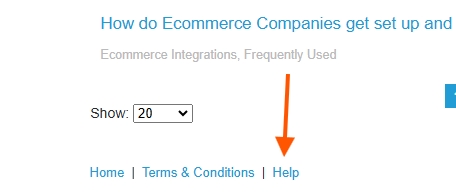
So....if you want to remove those you should follow these steps:
1) Right Nav Help Link Removal
You'll see under "System Settings > General Settings" that there is an option to remove that section which you can see here:
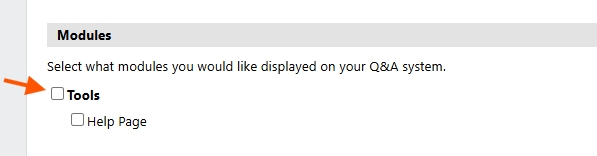
Go ahead and uncheck that and save the changes...and it'll remove the right hand nav link.
2) Footer Help Link Removal
Within your footer....you'll also see the link and you can remove that by going under "Customization > Content Areas" and you'll see the "Footer" section there....where you can remove the link and save those changes. See here:

So go ahead and remove that and save...and it'll be removed from the footer. You may have to wait 10-15 minutes for the cache to clear, but that is what removes it.

