Answer
Nov 22, 2024 - 09:45 AM
When you're answering customer questions...you want to create as much efficiency as you can so you don't have to keep answering the same questions over and over again. Now, Answerbase naturally will look to see if a public Q&A is available to answer the question automatically (either from your Q&A, product descriptions, or other information on your page)....but simply put, some people just want to feel taken care of and feel they've been taken care of by an actual person. So, Answerbase enables this for you...in a couple different ways.
1) You can Search for and Leverage Existing Answers
On the right side fo the field where you submit your answers....you'll see the ability to "Search Existing Content" as highlighted here:
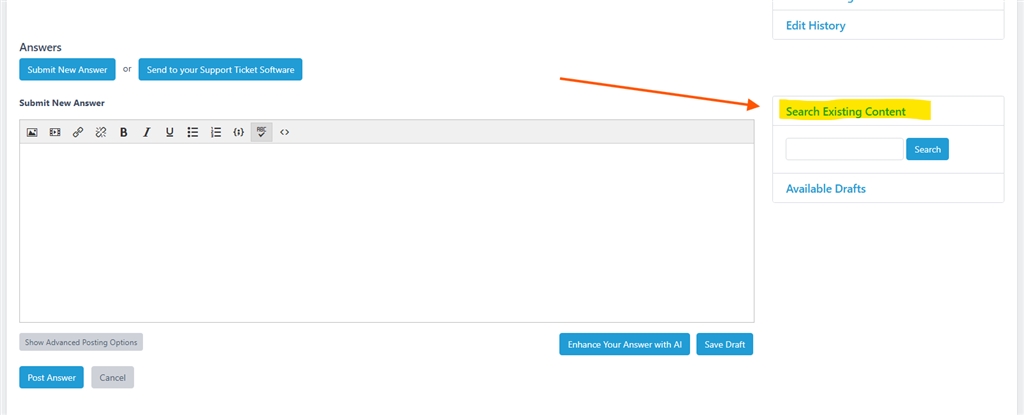
When you do a search you'll find a list of content that is available that may help cover the topic...as you see here:
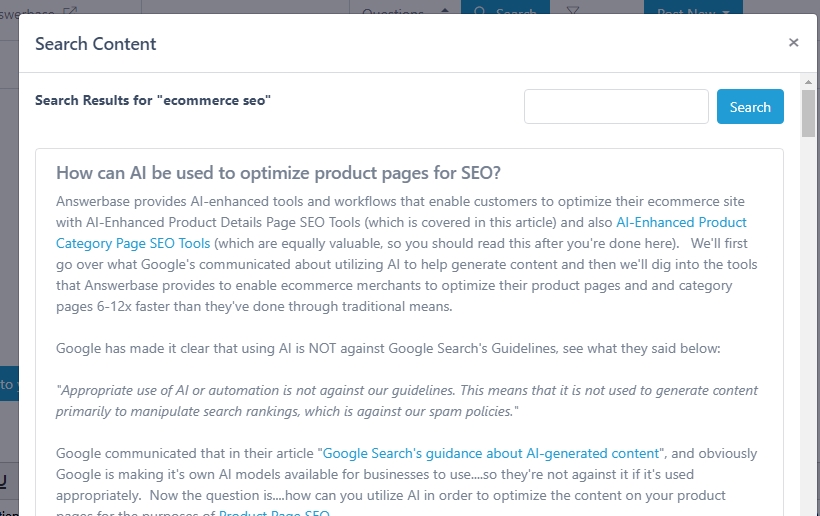
And then when you click into a specific Q&A pair....you can see options to either (1) paste the URL to the Q&A to send the user to if the Q&A is public or (2) you can paste the existing answer into the answer field.....see options displayed here:
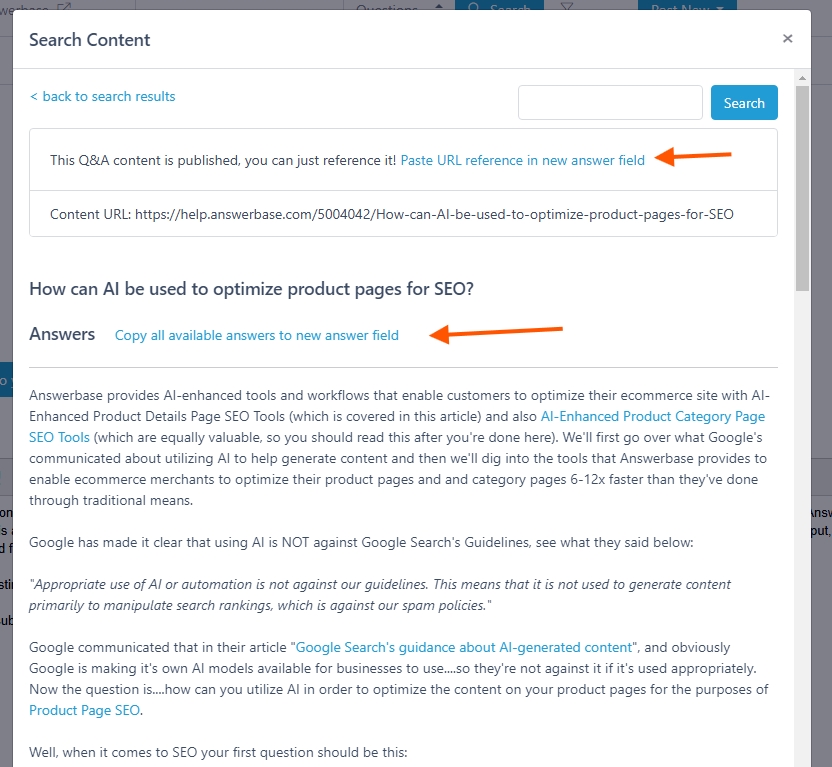
So...our goal is to make things as quick and easy for you while not losing the personal touch and connection that many customers want.
IMPORTANT NOTE: If you're wanting to create templates for the future, you can create your own Q&A pairs and title them whatever you'd like and then you can search for and use those templates as you'd do with any other Q&A pair as noted below.
2) Leverage AI to Save You Time
AI is a great new tool to save you a ton of time.....so if you're on an AI-Enabled plan....Answerbase recognizes that the question has been answered within some of your existing content, can predraft an answer for you based off of that existing and approved information....and also let you know exactly where it's getting that information from so you can be assured that it's a quality answer. if you're on an AI-Enabled plan.....as you come in to answer your question it will automatically check for that within your existing product descriptions (for example) and present that to you. See example here:
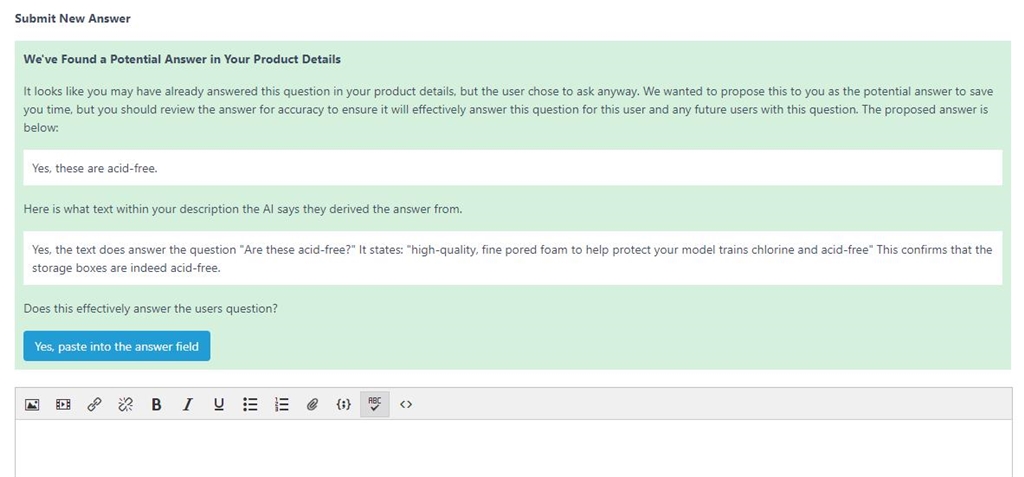
Of course...if we can't find things within the page that they came from...you can go ahead and do the "Search Existing Content" option as noted above. Answerbase will continue to enhance oru features so we enable you to provide great and personal customer service while leveraging technology to create efficiencies.
1) You can Search for and Leverage Existing Answers
On the right side fo the field where you submit your answers....you'll see the ability to "Search Existing Content" as highlighted here:
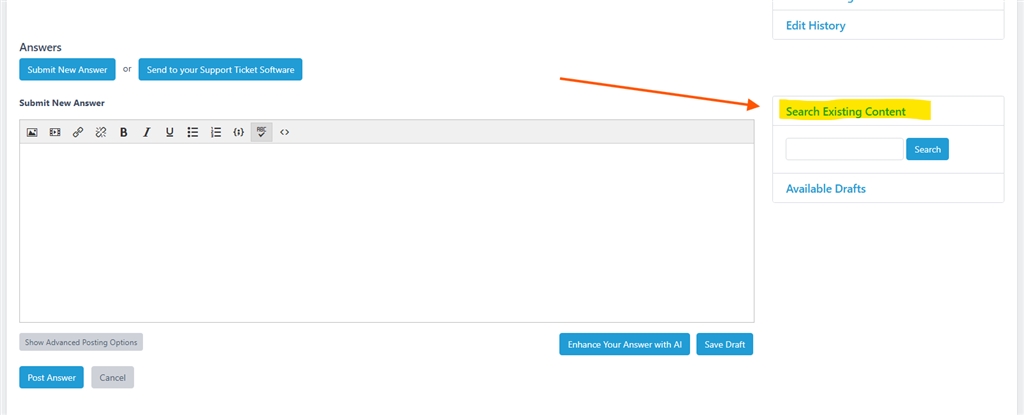
When you do a search you'll find a list of content that is available that may help cover the topic...as you see here:
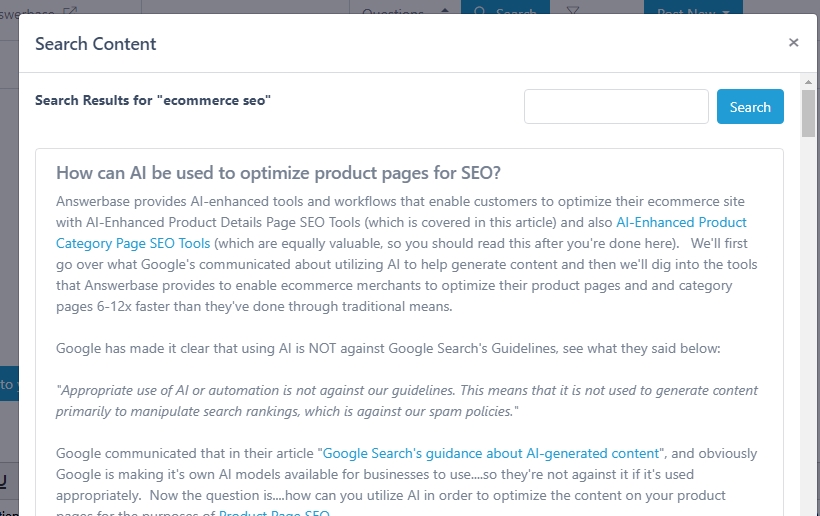
And then when you click into a specific Q&A pair....you can see options to either (1) paste the URL to the Q&A to send the user to if the Q&A is public or (2) you can paste the existing answer into the answer field.....see options displayed here:
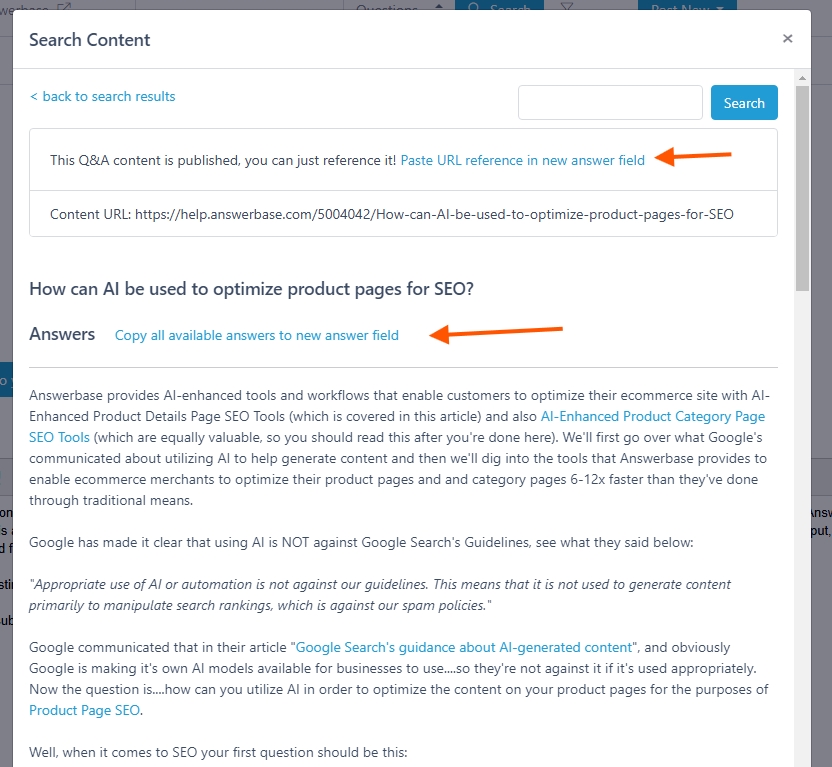
So...our goal is to make things as quick and easy for you while not losing the personal touch and connection that many customers want.
IMPORTANT NOTE: If you're wanting to create templates for the future, you can create your own Q&A pairs and title them whatever you'd like and then you can search for and use those templates as you'd do with any other Q&A pair as noted below.
2) Leverage AI to Save You Time
AI is a great new tool to save you a ton of time.....so if you're on an AI-Enabled plan....Answerbase recognizes that the question has been answered within some of your existing content, can predraft an answer for you based off of that existing and approved information....and also let you know exactly where it's getting that information from so you can be assured that it's a quality answer. if you're on an AI-Enabled plan.....as you come in to answer your question it will automatically check for that within your existing product descriptions (for example) and present that to you. See example here:
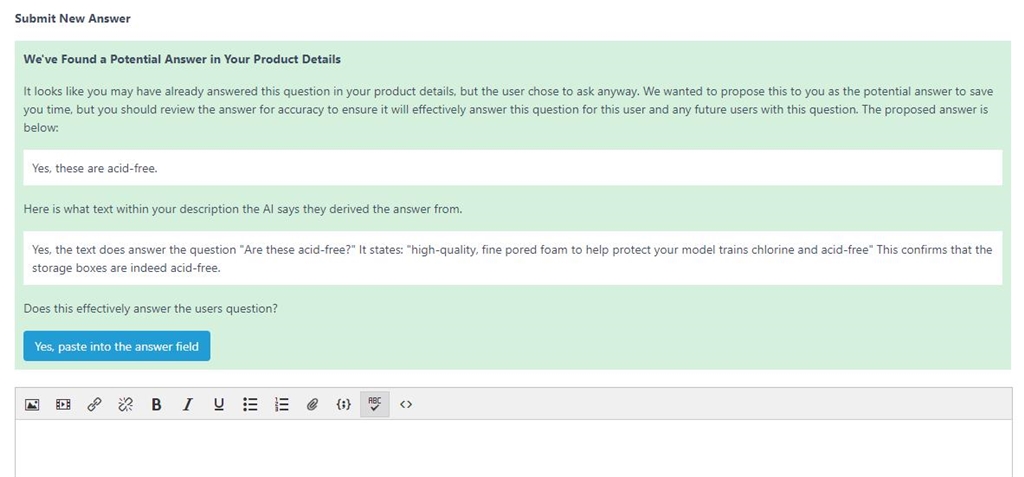
Of course...if we can't find things within the page that they came from...you can go ahead and do the "Search Existing Content" option as noted above. Answerbase will continue to enhance oru features so we enable you to provide great and personal customer service while leveraging technology to create efficiencies.

