Answer
Nov 26, 2024 - 03:17 PM
It's important that you connect your Google Search Console with Answerbase, as Google has incorporated it's Helpful Content System into their Core Ranking Systems.....connecting your Google Search Console has helped us see these kinds of results for Answerbase customers:
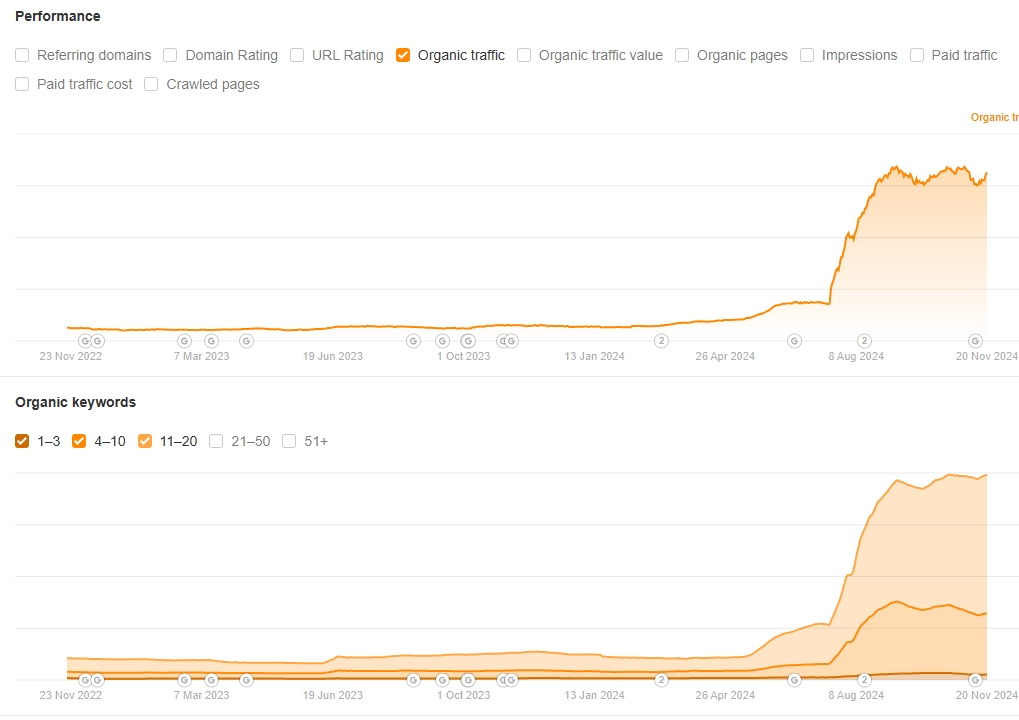
To help maximize this activity....you shoujld connect your Google Search Console account to Answerbase so Answerbase can speak directly with Google through it's APIs in order to optimize your content. If you try to connect....you'll need the appropriate permissions for the user who is the "owner" of your Google Search Console account. If you have the appropriate permissions...you'll be able to connect immediately. If you don't have the appropriate permissions with an appropriate "Owner" user....you'll be presented with an error message that says this:
----------
Connecting to Google Search Console
User does not have sufficient permission for the site/property: [this-will-be-your-domain]
----------
It will look like this:
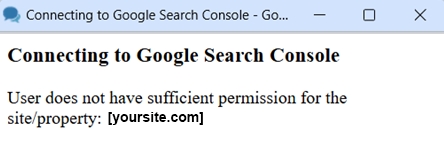
If you see this message....it's showing you this because the user that you're currently logged in with is not an "Owner" of your Google Search Console account that has access and is the "Owner" of your domain. You probably just need to login with the appropriate account in Google Search Console.
Sometimes if your Google Search Console was set up by somebody else or an agency...they may not have given your user permission as an "Owner"...so you'll need to either request that permission or have the "Owner" of the account complete this action.
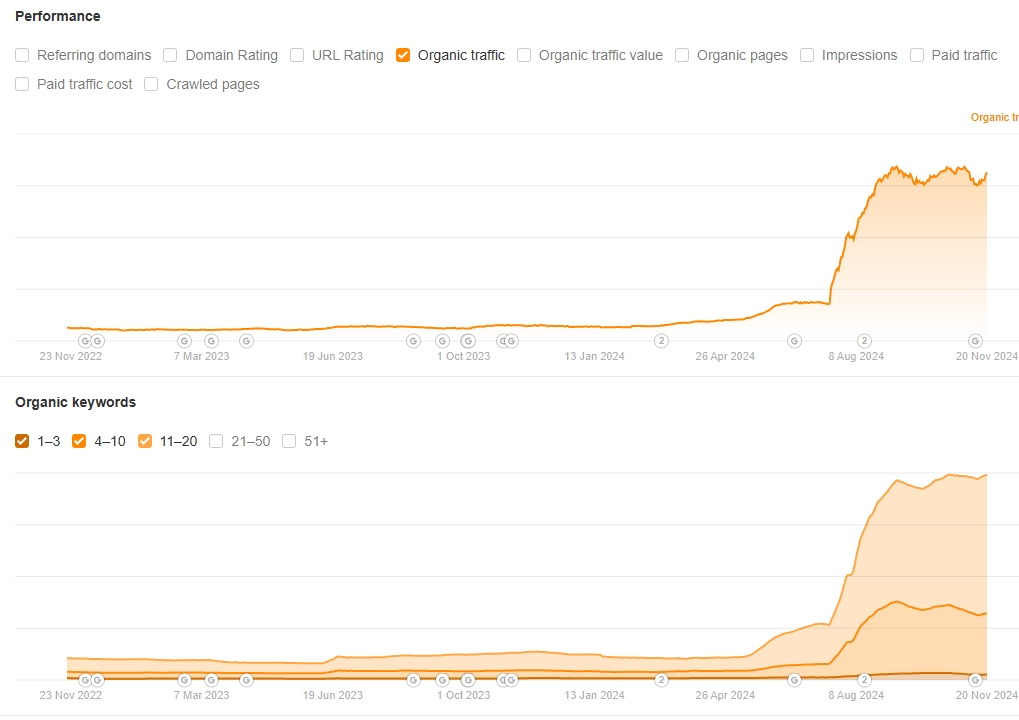
To help maximize this activity....you shoujld connect your Google Search Console account to Answerbase so Answerbase can speak directly with Google through it's APIs in order to optimize your content. If you try to connect....you'll need the appropriate permissions for the user who is the "owner" of your Google Search Console account. If you have the appropriate permissions...you'll be able to connect immediately. If you don't have the appropriate permissions with an appropriate "Owner" user....you'll be presented with an error message that says this:
----------
Connecting to Google Search Console
User does not have sufficient permission for the site/property: [this-will-be-your-domain]
----------
It will look like this:
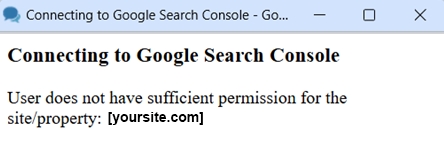
If you see this message....it's showing you this because the user that you're currently logged in with is not an "Owner" of your Google Search Console account that has access and is the "Owner" of your domain. You probably just need to login with the appropriate account in Google Search Console.
Sometimes if your Google Search Console was set up by somebody else or an agency...they may not have given your user permission as an "Owner"...so you'll need to either request that permission or have the "Owner" of the account complete this action.

