Answer
Dec 20, 2024 - 08:19 AM
Answerbase gives you opportunity to add your own calls to actions within the Q&A knowledge base if you'd like. Know that Answerbase will automatically add relevant calls to actions related to the product association with a question, category associations with products, etc....see some Answerbase calls to actions here:
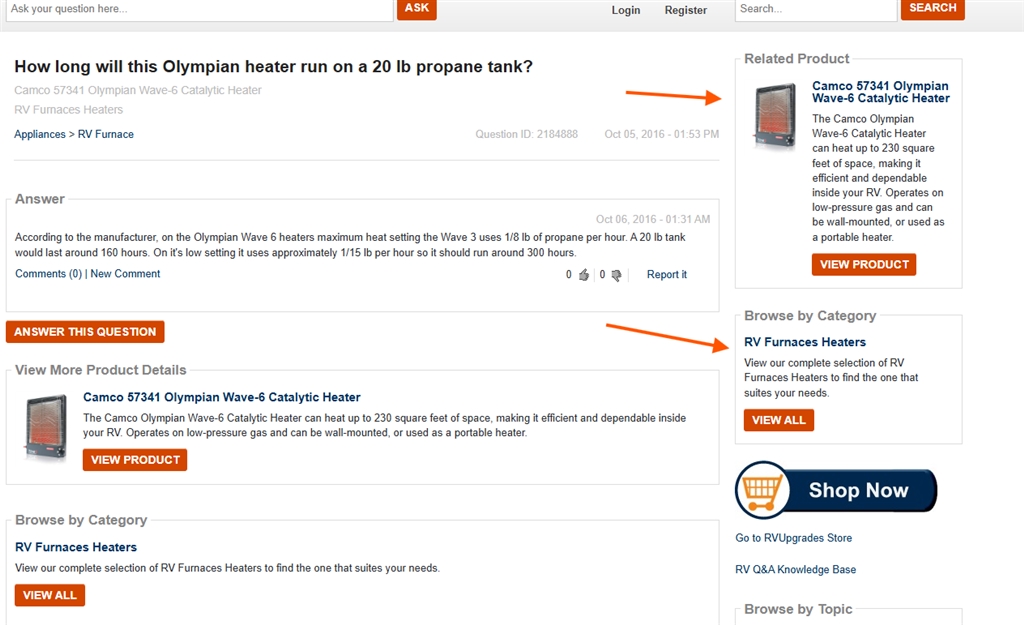
But....as you can see in that image this customer has also added their own calls to action as seen here:
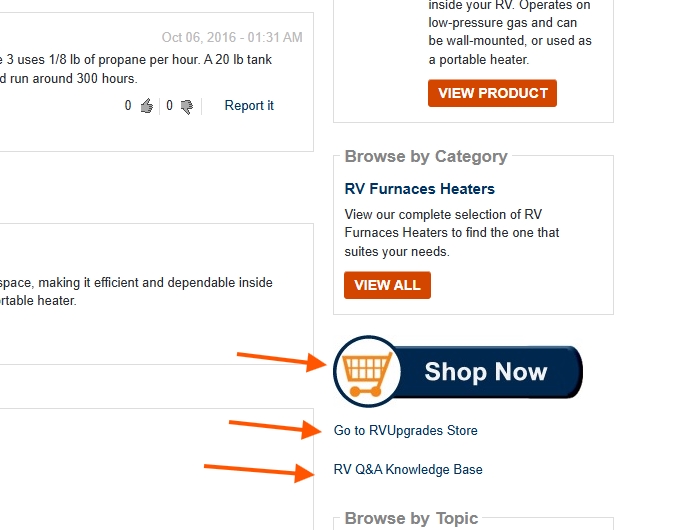
The way that you add those types of calls to action, is go into your Answerbase administration site and you can go under "Customization > Content Areas" as seen here:
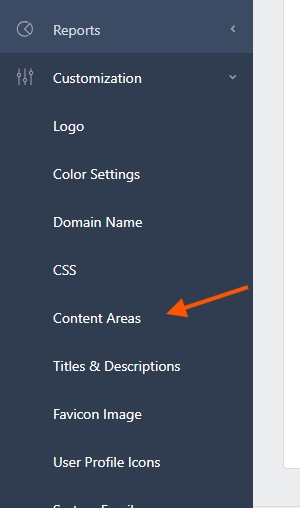
When you're in there, you'll see a bunch of areas of the Q&A knowledge base identified there...where you can pretty much put whatever scripts you want in order to add any other calls to action. This includes in your header, on the right column, within the body of the page itself, in the footer, etc.
This ensures that you can add your own calls to action, advertising, header, footer, etc. within the knowledge base.
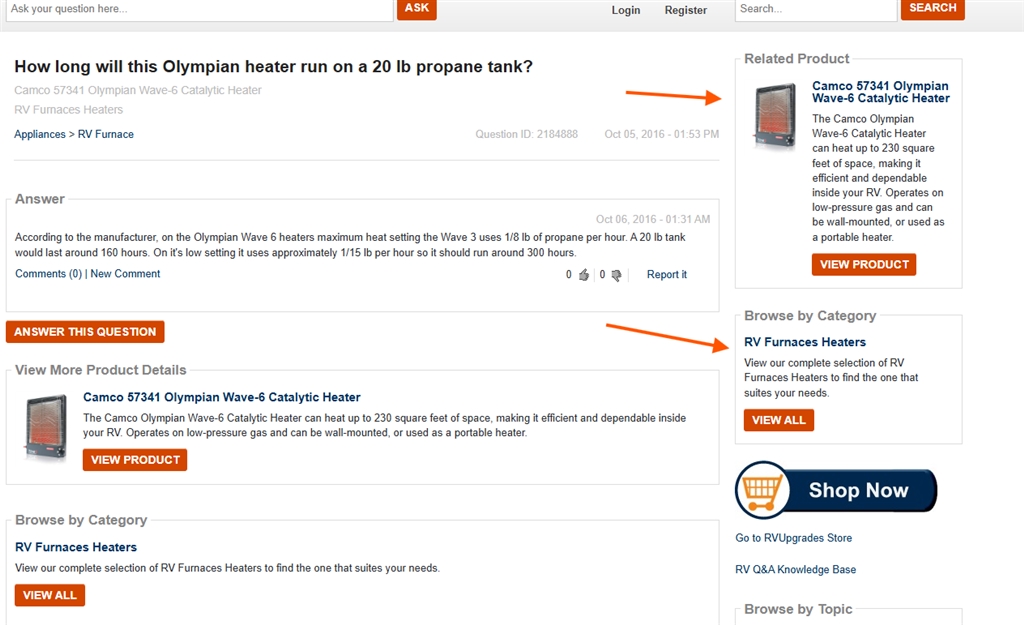
But....as you can see in that image this customer has also added their own calls to action as seen here:
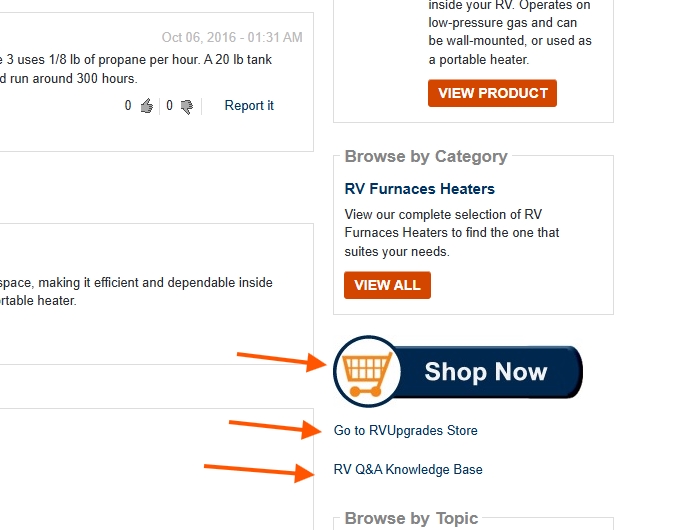
The way that you add those types of calls to action, is go into your Answerbase administration site and you can go under "Customization > Content Areas" as seen here:
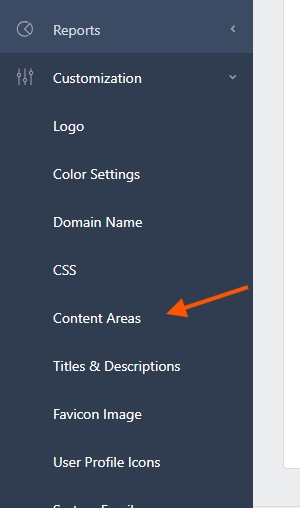
When you're in there, you'll see a bunch of areas of the Q&A knowledge base identified there...where you can pretty much put whatever scripts you want in order to add any other calls to action. This includes in your header, on the right column, within the body of the page itself, in the footer, etc.
This ensures that you can add your own calls to action, advertising, header, footer, etc. within the knowledge base.

