Answer
Jan 07, 2025 - 02:09 PM
You'll see an option to selectively send a question that comes in through Answerbase to your support ticket platform to manage (Gorgias, Zendesk, Freshdesk, etc.). This is because every once in awhile a question will come in related to an order or some other query that you'd rather shoot over to your support team to manage....so Answerbase enables you to choose to send it to your ticketing platform. You can set that up under "Integration > 3rd Party Services" and you can either connect via Zapier or simply put in your support email address that you'd like us to send it to that goes to your ticketing platform. You can see the options here:
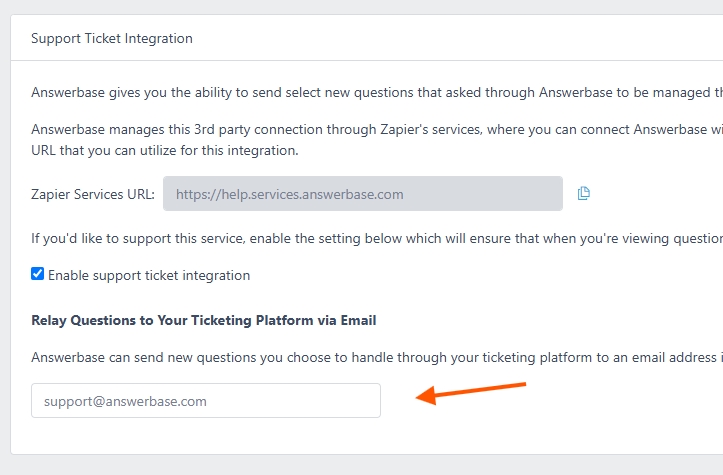
When you have that enabled and are viewing a question in Answerbase's administration site....you'll see that option on your question details page in the admin site as shown here:
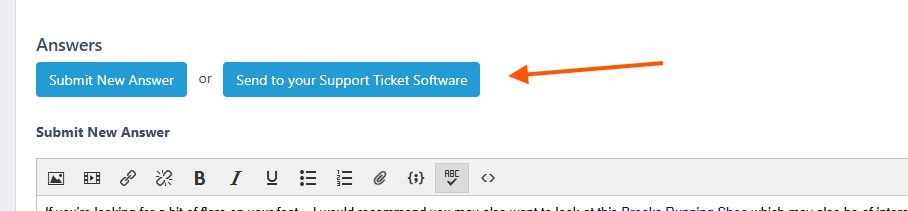
When you go ahead and send to your support ticketing platform....it'll basically "shut it down" on Answerbase's end and you'll see a clear notification on top that it has been sent along to another platform which will show like this:
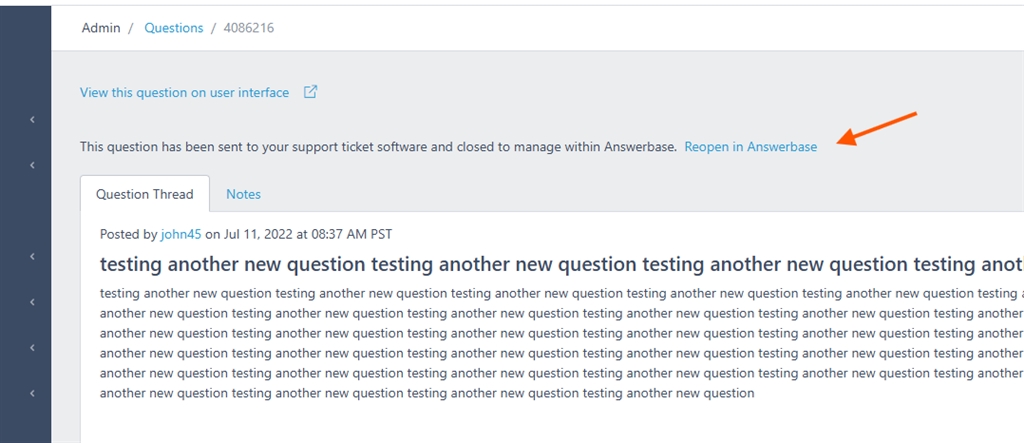
If you use Zapier, you can see the data we send and make those connections with your helpdesk's Zapier data connections...and those will be sent along as you set that up.
If you're using the email....what it will send along is the following:
Let us know if you have any additional questions and we'll make sure you're taken care of.
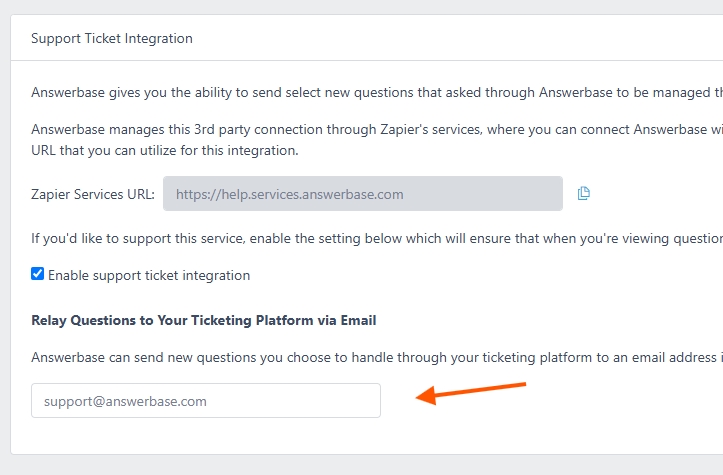
When you have that enabled and are viewing a question in Answerbase's administration site....you'll see that option on your question details page in the admin site as shown here:
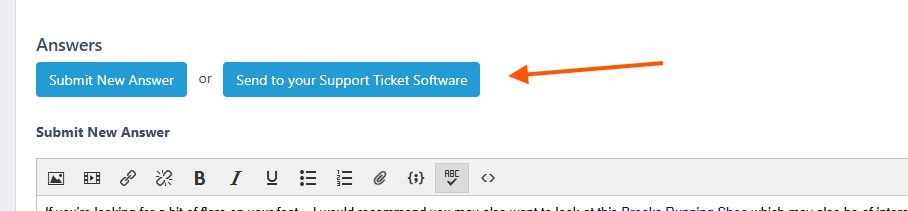
When you go ahead and send to your support ticketing platform....it'll basically "shut it down" on Answerbase's end and you'll see a clear notification on top that it has been sent along to another platform which will show like this:
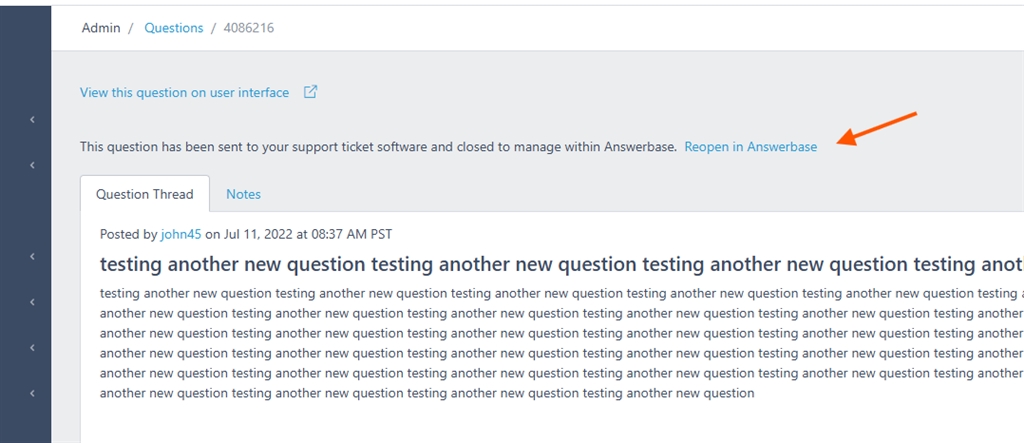
If you use Zapier, you can see the data we send and make those connections with your helpdesk's Zapier data connections...and those will be sent along as you set that up.
If you're using the email....what it will send along is the following:
- Email Subject: This will be the "Question Title"
- Email Body: This will be the "Question Title" and the rest of the "Question Details" (as much as they provide) so their full question is clear as well as any details related to the product/category relationship to the question based on where they asked it
- Email "From": The email address the customer provided when asking will be identified as the "from" email address....so if you reply it'll send a reply to the customer.
Let us know if you have any additional questions and we'll make sure you're taken care of.

