Answer
May 02, 2025 - 03:28 PM
Yes, you can. When you first get an email notification about the question...it'll lead you to the Q&A details page in the admin site where you can see who is assigned to the question on the top as shown here:
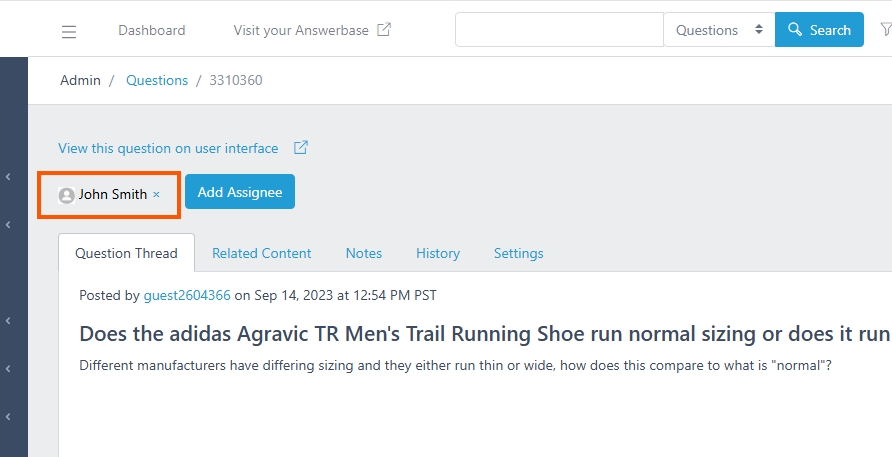
As you can see on that screenshot...you can see a button to add another assignee:
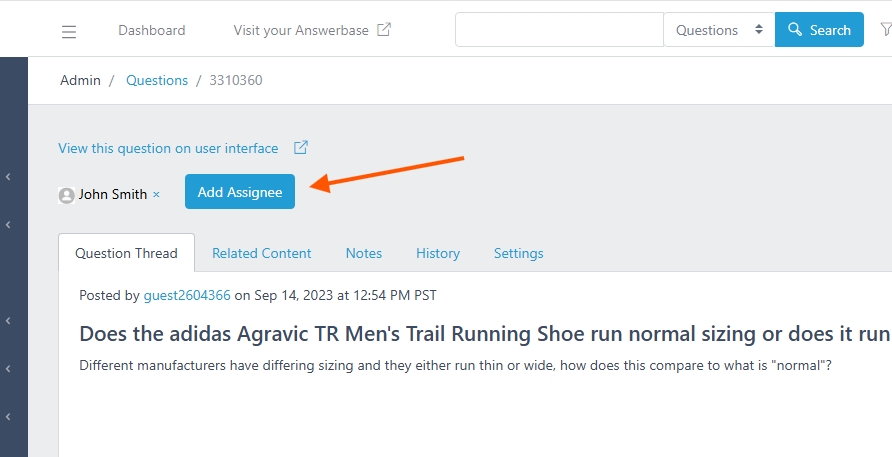
When you do that, you can select the user you want to assign to the content as shown here:
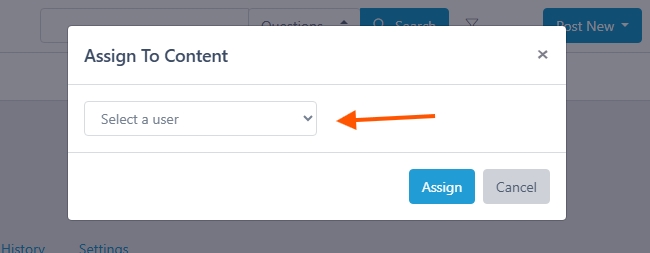
When you assign the question to another user...they will receive an email notification letting them know the question has been assigned to them.
If you need to add any new team members, you can use the following guide to do so:
New Customer Guide on Adding Team Members as Users
Let us know if you need anything else.
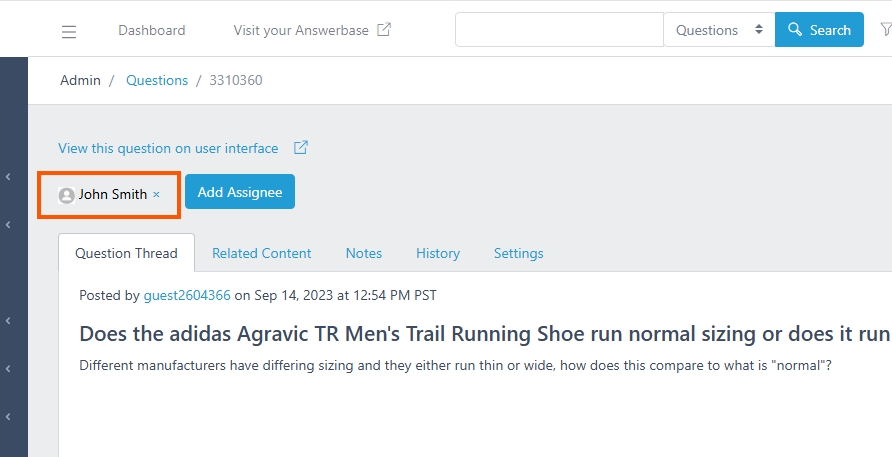
As you can see on that screenshot...you can see a button to add another assignee:
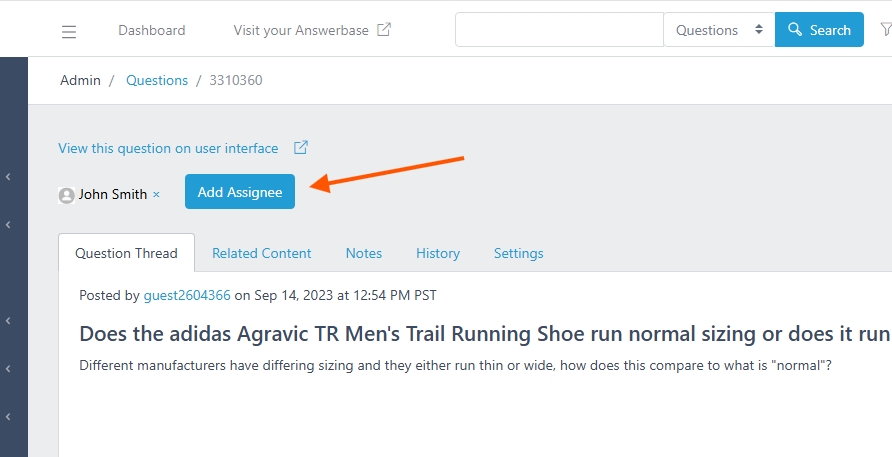
When you do that, you can select the user you want to assign to the content as shown here:
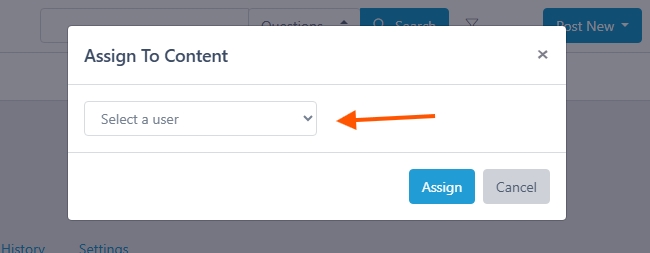
When you assign the question to another user...they will receive an email notification letting them know the question has been assigned to them.
If you need to add any new team members, you can use the following guide to do so:
New Customer Guide on Adding Team Members as Users
Let us know if you need anything else.

