Answer
Jun 02, 2025 - 11:15 AM
Your Answerbase Q&A knowledge base should ideally be on your own domain, either on a subdirectory of your site like yoursite.com/answers or a subdomain like answers.yoursite.com, but we recommend setting it up on a subdirectory of your site if you're able. If you are able....it's done through something called a "reverse proxy". To set that up....your technical lead on your end should be familiar with how to set up a reverse proxy (or super easy to find out how to do, just ask ChatGPT and it gives some great guidance there depending on your server infrastructure you're using).....but we wanted to communicate an example of how a customer set things up on Nginx since that is a very common way to configure it.
When you signup for an Answerbase account your knowledge base begins on a subdomain like this:
yoursite.answerbase.com
When you setup a reverse proxy....what you want to do is configure a subdirectory (typically it's "yoursite.com/answers" as the subdirectory and you want to point that subdirectory to this value:
proxy-yoursite.answerbase.com
Once you've done that....just let us know and we can finish out the setup for you.
An example Nginx configuration that was sent over by a customer of ours was this:
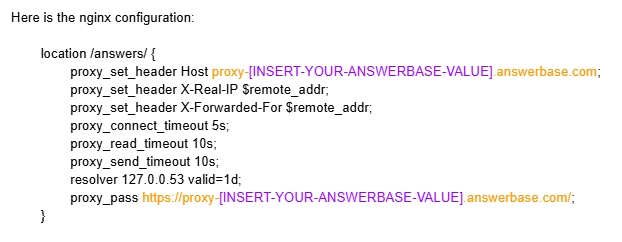
Here is the text in case that's valuable to copy/paste and use as a foundation:
Your developer should really make sure that everything is 100% there with how that's configured, but wanted to share that example that had the desired result from our communication with a customer.
What Happens to Your Existing Traffic
Once the configuration is finished on your end and our end.....then what we'll do is manage a 301 redirect from your original "yoursite.answerbase.com" location to the new "yoursite.com/answers" location....so everything flows for SEO.
What you'll see as a result is if you have notable existing traffic to your Q&A knowledge base...you'll be able to do a filter under "answers" in Google Search Console and you'll see an explosion in traffic to pages with "answers" in your URL....see here:
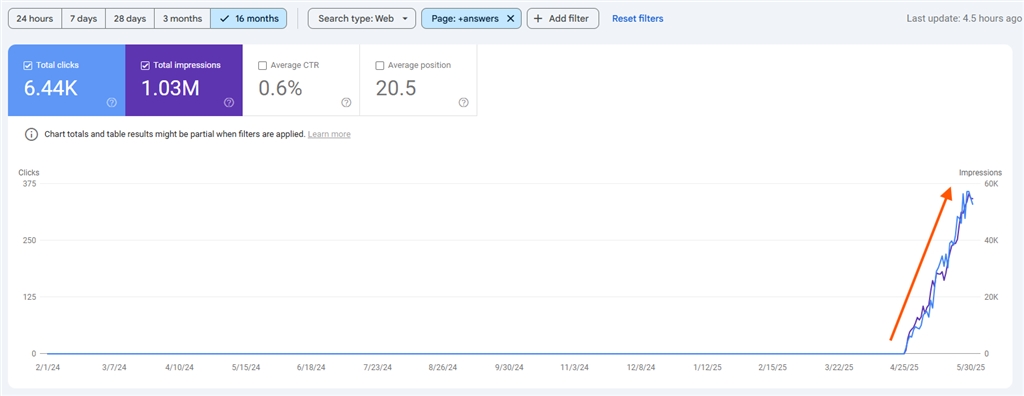
As your original "yoursite.answerbase.com" subdomain directs the traffic to your new subdirectory...on our end we see that traffic going away from us as it's being lead to you...see what it looks like on our side here:
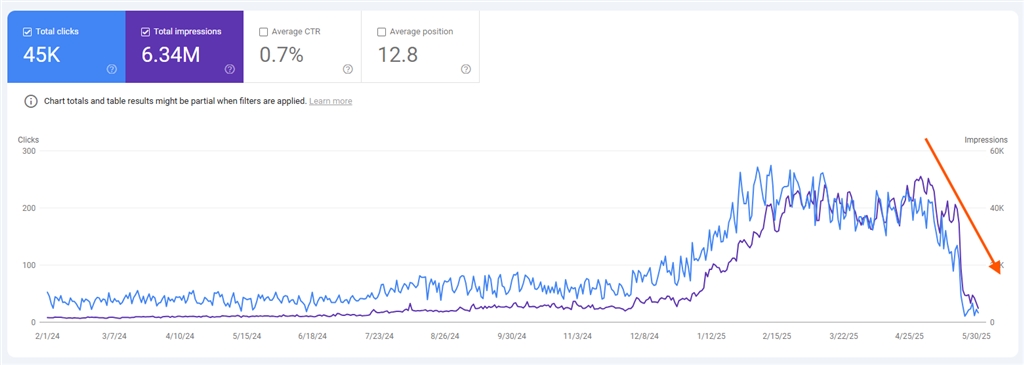
So, we make sure that the transition is managed effectively so you maintain/grow your traffic to your Q&A knowledge base....and everything is white labeled under your domain.
Q&A Accounts for Over 25% of Organic Traffic
For the site above....you'll see over the last 7 days since the transition....the Q&A is responsible for over 25% of their organic traffic as seen here that covers specifically the Q&A subdomain (you can see the filter):
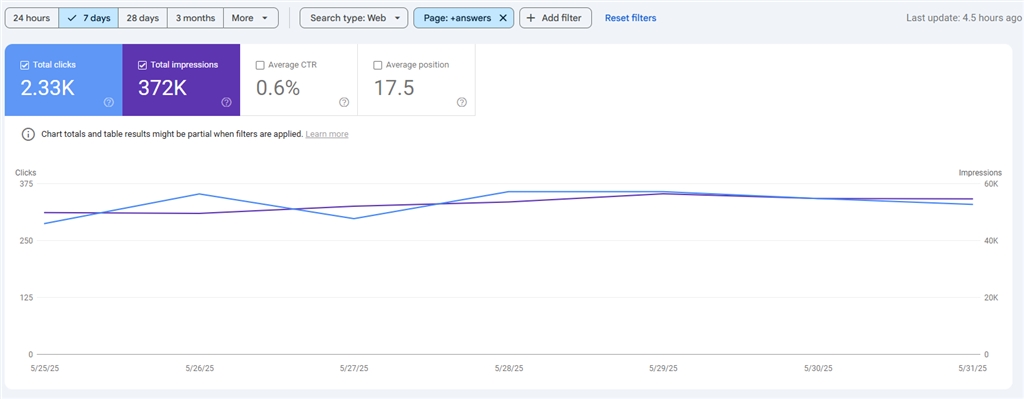
You can see their site's total organic activity as shown here:
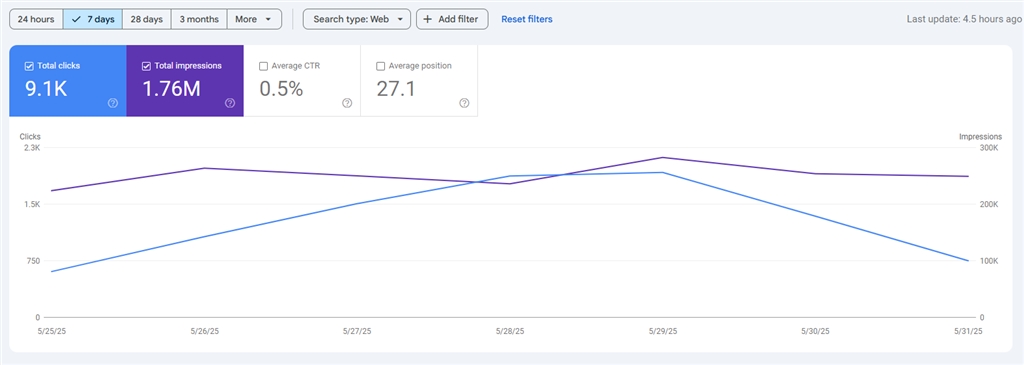
So....if you do the math on that for the last 7 days since the switch:
But, Wait...It's Getting Better
As you can see in the above charts....the Q&A has continued to grow as the traffic transitions. If you take the last 24 hours for that ecommerce site.....you see the Q&A is this:
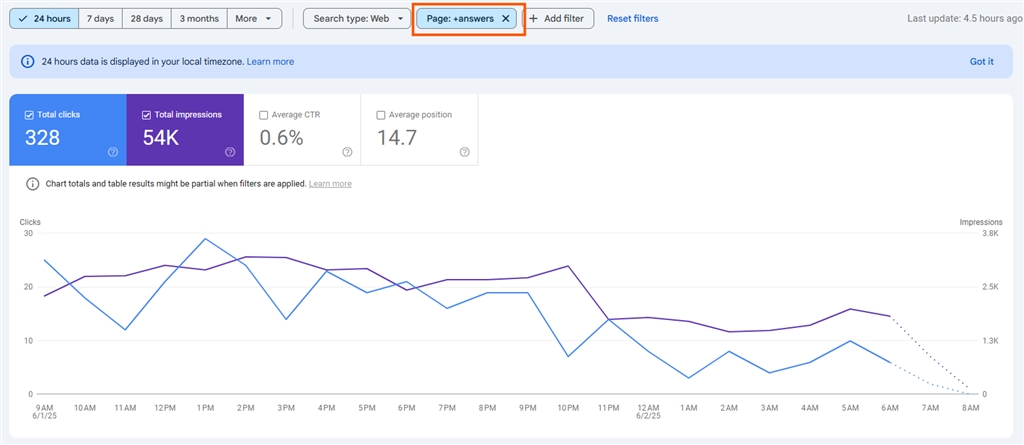
and this is their whole site in the last 24 hours....
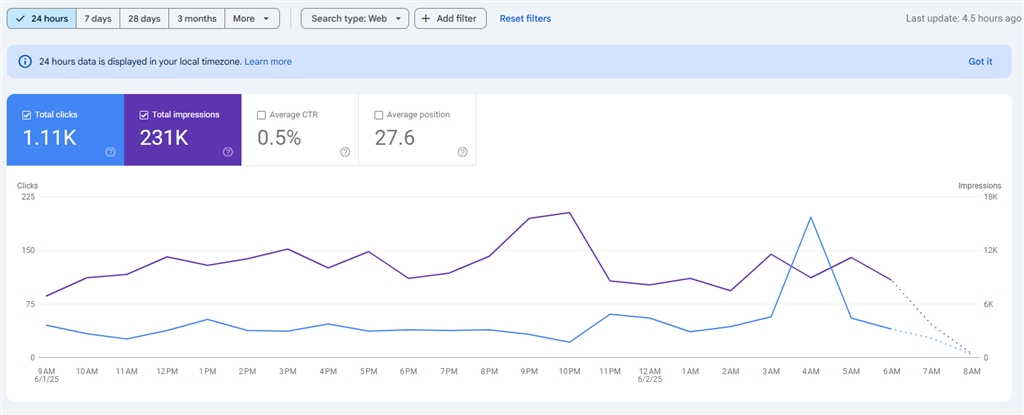
That's 29.5%. We've seen Q&A account for up to 48% of an ecommerce merchant's organic traffic.....so as long as you create original and valuable content....you should get rewarded for that as Google and any other AI engine needs that content in order to satisfy the informational requests they get.
Let us know if there are any questions and we'll make sure you're taken care of from our end.
When you signup for an Answerbase account your knowledge base begins on a subdomain like this:
yoursite.answerbase.com
When you setup a reverse proxy....what you want to do is configure a subdirectory (typically it's "yoursite.com/answers" as the subdirectory and you want to point that subdirectory to this value:
proxy-yoursite.answerbase.com
Once you've done that....just let us know and we can finish out the setup for you.
An example Nginx configuration that was sent over by a customer of ours was this:
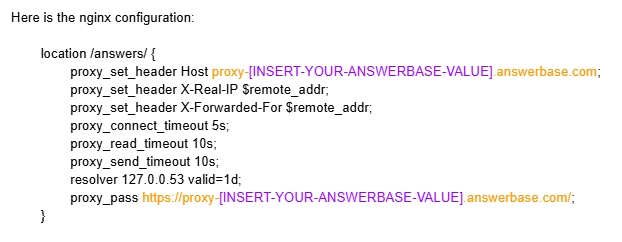
Here is the text in case that's valuable to copy/paste and use as a foundation:
Here is the nginx configuration:
location /answers/ {
proxy_set_header Host proxy-[INSERT-YOUR-ANSWERBASE-VALUE].answerbase.com;
proxy_set_header X-Real-IP $remote_addr;
proxy_set_header X-Forwarded-For $remote_addr;
proxy_connect_timeout 5s;
proxy_read_timeout 10s;
proxy_send_timeout 10s;
resolver 127.0.0.53 valid=1d;
proxy_pass https://proxy-[INSERT-YOUR-ANSWERBASE-VALUE].answerbase.com/;
}Your developer should really make sure that everything is 100% there with how that's configured, but wanted to share that example that had the desired result from our communication with a customer.
What Happens to Your Existing Traffic
Once the configuration is finished on your end and our end.....then what we'll do is manage a 301 redirect from your original "yoursite.answerbase.com" location to the new "yoursite.com/answers" location....so everything flows for SEO.
What you'll see as a result is if you have notable existing traffic to your Q&A knowledge base...you'll be able to do a filter under "answers" in Google Search Console and you'll see an explosion in traffic to pages with "answers" in your URL....see here:
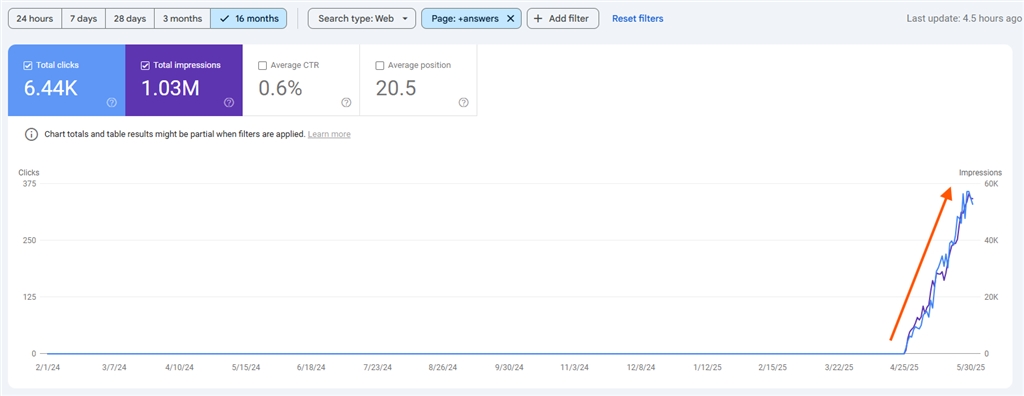
As your original "yoursite.answerbase.com" subdomain directs the traffic to your new subdirectory...on our end we see that traffic going away from us as it's being lead to you...see what it looks like on our side here:
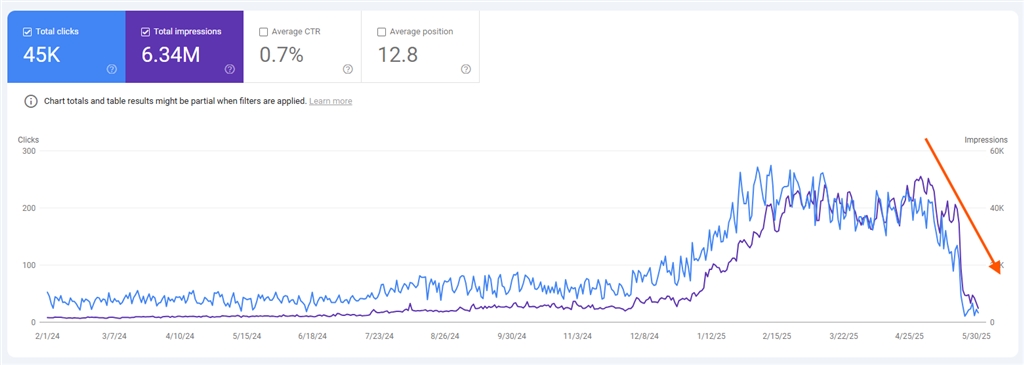
So, we make sure that the transition is managed effectively so you maintain/grow your traffic to your Q&A knowledge base....and everything is white labeled under your domain.
Q&A Accounts for Over 25% of Organic Traffic
For the site above....you'll see over the last 7 days since the transition....the Q&A is responsible for over 25% of their organic traffic as seen here that covers specifically the Q&A subdomain (you can see the filter):
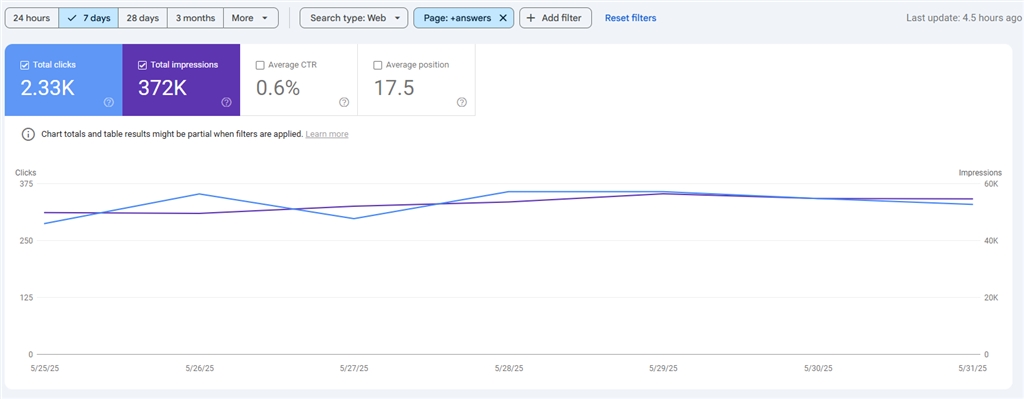
You can see their site's total organic activity as shown here:
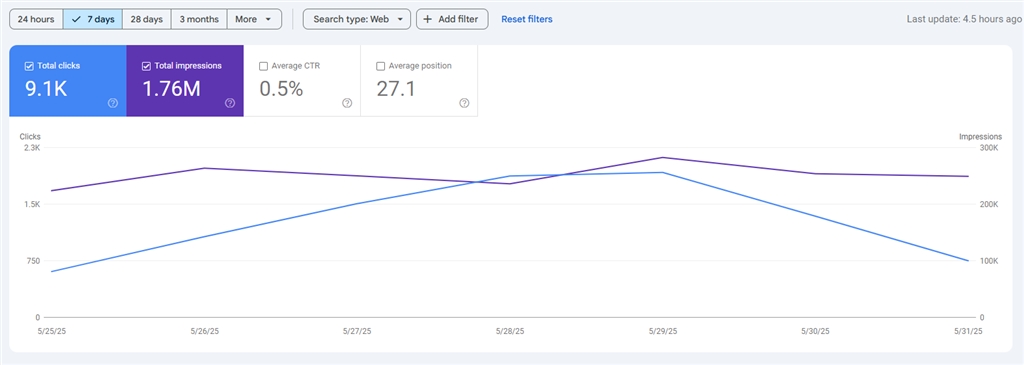
So....if you do the math on that for the last 7 days since the switch:
- Q&A Content: 2,330 organic clicks
- Total Organic Clicks: 9,100 organic clicks
- Percentage of Organic Clicks to Q&A Content: 25.6%
But, Wait...It's Getting Better
As you can see in the above charts....the Q&A has continued to grow as the traffic transitions. If you take the last 24 hours for that ecommerce site.....you see the Q&A is this:
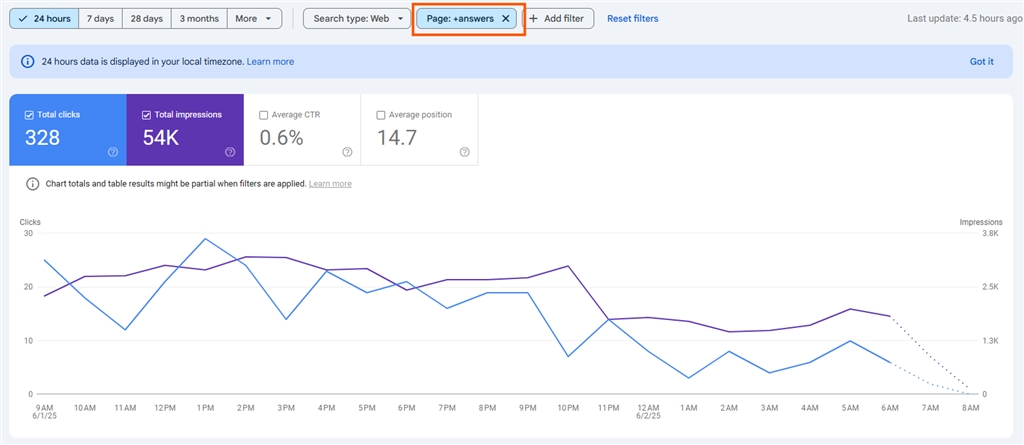
and this is their whole site in the last 24 hours....
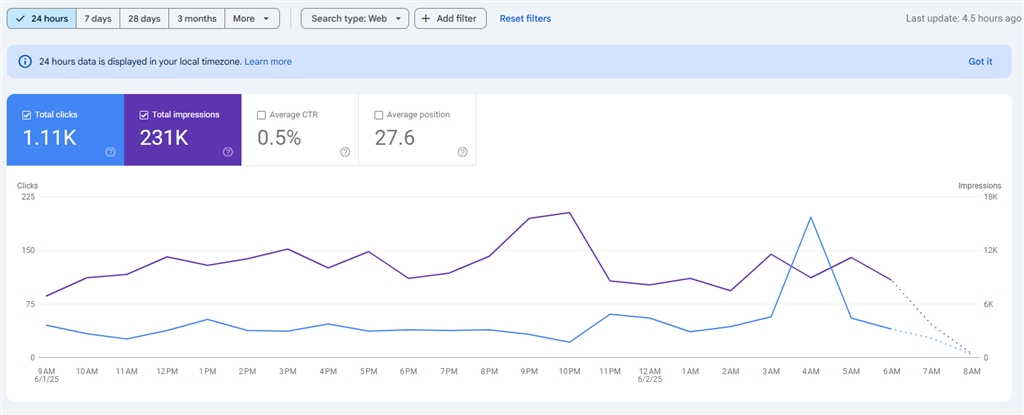
That's 29.5%. We've seen Q&A account for up to 48% of an ecommerce merchant's organic traffic.....so as long as you create original and valuable content....you should get rewarded for that as Google and any other AI engine needs that content in order to satisfy the informational requests they get.
Let us know if there are any questions and we'll make sure you're taken care of from our end.

