Answer
Jun 30, 2025 - 02:31 PM
You can add an MPN in Shopify by editing an existing product (it's not on the form when you create a new product). When you edit an existing product you'll see this option to add your mpn here:
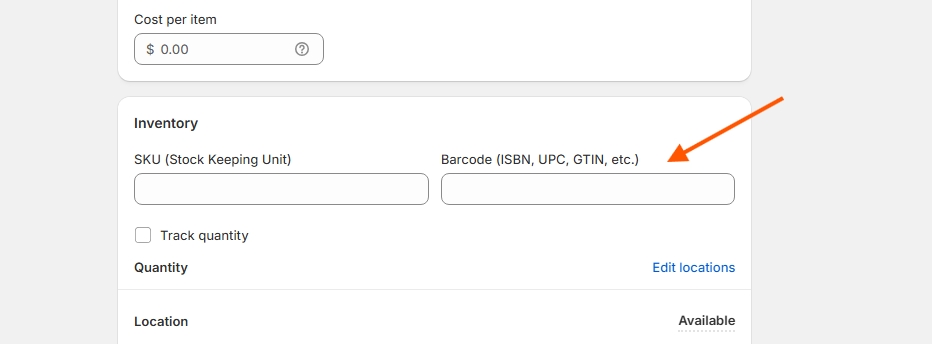
Note as shown above, different people have different names for MPN, but that is where you can put it within the Shopify Interface.
Why is an MPN Important on Shopify?
We can feed you with all the questions about your product that have been asked and answered on other sites around the internet and also we will compare the competitors product descriptions that are selling that same product...and let you know if there are two or more competitors who are providing details about that product that is not present in your own product description. This ensures that your product information is up-to-date. We encourage you to look at our AI-Enhanced Shopify Optimization Workflow for details about how this works, and you can schedule a demo for a quick SEO peak under the hood (no cost, but there are some obvious things we're finding that we can point out to you) and more information.
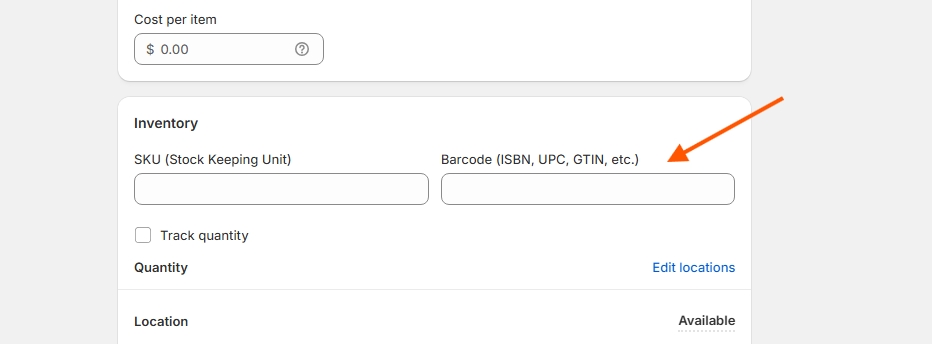
Note as shown above, different people have different names for MPN, but that is where you can put it within the Shopify Interface.
Why is an MPN Important on Shopify?
We can feed you with all the questions about your product that have been asked and answered on other sites around the internet and also we will compare the competitors product descriptions that are selling that same product...and let you know if there are two or more competitors who are providing details about that product that is not present in your own product description. This ensures that your product information is up-to-date. We encourage you to look at our AI-Enhanced Shopify Optimization Workflow for details about how this works, and you can schedule a demo for a quick SEO peak under the hood (no cost, but there are some obvious things we're finding that we can point out to you) and more information.

