Answer
Sep 18, 2025 - 04:31 PM
You can go to view your answers in the nav under "Content > Answers" as shown here:
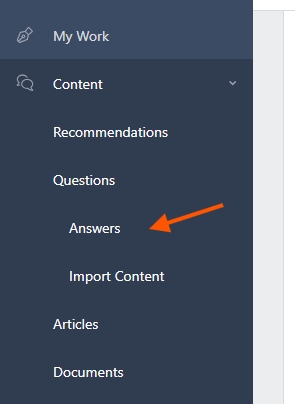
Then when you're viewing the answers list...you can sort by the ones that have the most negative ratings with the "Vote Down" engagement option as seen here:
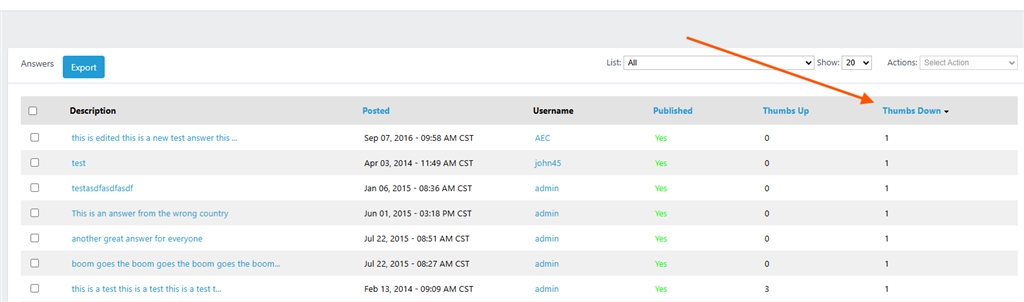
Then you can click into each answer that has a negative reputation (you can see how the Thumbs Down votes weighs out against the Thumbs Up votes).....and then you go systematically go through those answers and improve those. You can go ahead and hold the CTRL option on your keyboard and click with that...and it'll open each of them within a new tab....so you can address the answers.
When you edit an answer and save, you'll see a log on the right side of the answer which will track that and show that for future reference:
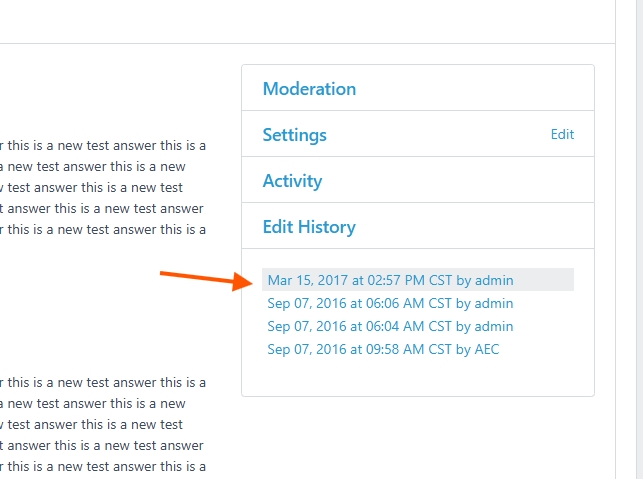
So...that will make it clear that you've edited the answer and when.
We recommend that you provide great answers for your customers and turn that reputation around.....so all of your customers are taken care of.
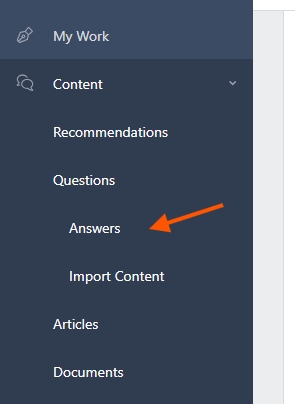
Then when you're viewing the answers list...you can sort by the ones that have the most negative ratings with the "Vote Down" engagement option as seen here:
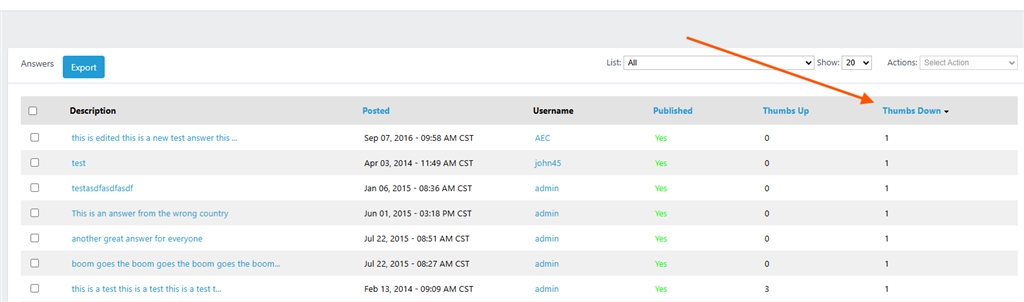
Then you can click into each answer that has a negative reputation (you can see how the Thumbs Down votes weighs out against the Thumbs Up votes).....and then you go systematically go through those answers and improve those. You can go ahead and hold the CTRL option on your keyboard and click with that...and it'll open each of them within a new tab....so you can address the answers.
When you edit an answer and save, you'll see a log on the right side of the answer which will track that and show that for future reference:
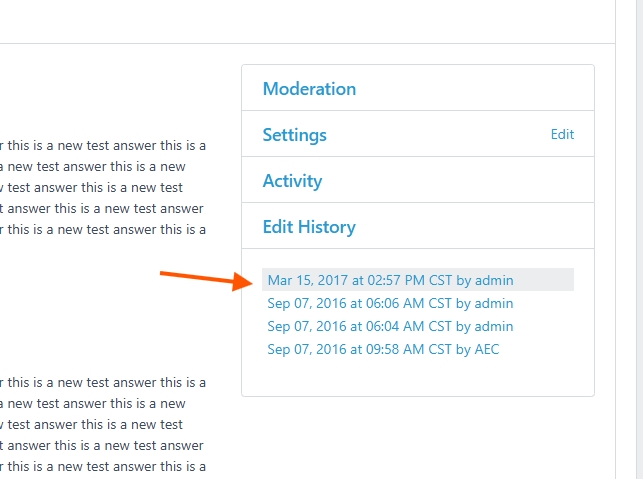
So...that will make it clear that you've edited the answer and when.
We recommend that you provide great answers for your customers and turn that reputation around.....so all of your customers are taken care of.

