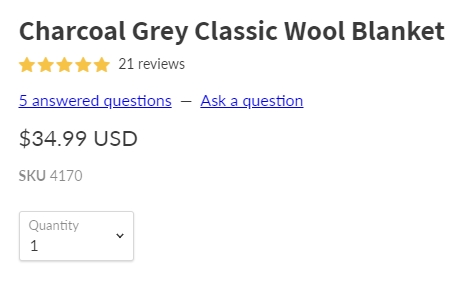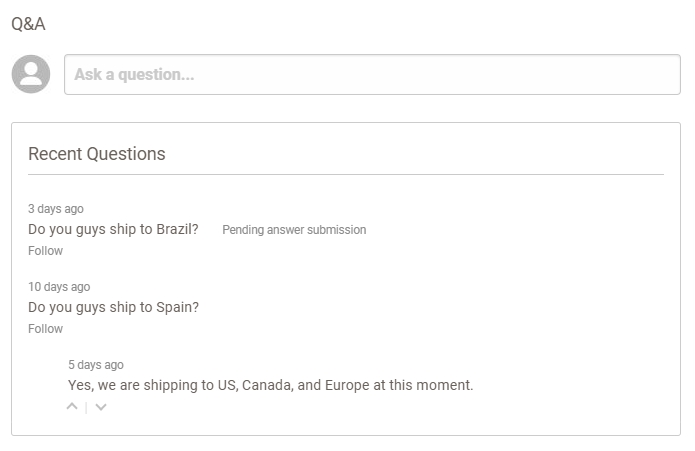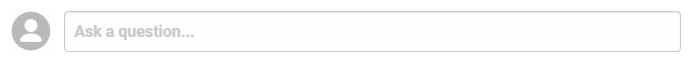When implementing Answerbase
Ecommerce Product Q&A App on your ecommerce store, you'll be looking to make it easy for users to understand that they can ask their pre-purchase questions about the product and allowing them to see the most commonly asked questions about products on your page as well.
Call to Action Widget
Typically under the product title, there will be a preview of the reviews activity for the product as well as a preview of the Q&A engagement for the product. For that purpose, you will be using a call to action widget which reflects like this:
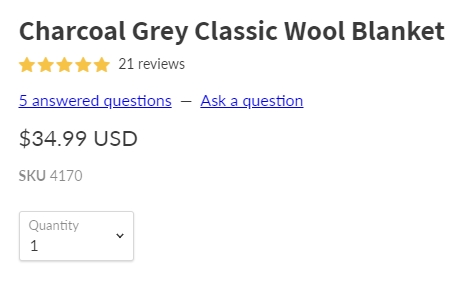
That is a simple JavaScript snippet that you can place within your page, here is a sample of how that looks:
<script src="https://example.services.answerbase.com/javascript/widget/cta-widget.js"
data-insert-after="">
</script>
When you get an account, you'll find this widget script available in your administration portal under "Integration > Q&A Widget".
You can view our
documentation for the ecommerce call-to-action widget for more details, but that is simply a way to allow the users to see that their is Q&A content and capabilities available.....and giving them an opportunity to engage if they have a question. You're likely to have seen how Amazon presents this similarly on their product pages, so it's similar to that. If the user clicks on the call-to-action widget, it leads them down to the main product Q&A capabilities and content on the page.
Product Q&A Section
Lower on the page, typically right after the product description, you'll give the customers a way to engage and ask any other questions they have about the product as well as see the most popular product question and answer content that is available for that specific product. That functionality typically looks something like this:
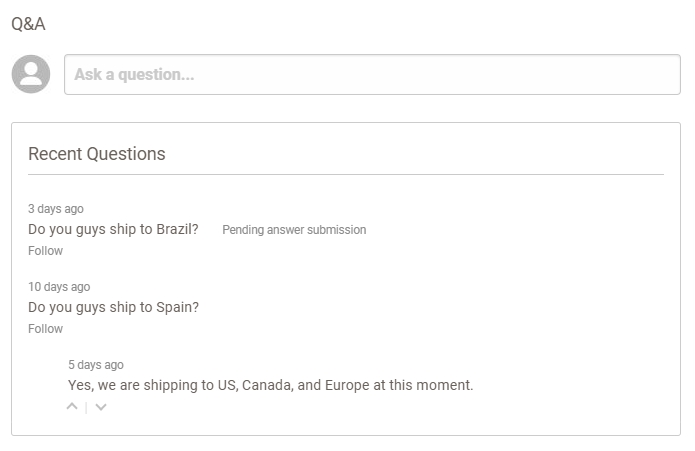
Most commonly, ecommerce merchants will simply use Answerbase's JavaScript snippet in order to support that capability on their pages and Answerbase handles the rest from there. When you get an account, you'll also find this widget script available in your administration portal under "Integration > Q&A Widget". A sample of what that JavaScript snippet would look like is here:
<script type="text/javascript" src="https://example.services.answerbase.com/javascript/widget/full-featured-widget.js"
data-product-id=""
data-product-title=""
data-product-price=""
data-product-url=""
data-product-description=""
data-product-image-url=""
data-text-ask="Ask a question..."
data-text-button="Continue"
data-text-list-popular="Popular Questions"
data-text-list-recent="Recent Questions"
data-text-characters-remaining="characters remaining"
data-text-empty-list="No questions have been asked yet, ask your question above."
data-text-pending-answer="Pending answer submission"
data-open-links="popup"
data-open-ask="popup"
data-list-type="popular"
data-display-count="10"
data-show-answers="true"
data-show-comments="false"
data-expand-comments="false"
data-max-answer-height="100"
data-show-only-micro-content="false"
data-view-all="false"
data-page-specific-content="false"
data-show-question-list="true"
data-show-product="false"
data-show-category="true"
data-page-association="false"
data-automatic-updates="true"
data-insert-after="">
</script>
You'll see that there are many parameters identified but many of those are filled in with default values that will work best for most ecommerce merchants. There are parameters related to the product that you're going to need to make sure your page populates dynamically as the page renders and those values are these:
data-product-id=""
data-product-title=""
data-product-url=""
data-product-image-url=""
When your page loads the widget, Answerbase saves (and subsequently updates) the product information that your widget's parameters are reflecting, so that you don't need to ever import/update product information on the Answerbase side. That is all done automatically as those values are passed/updated through the widget parameters.
As mentioned previously, you'll see that there are a number of parameters supported for this widget that you can identify, you can see a full list of parameters supported on our
widget documentation.
Other Approach to Integration Utilizing APISome customers may prefer to have Answerbase power the "ask a question" functionality but then utilizing our API to render the Q&A content so that markup is on the page. While
Google can read JavaScript and recognize that Q&A content rendered on the page, if you'd like to implement using API you can review the
"Get Questions List" method in our API documentation which would be used to pull that product-specific content.
In that case, you can have the Q&A widget just control the question form and hide the list, so it just displays the field like this:
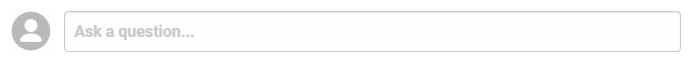
To accomplish that, you'd set the "data-show-question-list" parameter as "false" and still make sure that all your product parameters will still filled in, something similar to this:
<script type="text/javascript" src="https://example.services.answerbase.com/javascript/widget/full-featured-widget.js"
data-product-id="[your-product-info]"
data-product-title="[your-product-info]"
data-product-url="[your-product-info]"
data-product-image-url="[your-product-info]"
data-show-question-list="false">
</script>
Then, under that field you'd utilize the API to pull the most popular Q&A combinations about that product you're showing. You can see that we have a method to pull a
question list for specific product in our API documentation. The most common parameters to use in that call are these:
- productsku: This tells the API call that you only want questions returned that are associated with a specific product sku
- orderby: Typically customers will use the "mostpopular" value here so we always show the Q&A that is engaged with the most
- fullquestiondetails: Typically customers would set this value as "true" so they can show both the question and answers on the product page
If you're going to go down that route, you can utilize the API to pull the questions list and show the most popular Q&A related to a specific product. Since it's showing the most popular questions and your customers getting answers aren't dependent on that page to receive the answers, you can cache that Q&A content as long as you'd like and simply update once every few hours/days (whatever your team prefers).
When you get an account, you'll find details around access to the API for your account under "Integration > API".
Conversion Tracking WidgetOn top of the product page integration, we do recommend that ecommerce merchants also add our Conversion Tracking Widget into your order confirmation page as well, which helps us report back to your administrators how many sales are being assisted by your Q&A engagement and the value of those sales. When you get an account, you'll find this widget script available in your administration portal under "Integration > Conversion Tracking". and you can see our help documentation on
adding our conversion tracking widget which will communicate how that is done.