How to Integrate Answerbase into a Services Website (without Categories)
If you're integrating into a services website, you want to identify the different "Services" that you provide and you'll want to ensure that those are defined when you insert the widget.
This documentation covers a services site that has a few services that you provide and have a simple navigation to those services on your site, so if you just have several services you offer this documentation should service you well. If you have many categories of services with landing pages for specific categories of services, and then the option to drill down into the services within those categories.....you should follow our Documentation on Services Integration with Categories. If you don't have categories of services and pages to represent those...continue with this document.
When you have services listed on your site, many times it's in a simple dropdown of services similar to this:
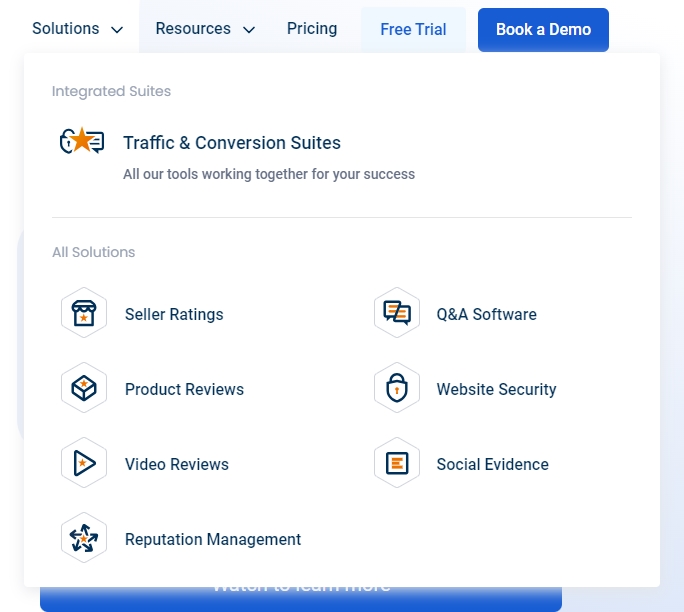
IMPORTANT NOTE: This article is for a services site that DOES NOT have service categories represented on their site in their navigation where you have a deeper taxonomy of the services you provide. If you do have so many services that you have a taxonomy with service category landing pages, etc....you should use our Integration Guide for Services Websites with Service Categories. If you just have a short list of services that you offer that don't have a taxonomy structure, this guide below should serve you just fine.
For a simple list of services.....let's take the example above, you would have In this case the following services with a landing page for each....
Your own site may have just a couple services, or perhaps you have more....but the reason you have different landing pages for each of those services...is because somebody looking for those services will be doing searches for those specific services and you'll want to service them through organic and paid search. Similarly, you can have Answerbase Q&A power content specific to each of those services.
Let's go thorough a sample so you can understand how you may approach this for your services site. For this example, let's say that we have the above company and we're going to start approaching the integration....let's start with the following service in their navigation:
Seller Ratings
We'll show an example of how we'd integrate into that page below.
Integration Into Services Details Pages
For each service you provide, you likely have a landing page for each specific service. So, using the example from above.....that first one is "Seller Ratings". So, to manage this, when you integrate you'll want to identify each of these services in your parameters as different "Products" using the appropriate parameters as shown here:
You can see that there is a "data-product-external-id" value which is really just a unique value for this specific service....you can make this up if you don't have anything that you maintain on your end, we just need to make sure it's unique for each of your services. What the above script will do is ensure we can show/associate Q&A that is related to that specific service when a visitor is viewing the page...and ensure that we can show them relevant content related to that specific service.
You can find more information about these parameters in the following document:
Review the Product Parameters
To manage a successful integration and make sure Answerbase is getting what we need to successfully help out the service provide...you really should have these items highlighted below defined on the service pages:
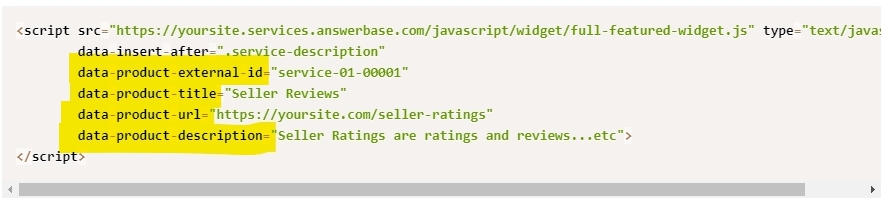
So, after the integration....please go to your services pages and double check that those are being filled out effectively.
Next Step - Integrate Under All Your Articles or Blog Posts
We recommend that after your integrated into your services pages, that you also integrate under all of your articles or blog posts. This helps ensure that after we're done optimizing your services pages, we can start working on optimizing your site for all of the topics that are relevant to your target audience so we can drive as much targeted traffic to your site as possible to increase the number of leads we're able to generate for your business.
Document on How to Integrate Answerbase Q&A Into Article Pages
This documentation covers a services site that has a few services that you provide and have a simple navigation to those services on your site, so if you just have several services you offer this documentation should service you well. If you have many categories of services with landing pages for specific categories of services, and then the option to drill down into the services within those categories.....you should follow our Documentation on Services Integration with Categories. If you don't have categories of services and pages to represent those...continue with this document.
When you have services listed on your site, many times it's in a simple dropdown of services similar to this:
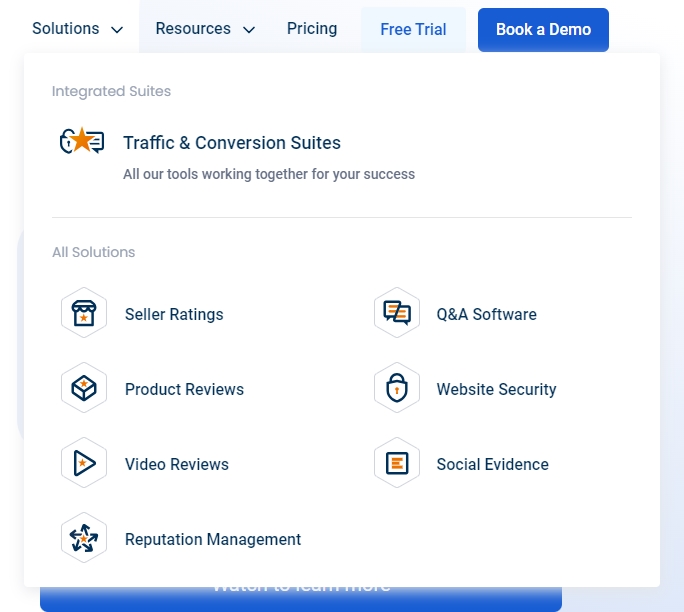
IMPORTANT NOTE: This article is for a services site that DOES NOT have service categories represented on their site in their navigation where you have a deeper taxonomy of the services you provide. If you do have so many services that you have a taxonomy with service category landing pages, etc....you should use our Integration Guide for Services Websites with Service Categories. If you just have a short list of services that you offer that don't have a taxonomy structure, this guide below should serve you just fine.
For a simple list of services.....let's take the example above, you would have In this case the following services with a landing page for each....
- Traffic & Conversion Suite
- Seller Ratings
- Q&A Software
- Product Reviews
- Website Security
- Video Reviews
- Social Evidence
- Reputation Management
Your own site may have just a couple services, or perhaps you have more....but the reason you have different landing pages for each of those services...is because somebody looking for those services will be doing searches for those specific services and you'll want to service them through organic and paid search. Similarly, you can have Answerbase Q&A power content specific to each of those services.
Let's go thorough a sample so you can understand how you may approach this for your services site. For this example, let's say that we have the above company and we're going to start approaching the integration....let's start with the following service in their navigation:
Seller Ratings
We'll show an example of how we'd integrate into that page below.
Integration Into Services Details Pages
For each service you provide, you likely have a landing page for each specific service. So, using the example from above.....that first one is "Seller Ratings". So, to manage this, when you integrate you'll want to identify each of these services in your parameters as different "Products" using the appropriate parameters as shown here:
<script src="https://yoursite.services.answerbase.com/javascript/widget/full-featured-widget.js" type="text/javascript"
data-insert-after=".service-description"
data-product-external-id="service-01-00001"
data-product-title="Seller Reviews"
data-product-url="https://yoursite.com/seller-ratings"
data-product-description="Seller Ratings are ratings and reviews...etc">
</script>You can see that there is a "data-product-external-id" value which is really just a unique value for this specific service....you can make this up if you don't have anything that you maintain on your end, we just need to make sure it's unique for each of your services. What the above script will do is ensure we can show/associate Q&A that is related to that specific service when a visitor is viewing the page...and ensure that we can show them relevant content related to that specific service.
You can find more information about these parameters in the following document:
Review the Product Parameters
To manage a successful integration and make sure Answerbase is getting what we need to successfully help out the service provide...you really should have these items highlighted below defined on the service pages:
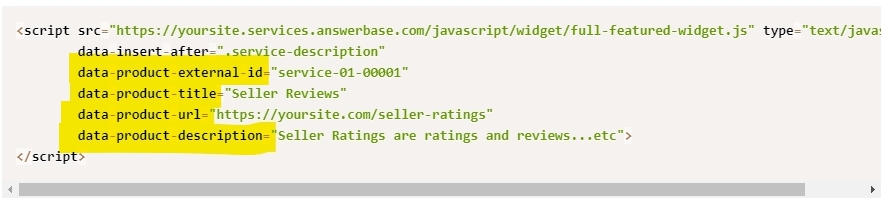
So, after the integration....please go to your services pages and double check that those are being filled out effectively.
Next Step - Integrate Under All Your Articles or Blog Posts
We recommend that after your integrated into your services pages, that you also integrate under all of your articles or blog posts. This helps ensure that after we're done optimizing your services pages, we can start working on optimizing your site for all of the topics that are relevant to your target audience so we can drive as much targeted traffic to your site as possible to increase the number of leads we're able to generate for your business.
Document on How to Integrate Answerbase Q&A Into Article Pages

