Answer
Feb 13, 2025 - 07:33 AM
When you're going through your AI-Enhanced recommendations, we have a tab which will pull in the "People Also Asked" questions on Google as shown here:
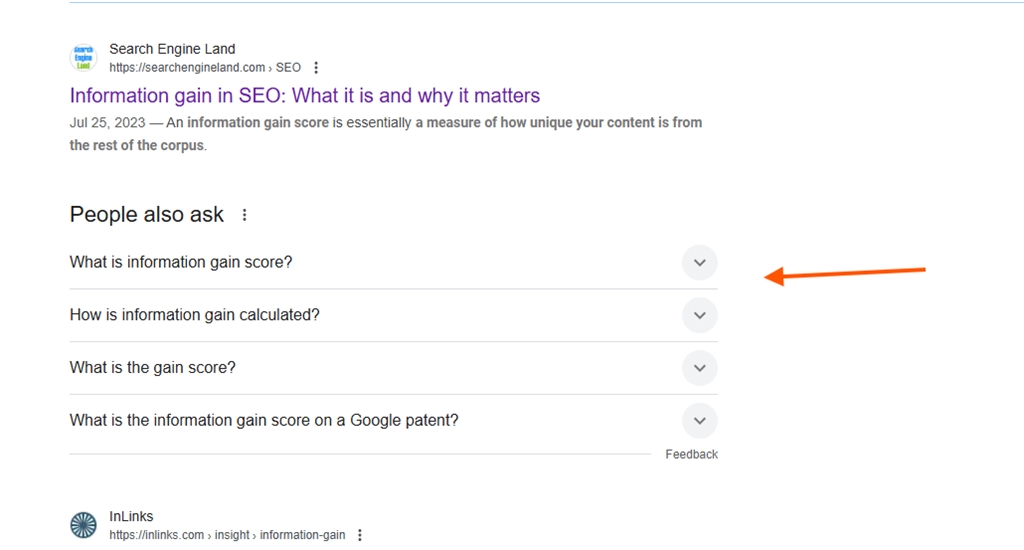
Those questions are valuable because it is Google's way of trying to satisfy the intent of a short-tail keyphrase(s) search with the longer tail intention of the search....showing the information that Google has recognized as being the most valuable information that the searcher is actually interested in when searching. Answerbase can recognize those for each of your products and product categories and surface them within your AI-Enhanced workflows....it comes up in this tab.
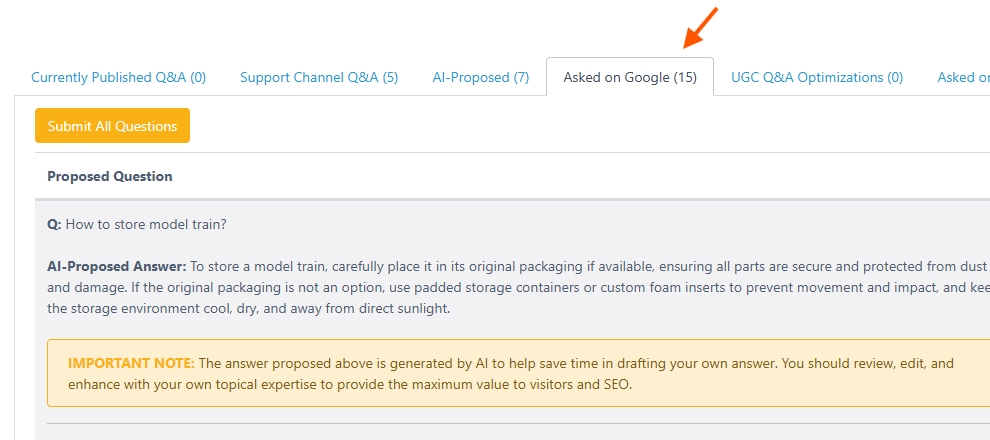
What you need to do with those questions....is carefully consider the following question:
"Will the answer to this question be valuable for a visitor to the page I'm optimizing for?"
If the answer is yes.....great, enhance it with your own topical expertise (add value to the Internet, that's where the SEO gold is and what Google has communicated related to how they judge your site)...and then publish it.
Moving it to Another Category or Product
Sometimes, even though Google is surfacing the question related to the product/category you're looking at and all the ways that people search for it.....sometimes you'll recognize that it would best be useful on another category or product. In that case, we have an option for you to "Move to a different Product/Category" as shown here:
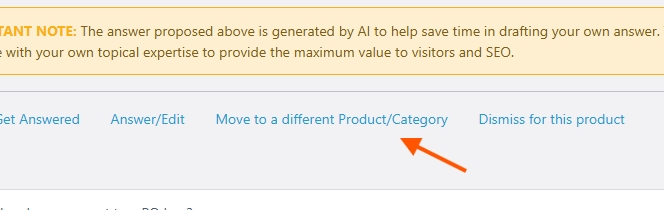
What that will do is pull up a popup like this:
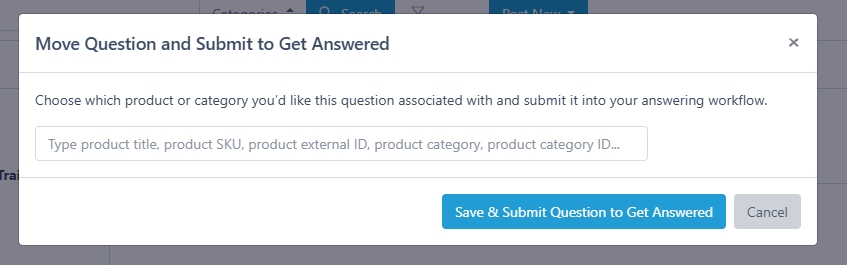
You can see that you can search for another product/category...and then there is a button to "Save & Submit Question to Get Answered". That is how you assign it to the best product and category and then it submits it as a question to be answered by your team. Note, this option will submit the questoin to be answered and then it will go into your "Content > Questions" area....and be looked at and recognized just as if it was submitted by a customer....so whoever is answering your product questions normally is able to apply their original expertise to the question within an answer....and post that answer. Remember, the value in your content is only valuable if you're facilitating the sharing of knowledge from your team that is building value for your customers and the web. That is the content Google is respects and continues to optimize towards over time.
What if I want to use the AI-Proposed Answers in that process?
Answerbase is focused on meeting the informational demand from customers...and facilitating it in a way that your team is adding their own original knowledge and expertise which is best for your SEO. There are cases where you may want to move to a different category but also utilize the AI-proposed content. In that case, you would want to first go ahead and just

That will allow you to review the question and proposed answer...and then edit that as you'd like. We do recognize that in this process it would be nice to reassociate the Q&A to another product/category right there (it's on our road map)...but in the mean time you can then post the Q&A....find the newly posted Q&A pair under "Content > Questions" (or the search above)...and then reassociate that with the desired category. Again, we do have it in our road map to make that more flexible right within the process there, but that is the current workflow to accomplish that goal.
If there are any other needs that you have, we're consistently working to enhance our workflows to make life easier on you....so please let us know your specific recommendations on what you'd like to see and it will be taken into account as we continue to enhance the platform.
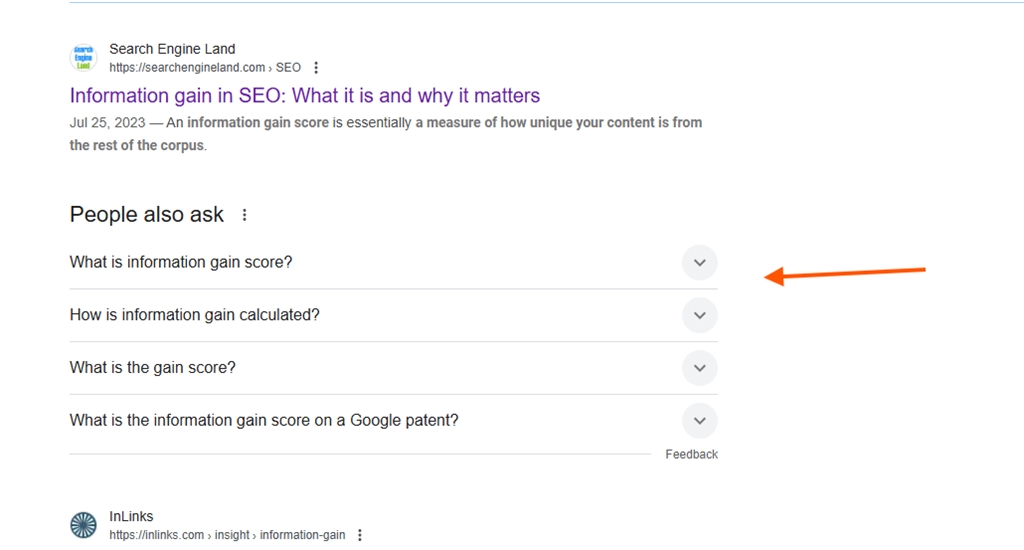
Those questions are valuable because it is Google's way of trying to satisfy the intent of a short-tail keyphrase(s) search with the longer tail intention of the search....showing the information that Google has recognized as being the most valuable information that the searcher is actually interested in when searching. Answerbase can recognize those for each of your products and product categories and surface them within your AI-Enhanced workflows....it comes up in this tab.
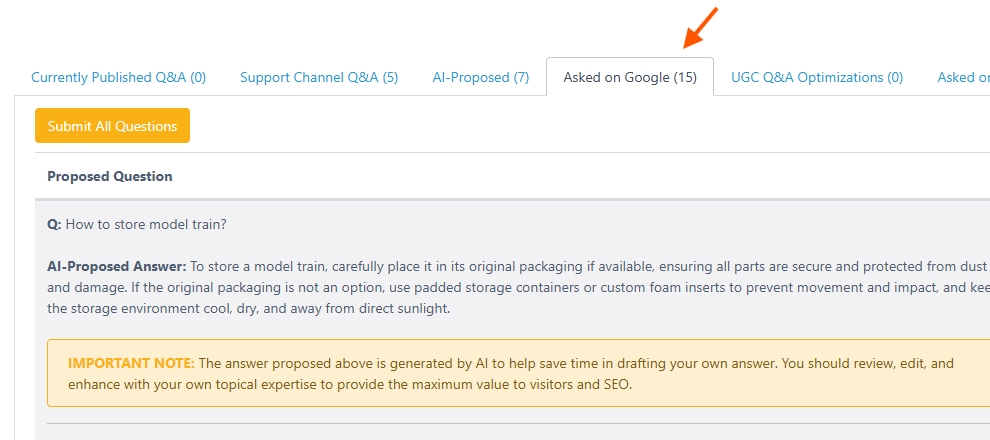
What you need to do with those questions....is carefully consider the following question:
"Will the answer to this question be valuable for a visitor to the page I'm optimizing for?"
If the answer is yes.....great, enhance it with your own topical expertise (add value to the Internet, that's where the SEO gold is and what Google has communicated related to how they judge your site)...and then publish it.
Moving it to Another Category or Product
Sometimes, even though Google is surfacing the question related to the product/category you're looking at and all the ways that people search for it.....sometimes you'll recognize that it would best be useful on another category or product. In that case, we have an option for you to "Move to a different Product/Category" as shown here:
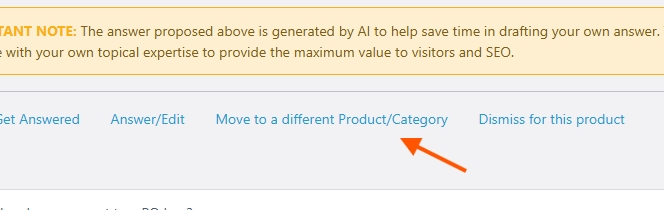
What that will do is pull up a popup like this:
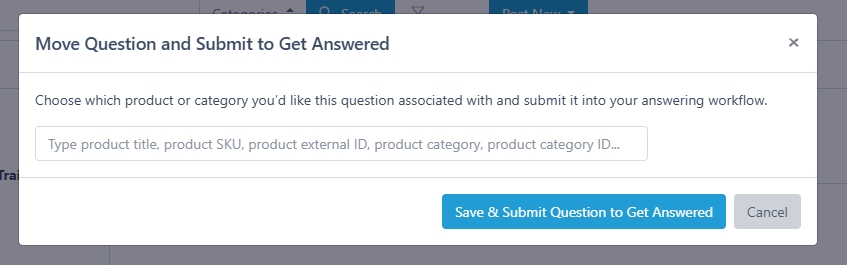
You can see that you can search for another product/category...and then there is a button to "Save & Submit Question to Get Answered". That is how you assign it to the best product and category and then it submits it as a question to be answered by your team. Note, this option will submit the questoin to be answered and then it will go into your "Content > Questions" area....and be looked at and recognized just as if it was submitted by a customer....so whoever is answering your product questions normally is able to apply their original expertise to the question within an answer....and post that answer. Remember, the value in your content is only valuable if you're facilitating the sharing of knowledge from your team that is building value for your customers and the web. That is the content Google is respects and continues to optimize towards over time.
What if I want to use the AI-Proposed Answers in that process?
Answerbase is focused on meeting the informational demand from customers...and facilitating it in a way that your team is adding their own original knowledge and expertise which is best for your SEO. There are cases where you may want to move to a different category but also utilize the AI-proposed content. In that case, you would want to first go ahead and just

That will allow you to review the question and proposed answer...and then edit that as you'd like. We do recognize that in this process it would be nice to reassociate the Q&A to another product/category right there (it's on our road map)...but in the mean time you can then post the Q&A....find the newly posted Q&A pair under "Content > Questions" (or the search above)...and then reassociate that with the desired category. Again, we do have it in our road map to make that more flexible right within the process there, but that is the current workflow to accomplish that goal.
If there are any other needs that you have, we're consistently working to enhance our workflows to make life easier on you....so please let us know your specific recommendations on what you'd like to see and it will be taken into account as we continue to enhance the platform.

